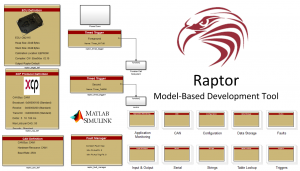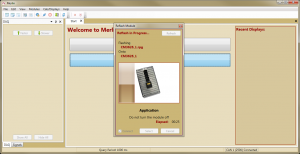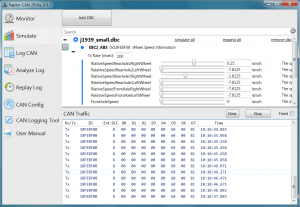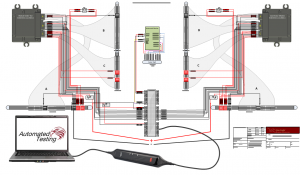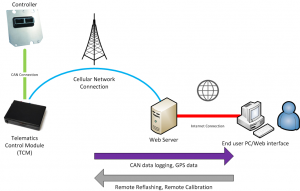Raptor Platform: Difference between revisions
No edit summary |
|||
| Line 19: | Line 19: | ||
|- | |- | ||
|} | |} | ||
Raptor Maintenance | |||
License is a perpetual, non-ending license to use the software. Maintenance is optional. | |||
New purchasers of a Raptor product are given the ability to upgrade for 1 additional major release of apart from the one they purchase, and support to submit bug fixes / feature requests. | |||
The additional upgrade should be sequentially the 'next' major release to the one purchased. | |||
For example, at the time of purchasing 2016a is the latest version, then 2016b would also be included. | |||
Maintenance purchases come with the ability to extend the upgrades to two additional major releases. These additional versions should also be sequential to previous license. | |||
If the original license or the maintenance expires you are no longer eligible for software support. | |||
Raptor Support | |||
Products are intended to be used by an experienced engineer in mechatronics, controls and embedded engineering. The purchase of training and applications engineering is encouraged especially as you get started using the tools. | |||
New purchases and maintenance purchases (licenses under maintenance) have the ability to submit problems and make feature requests of the product (defined as "standard support"), but are not entitled to applications consulting which is defined as extensive installation support, general troubleshooting, and information about general usage of MathWorks, Raptor, embedded hardware and/or software issues. Support in these areas are provided via application support contracts that are sold via monthly retainers, time and material consulting, or via a production supply agreement for modules. | |||
Current customers are entitled to the ability to download additional documentation for trouble shooting and applications support, and the wiki. | |||
Customers are encouraged to attend a training class from New Eagle or a qualfied partner, or use the consulting contract as a means to gain experience with the product. For information on the training course, visit Training | |||
Customers are encouraged to participate in or watch the webinars that are open for training and learning of the product. | |||
=='''Raptor-Cal''': ECU Calibration Tool== | =='''Raptor-Cal''': ECU Calibration Tool== | ||
| Line 121: | Line 136: | ||
|- | |- | ||
|} | |} | ||
=Raptor Maintenance and Support Policy= | |||
==Maintenance== | |||
*License is a perpetual, non-ending license to use the software. Maintenance is optional. | |||
*New purchasers of a Raptor product are given the ability to upgrade for 1 additional major release of apart from the one they purchase, and support to submit bug fixes / feature requests. | |||
*The additional upgrade should be sequentially the 'next' major release to the one purchased. | |||
*For example, at the time of purchasing 2016a is the latest version, then 2016b would also be included. | |||
*Maintenance purchases come with the ability to extend the upgrades to two additional major releases. These additional versions should also be sequential to previous license. | |||
*If the original license or the maintenance expires you are no longer eligible for software support. | |||
==Support== | |||
*Products are intended to be used by an experienced engineer in mechatronics, controls and embedded engineering. The purchase of training and applications engineering is encouraged especially as you get started using the tools. | |||
*New purchases and maintenance purchases (licenses under maintenance) have the ability to submit problems and make feature requests of the product (defined as "standard support"), but are not entitled to applications consulting which is defined as extensive installation support, general troubleshooting, and information about general usage of MathWorks, Raptor, embedded hardware and/or software issues. Support in these areas are provided via application support contracts that are sold via monthly retainers, time and material consulting, or via a production supply agreement for modules. | |||
*Current customers are entitled to the ability to download additional documentation for trouble shooting and applications support, and the wiki. | |||
*Customers are encouraged to attend a training class from New Eagle or a qualfied partner, or use the consulting contract as a means to gain experience with the product. For information on the training course, visit Training | |||
*Customers are encouraged to participate in or watch the webinars that are open for training and learning of the product. | |||
Revision as of 19:46, 25 July 2016
New Eagle > Products Wiki > Raptor Platform
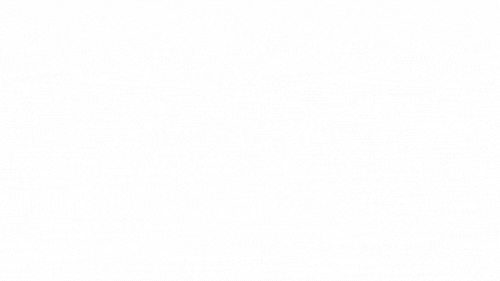 The Raptor Tool chain is a family of software products designed to guide businesses from concept to production as they develop control software for complex electromechanical systems, such as those found in hybrid or electric vehicles, mobile hydraulic systems, internal combustion engines, or other complex systems. The Raptor Tool chain consists of 6 unique software products: Raptor-Dev, Raptor-Cal, Raptor-Service, Raptor-CAN, Raptor-Test, and Raptor-Telematics. Each of these tool’s features, functionality, and workflows were designed by experienced application engineers hoping to improve upon the shortcomings of other software tools currently on the market. The Raptor Tool chain was designed to work with an extensive line of automotive-grade, production-ready control modules and displays. What is Raptor? Watch the video here! SoftwareRaptor-Dev: MATLAB Simulink Development Tool
Raptor Maintenance License is a perpetual, non-ending license to use the software. Maintenance is optional. New purchasers of a Raptor product are given the ability to upgrade for 1 additional major release of apart from the one they purchase, and support to submit bug fixes / feature requests. The additional upgrade should be sequentially the 'next' major release to the one purchased. For example, at the time of purchasing 2016a is the latest version, then 2016b would also be included. Maintenance purchases come with the ability to extend the upgrades to two additional major releases. These additional versions should also be sequential to previous license. If the original license or the maintenance expires you are no longer eligible for software support. Raptor Support Products are intended to be used by an experienced engineer in mechatronics, controls and embedded engineering. The purchase of training and applications engineering is encouraged especially as you get started using the tools. New purchases and maintenance purchases (licenses under maintenance) have the ability to submit problems and make feature requests of the product (defined as "standard support"), but are not entitled to applications consulting which is defined as extensive installation support, general troubleshooting, and information about general usage of MathWorks, Raptor, embedded hardware and/or software issues. Support in these areas are provided via application support contracts that are sold via monthly retainers, time and material consulting, or via a production supply agreement for modules. Current customers are entitled to the ability to download additional documentation for trouble shooting and applications support, and the wiki. Customers are encouraged to attend a training class from New Eagle or a qualfied partner, or use the consulting contract as a means to gain experience with the product. For information on the training course, visit Training Customers are encouraged to participate in or watch the webinars that are open for training and learning of the product.
Raptor-Cal: ECU Calibration Tool
Raptor-CAN: CAN Analysis & Datalogging
Raptor-Service: ECU Programming Tool
Raptor-Test: Automated Testing and Validation Tool
Raptor Libraries
Raptor Custom Security Key Creation
HardwareRaptor Controllers
Raptor Displays
Raptor Dataloggers
Raptor Telematics
Raptor Training
Raptor Maintenance and Support PolicyMaintenance
Support
|