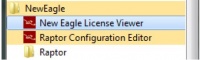Raptor:Licensing
Return to the main Raptor-Dev page
Verify Raptor License
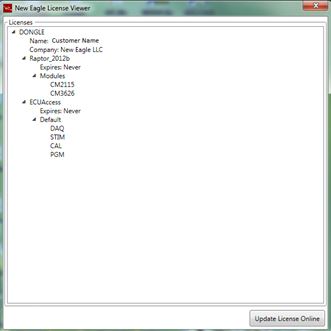
In order to complete software builds using Raptor™, you will require a license. The licensing components and drivers are installed with the Raptor installation. To verify that you have a valid license, insert your license token into a USB port on your computer. You can find the New Eagle License Viewer at 'Start->New Eagle->New Eagle License Viewer'.
Also, from the MATLAB command prompt you can type:
>>raptor_check_license
Software Licenses
Raptor-Dev License
|
This license allows users to build models using blocks from the following Matlab Simulink libraries: Raptor Library, Raptor Data Logging Library, and Raptor Display Library. The license is stored on a USB-based dongle.
Raptor-Dev License + $2k of Engineering Support + 13-piece Hardware Starter KitThis license allows users to build models using blocks from the following Matlab Simulink libraries: Raptor Library, Raptor Data Logging Library, and Raptor Display Library. The license is stored on a USB-based dongle.
Hardware LicensingSoftware MaintenanceHardware Maintenance |