Raptor-Dev-Triggers
New Eagle > Products Wiki > Raptor Platform > Raptor-Dev > Raptor-Dev Essential Libraries > Raptor-Dev Triggers Library

The blocks in this subsystem are define and configure application triggers.
Blocks
| Block | Description | Appearance |
|---|---|---|
Raptor dT |
This block outputs the delta time since the last time it was executed. |
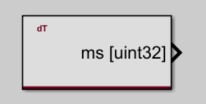 |
Time |
This block outputs the time since the model began execution. |
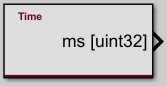 |
Timed Trigger |
This block is used to trigger periodic functions in the program. The function call output is triggered at the rate specified in by the parameter. Raptor timed triggers support stepping with the application monitor to aid in debugging. |
 |
Timed Trigger Configuration |
This block allows certain base timed trigger periods to be modified. This block is target dependant. Place this block in a model with a target definition block and then enter the block's help again for more specific help. |
 |
App Trigger |
This block triggers a subsystem upon activation of an application event. |
 |
Shut-down |
Triggers a write of all non-volatile data to EEPROM within the ECU. |
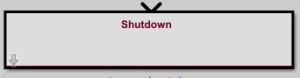 |