Raptor:CAN Send Message
Return to the main Raptor page
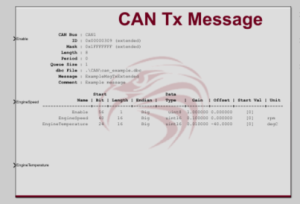
Description
Each CAN tx message block not set to transmit periodically has a transmit queue. This queue is used to store messages if the transmit block is executed faster than the messages can be transmitted on the CAN bus. This will typically happen if the tx raw block is located in a for or while loop. If the queue is full when the block executes the oldest tx message will be overwritten.
The payload mask and value can be used to specify a particular value for certain bits in the message. All bits in the message with a 1 in the payload mask will be initialized to the value in the payload mask value. The contents of the message will then be bitwise or'd together.
A signal's initial value (aka the start value) can be defined in the DBC using signal attributes named 'GenSigStartValue'.
The ID input allows for calibration of CAN message ID after building the software. It is important to note that the transmitted message ID will be: [(ID && Mask) || (ID Port && !(Mask))] where 'ID' is the parameter, and 'ID Port' is the input. This means that at runtime you can only alter the parts of the ID that are not 1 in the mask.
If the Tx Period is set to 0 (or a negative number) for asynchronously transmit the message, you should consider how frequently the containing subsystem is executing. It is easy to send more frequently than you may expect or need. For example, an asynchronously transmitted message in a 5ms task will transmit 200 times per second, which would be 10% of the total bus load on a 250K CAN bus.
250K CAN Bus - handles about 2000 msg/sec
500K CAN Bus - handles about 4000 msg/sec
1000K CAN Bus - handles about 8000 msg/sec
Inputs
| Input | Type | Description |
|---|---|---|
|
ID |
uint32 |
The ID used in the receive message filter. This is automatically set from the dbc file. Shown/hidden by the "Show ID Port" checkbox. |
| IsDataValid | boolean | Whether the data received at the signal ports is valid.
If true, sends the signal values received; if false, sends the signal start values defined in the DBC. Signal attribute 'GenSigStartValue' is used to define a start value in the DBC; if the attribute is not defined for that signal, the value will be 0. Shown/hidden by the "Use Start Vals" checkbox. |
|
Signals |
uint32 |
Any signals from the .dbc that are enabled will appear as inputs on this block. |
Parameters
| Parameter | Type | Description |
|---|---|---|
| .dbc File | The dbc file being used. Click the Load button to select a new dbc file. | |
| Message List | A list of messages defined in the dbc file, click on a message name to select a new message. | |
| Side/DLC | Number | The length of the CAN Message in bytes. |
| CAN Bus | String | The CAN bus to transmit the message on. |
| Signal Order | Select | The option to how the signals are sorted within the GUI. |
| Edit ID | Checkbox | Allows the Message ID to be edited. |
| Message ID | Number | The ID used in the transmit message filter. This is automatically set from the dbc file. |
| ID Mask | Number | The mask used in the transmit message filter. |
| Queue | Number | Specifies the size of the transmit queue. |
| Payload Value | Vector | The value used with the payload filter for messages. This will be set automatically for messages with a mode signal. |
| Payload Mask | Vector | The mask used with the payload filter. This value will be set automatically for messages with a mode signal. |
| Tx Interval | Number | Specifies the period to transmit the CAN message. Set this value to 0 or a negative number to transmit the message each time this block executes (asynchronously). |
| Fill unused bits with '1' | Checkbox | Any unused bits in the message will be filled with ones. |
| Use Pretransmit Simulink Function Callback | checkbox | Whether to use a Simulink Function callback as a pretransmit hook.
The Simulink Function takes in the raw CAN data to be transmitted & allows the data to be checked and/or manipulated before being sent out on the bus. Messages longer than 8 bytes are not supported on single-transmit CAN blocks; please use CAN FD or a transport protocol (UDS/J1939) instead. |
| Simulink Function Name | String | Name of the Simulink Function to call when the CAN pretransmit hook is triggered. |
| Create | button | Create a Simulink Function to call when this CAN pretransmit hook is triggered. Must first provide a valid function name. |
| Update | button | Update the signature of an existing Simulink Function to have 2 inputs and 2 outputs. |
| Enable | Checkbox | Enable or disable signals within a message. |
| Scaled | Checkbox | Enable or disable scaling of the signal. |
| Show ID Port | Checkbox | Makes the ID port available. |
| Label Port Signals | Checkbox | Enable this to automatically name the wires on the output ports with the names of the signals. |
| Use Start Vals | Checkbox | Enable this to specify signal start values from the DBC instead of using the default (all zeroes).
This also adds one extra input port, "IsDataValid". When the value at that port is True, the signal values are taken from the input ports as usual; when the value at the port is False, the Tx block will send out the default values defined in the DBC. Signal attribute 'GenSigStartValue' is used to define a start value in the DBC; if the attribute is not defined for that signal, the value will be 0. |