Raptor-Dev-Table-Lookup
Return to the main Raptor page
Return to the Essential Libraries page

The blocks in this subsystem are define, configure, and access application lookup tables.
Blocks
| Block | Description | Appearance |
|---|---|---|
Index to Real |
The Raptor Index to Real block is used to convert the fractional index from the Raptor Table Axis block to a floating point value. For example if the index is representing the point half was between the 1st and 2nd value this block will output 0.5. |
 |
Table 1D |
The Raptor Table 1d block is similar to the Matlab 1-D Lookup Table block. This block accepts a value and uses it to output an interpolated value from the table data and a set of breakpoint data. This is similar to the functionality obtained by using the Raptor Table Axis block and Raptor Table Interpolate 1d block. To visualize the initial data in a matlab figure, select the block and then use the raptor_visualize_table() function from the command window. |
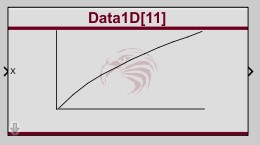 |
Table 2D |
The Raptor Table 2d block is similar to the Matlab 2-D Lookup Table block. This block accepts two values and uses them to output an interpolated value from the table data and two sets of breakpoint data. This is similar to the functionality obtained by using the Raptor Table Axis block and Raptor Table Interpolate 2d block. To visualize the initial data in a matlab figure, select the block and then use the raptor_visualize_table() function from the command window. |
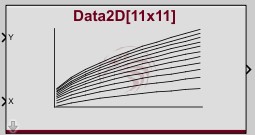 |
Prelookup Table |
The Raptor Table Axis is similar to the Matlab Prelookup block. This block calculates the fractional index of the input value into the breakpoint data. Use this block to calculate the index inputs for the Raptor Interpolate 1d and Raptor Interpolate 2d blocks. |
 |
Table Interpolation 1D |
The Raptor Table Interpolate 1d block is similar to the Matlab Interpolation Using Prelookup block. This block accepts a fractional index and uses it to output an interpolated value from the table data. The Raptor Table Axis block must be used to calculate the fractional indexes. To visualize the initial data in a matlab figure, select the block and then use the raptor_visualize_table() function from the command window. |
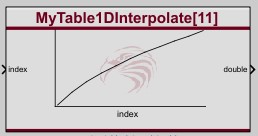 |
Table Interpolation 2D |
The Raptor Table Interpolate 2d block is similar to the Matlab Interpolation Using Prelookup block. This block accepts two fractional indexes and uses them to output an interpolated value from the table data. The Raptor Table Axis block must be used to calculate the fractional indexes. To visualize the initial data in a matlab figure, select the block and then use the raptor_visualize_table() function from the command window. |
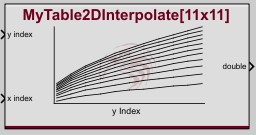 |