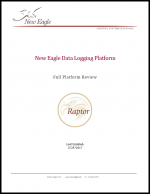Data-Loggers: Difference between revisions
No edit summary |
|||
| (209 intermediate revisions by 14 users not shown) | |||
| Line 1: | Line 1: | ||
= | =<div style="font-size:21px; width:75%; font-weight:bold; text-align:left; padding-top:7px; padding-bottom:7px; background:#800020; color:white;">Our Documentation has moved. Please navigate and log in to our new NEST Portal at [https://nest.support.neweagle.net/servicedesk/customer/portals <span style="color:white;"> nest.support.neweagle.net]. Submit a ticket if you need help accessing content or creating your account.</div>= | ||
{{TOClimit|4}} | |||
{{DISPLAYTITLE:Data Loggers}} | |||
{{Navigation}} '''Data Loggers''' | |||
== Data Logging Introduction == | |||
Numerous data logging options are available based upon your application requirement. New Eagle offers four ways to record and store data, usually collected via a CAN bus but also via discrete signals. | |||
=== Data Logging White Paper === | |||
The white paper below details New Eagle's offerings in data management. It includes an application demo using both hardware and software tools, product comparisons, and advanced tutorials. Click below to view the document; you must be logged in to access it. | |||
' | |||
{| class="wikitable" style="text-align: center;" cellpadding = "5" | |||
!scope="col"| White Paper Download | |||
|- | |- | ||
|style = " | |style = "height:180px; width:180px;"| | ||
[[Image:DMPthumb.png|150px|link=http://www.neweagle.net/support/wiki/ProductDocumentation/Raptor/Displays/Data_Management_Platform_Whitepaper.pdf]] | |||
| | |||
|} | |} | ||
The logger utilizes | == VeeCAN Data Loggers == | ||
The New Eagle data logger is built with Raptor on the VeeThree VeeCAN display platform. The VeeCAN platform provides data logging options for reading CAN (J1939 or other protocol), RS485 (J1708), analog and discrete inputs. The current configurations are found below. If you need a different configuration, please [https://neweagle.net/contact/ call us]. | |||
=== VeeCAN 320 Data Logger === | |||
This logger utilizes a USB 2.0 stick for data storage and effortless data retrieval. Two CAN channels are provided, preconfigured to 250K and 500K, with logging at rates up to 1 ms to make this device an ideal choice for most CAN bus environments. | |||
{| class="wikitable" style="text-align: center;" cellpadding = "5" | |||
!scope="col"|Picture | |||
!scope="col"|Part Number | |||
!scope="col"|'''Webstore''' | |||
!scope="col"|Downloads | |||
!scope="col"|More Information | |||
|- | |||
|style = "height:180px; width:180px;"| | |||
[[File:NE_data_logger_v2.png|150px]] | |||
= | |style = "height:180px; width:180px;"| | ||
ASM-VC320DL-01 | |||
|style = "height:180px; width:180px;"| | |||
'''[https://store.neweagle.net/shop/products/data-loggers/raptor-veecan/raptor-veecan-320-data-logger/ Purchase]''' | |||
|style = "height:180px; width:180px;"| | |||
'''[[NE_VeeCAN320_Data_Logger#Downloads|Datasheet]]''' | |||
'''[[NE_VeeCAN320_Data_Logger#Downloads|User Manual]]''' | |||
|style = "height:180px; width:180px;"| | |||
'''[[NE_VeeCAN320_Data_Logger|More Details]]''' | |||
|} | |||
=== | === VeeCAN 320 Lite Data Logger === | ||
While sacrificing the standard VeeCAN 320 analog inputs, the VeeCAN 320 Lite is still a capable data logger designed with affordability in mind. The VeeCAN 320 Lite is usable with New Eagle's Raptor VeeCAN 320 data logging library which allows rapid implementation of data logging capability. | |||
=== | {| class="wikitable" style="text-align: center;" cellpadding = "5" | ||
===== | !scope="col"|Picture | ||
!scope="col"|Part Number | |||
!scope="col"|'''Webstore''' | |||
!scope="col"|Downloads | |||
!scope="col"|More Information | |||
|- | |||
|style = "height:180px; width:180px;"| | |||
[[File:NE_data_logger_v2.png|150px]] | |||
|style = "height:180px; width:180px;"| | |||
ASM-VC320DL-02 | |||
= | |style = "height:180px; width:180px;"| | ||
'''[https://store.neweagle.net/shop/products/data-loggers/raptor-veecan/veecan-320-lite-data-logger/ Purchase]''' | |||
|style = "height:180px; width:180px;"| | |||
'''[[NE_VeeCAN320_Data_Logger#Downloads|Datasheet]]''' | |||
= | '''[[NE_VeeCAN320_Data_Logger#Downloads|User Manual]]''' | ||
|style = "height:180px; width:180px;"| | |||
'''[[NE_VeeCAN320_Data_Logger|More Details]]''' | |||
|} | |||
== | ==Data Logger with Real-Time Clock== | ||
This product is a CAN data logger for automotive applications, industrial, marine and autonomous transport systems. | |||
:'''Features include:''' | |||
:*Collects diagnostic data | |||
:*Contains real-time clock | |||
:*Robust and compact design | |||
{{LiBALdatalogger}} | |||
Note: The standard unit comes with a 1 GB SD card. It is capable of handling 32 GB cards of both commercial and industrial grade. | |||
= Cellular-Based Data Logging= | |||
The TCM is a standalone unit that can perform a multitude of functions from CAN data-aggregation and analytic processing to real-time vehicle monitoring through available cell networks. It can communicate desired parameter information to a web-based portal. Compatibility with the MotoHawk and Raptor development environments provides close integration with CAN bus systems. | |||
==== | :'''Features include:''' | ||
''' | :*CAN logging and remote diagnostics | ||
:*Web portal interface | |||
:*Remote flash | |||
{|class="wikitable" style="text-align: center;" cellpadding = "5" | |||
!scope="col"|Picture | |||
!scope="col"|Part Number | |||
!scope="col"|'''Webstore''' | |||
!scope="col"|Downloads | |||
!scope="col"|More Information | |||
==== | |- style="vertical-align:middle;" | ||
|style = "width:180px;" rowspan="6"| | |||
[[Image:Telematics_c4max.jpg|150px]] | |||
|style = "width:200px;"| | |||
ASM-TCM-G01-USA<br> | |||
ASM-TCM-G01-GLOBAL<br> <code> Data Logger Hardware </code> | |||
|style = "width:180px;"| | |||
'''[https://store.neweagle.net/product-category/products/data-loggers/cellular-based-telematics/ Purchase]''' | |||
|style = "width:180px;"| | |||
'''[[Raptor_Telematics_Downloads|Datasheet]]''' | |||
|style = "width:180px;" rowspan="6"| | |||
'''[[Telematics|More Details]]''' | |||
'''[ | |||
'''[ | |- style="vertical-align:middle;" | ||
|style = "width:180px;"| | |||
ASM-TCM-P01-USA<br> | |||
ASM-TCM-P01-GLOBAL<br> <code> Data Logger Hardware </code> | |||
|style = "width:180px;"| | |||
'''[https://store.neweagle.net/product-category/products/data-loggers/cellular-based-telematics/ Purchase]''' | |||
|style = "width:180px;"| | |||
'''[[Raptor_Telematics_Downloads|Datasheet]]''' | |||
=== | |- style="vertical-align:middle;" | ||
'''[ | |style = "width:180px;"| | ||
ASM-NE-TMSVC-XX<br> <code> Service Plan </code> | |||
|style = "width:180px;"| | |||
'''[https://store.neweagle.net/product-category/products/data-loggers/cellular-based-telematics/ Purchase]''' | |||
|style = "width:180px;"| | |||
Upon Request | |||
|} | |||
Latest revision as of 15:02, 25 July 2025
New Eagle > Products Wiki > Data Loggers
Data Logging Introduction
Numerous data logging options are available based upon your application requirement. New Eagle offers four ways to record and store data, usually collected via a CAN bus but also via discrete signals.
Data Logging White Paper
The white paper below details New Eagle's offerings in data management. It includes an application demo using both hardware and software tools, product comparisons, and advanced tutorials. Click below to view the document; you must be logged in to access it.
| White Paper Download |
|---|
VeeCAN Data Loggers
The New Eagle data logger is built with Raptor on the VeeThree VeeCAN display platform. The VeeCAN platform provides data logging options for reading CAN (J1939 or other protocol), RS485 (J1708), analog and discrete inputs. The current configurations are found below. If you need a different configuration, please call us.
VeeCAN 320 Data Logger
This logger utilizes a USB 2.0 stick for data storage and effortless data retrieval. Two CAN channels are provided, preconfigured to 250K and 500K, with logging at rates up to 1 ms to make this device an ideal choice for most CAN bus environments.
| Picture | Part Number | Webstore | Downloads | More Information |
|---|---|---|---|---|
|
ASM-VC320DL-01 |
VeeCAN 320 Lite Data Logger
While sacrificing the standard VeeCAN 320 analog inputs, the VeeCAN 320 Lite is still a capable data logger designed with affordability in mind. The VeeCAN 320 Lite is usable with New Eagle's Raptor VeeCAN 320 data logging library which allows rapid implementation of data logging capability.
| Picture | Part Number | Webstore | Downloads | More Information |
|---|---|---|---|---|
|
ASM-VC320DL-02 |
Data Logger with Real-Time Clock
This product is a CAN data logger for automotive applications, industrial, marine and autonomous transport systems.
- Features include:
- Collects diagnostic data
- Contains real-time clock
- Robust and compact design
| Picture | Part Number | Webstore | Downloads | More Information |
|---|---|---|---|---|
|
LIB-CANDL-001 |
||||
|
LIB-CANDL-HARN-001 |
Upon Request | |||
|
LIB-CANDL-SW-001 |
Upon Request |
Note: The standard unit comes with a 1 GB SD card. It is capable of handling 32 GB cards of both commercial and industrial grade.
Cellular-Based Data Logging
The TCM is a standalone unit that can perform a multitude of functions from CAN data-aggregation and analytic processing to real-time vehicle monitoring through available cell networks. It can communicate desired parameter information to a web-based portal. Compatibility with the MotoHawk and Raptor development environments provides close integration with CAN bus systems.
- Features include:
- CAN logging and remote diagnostics
- Web portal interface
- Remote flash
| Picture | Part Number | Webstore | Downloads | More Information |
|---|---|---|---|---|
|
ASM-TCM-G01-USA |
||||
|
ASM-TCM-P01-USA |
||||
|
ASM-NE-TMSVC-XX |
Upon Request |