Raptor:CAN Receive Message: Difference between revisions
(Created page with 'Return to the main Raptor page Return to CAN page right|thumb|Raptor CAN Receive Message|300px == Descriptio…') |
No edit summary |
||
| (4 intermediate revisions by 4 users not shown) | |||
| Line 1: | Line 1: | ||
[[ | [[Raptor-Platform|Return to the main Raptor page]] | ||
[[Raptor | [[Raptor-Dev-CAN-Library|Return to CAN page]] | ||
[[File: | [[File:CANRX.png|right|thumb|Raptor CAN Receive Message|300px]] | ||
== Description == | == Description == | ||
<p>This block is used to receive a CAN message. The | <p>This block is used to receive a CAN message. The Raptor™ CAN Rx Raw block can be used if the raw receive bytes are needed. This block accepts a standard DBC file which describes the messages and signals on a CAN bus. The DBC block will automatically decode and scale the signals defined in the DBC file.</p> | ||
<p>A signal's initial value (aka the start value) can be defined in the DBC using signal attributes named 'GenSigStartValue'.</p> | |||
<p>This block can receive messages on multiple ID's through the message ID filter ID and mask. For each bit in the mask parameter which contains a 1, the corresponding bit of the incoming message ID must match the corresponding bit in the ID parameter. Some modules do not support a fully open mask (all 0's). This block implements a similar filter called the payload mask which allows messages to be selected for receive based on the data content.</p> | |||
<p>Each CAN rx block uses its own queue to buffer the incoming messages until the block can execute. If another message is received once the queue is full then the oldest message is overwritten. To always get the data from the last message set the queue size to 1.</p> | |||
<p>The mailbox is a mechanism to link a CAN rx block with a CAN trigger block. This allows code to be executed whenever a message is received. The mailbox name must be unique for each receive block (if used), but can have multiple trigger blocks using the same mailbox name.</p> | |||
<p>One Simulink Function can be triggered directly from this block, as if a CAN Trigger block had been used. A mailbox name must be defined in order to use this. The Simulink function should be placed somewhere along the calling block's path to model root.</p> | |||
== Outputs == | == Outputs == | ||
| Line 16: | Line 21: | ||
|- | |- | ||
! Age | ! Age | ||
| | | uint16 | ||
| The number of times this block has executed since a new message was received. Age is 0 when a new message is being output. | | The number of times this block has executed since a new message was received. Age is 0 when a new message is being output. Shown/hidden by the "Show Age" checkbox. | ||
|- | |||
! RawMsgData | |||
| uint8[] | |||
| Array containing the raw message data that was received. | |||
It will contain the default Start Data on init if the 'Use Start Vals' option is checked; otherwise it will contain all zeroes on init. | |||
Shown/hidden by the "Show Raw Message" checkbox. | |||
|- | |- | ||
! Signals | ! Signals | ||
| | | | ||
| All the signals defined and enabled in the dbc file. | | All the signals defined and enabled in the dbc file. | ||
|- | |||
! Signals_raw | |||
| | |||
| The raw, unscaled bit values of all the signals defined and enabled in the dbc file. | |||
Shown/hidden by the "Show Raw Outputs" checkbox. | |||
|- | |||
! Signals_start | |||
| | |||
| The unscaled start values of all the signals defined and enabled in the dbc file. | |||
Signal attribute 'GenSigStartValue' is used to define a start value in the DBC; if the attribute is not defined for that signal, the value will be 0. Shown/hidden by the "Use Start Vals" checkbox. | |||
|} | |} | ||
| Line 39: | Line 60: | ||
| A list of messages defined in the dbc file, click on a message name to select a new message. | | A list of messages defined in the dbc file, click on a message name to select a new message. | ||
|- | |- | ||
! | ! Size/DLC | ||
| | | Number | ||
| | | The length of the CAN Message in bytes. | ||
|- | |||
! CAN Bus | |||
| String | |||
| The CAN bus to transmit the message on. | |||
|- | |||
! Mailbox | |||
| String | |||
| Identifies the mailbox trigger that is connected to this receive block. | |||
|- | |||
! Signal Order | |||
| Select | |||
| The option to how the signals are sorted within the GUI. | |||
|- | |- | ||
! | ! Edit ID | ||
| | | Checkbox | ||
| | | Allows the Message ID to be edited. | ||
|- | |- | ||
! ID | ! Message ID | ||
| Number | | Number | ||
| The ID used in the receive message filter. This is automatically set from the dbc file. | | The ID used in the receive message filter. This is automatically set from the dbc file. | ||
|- | |- | ||
! Mask | ! ID Mask | ||
| Number | | Number | ||
| The mask used in the receive message filter. | | The mask used in the receive message filter. | ||
|- | |- | ||
! Payload | ! Queue | ||
| Vector | | Number | ||
| Specifies the size of the receive queue. | |||
|- | |||
! Payload Value | |||
| Vector | |||
| The value used with the payload filter for messages. This will be set automatically for messages with a mode signal. | | The value used with the payload filter for messages. This will be set automatically for messages with a mode signal. | ||
|- | |- | ||
! Payload Mask | ! Payload Mask | ||
| Vector | | Vector | ||
| The mask used with the payload filter. This value will be set automatically for messages with a mode signal. | | The mask used with the payload filter. This value will be set automatically for messages with a mode signal. | ||
|- | |- | ||
! | ! Use CAN Trigger Simulink Function Callback | ||
| | | checkbox | ||
| The | | Whether to use a Simulink Function callback with this block's mailbox. | ||
The Mailbox field needs to be filled to use this callback. | |||
This works the same as using a CAN Trigger block with a priority of 0. | |||
|- | |- | ||
! | ! Simulink Function Name | ||
| String | | String | ||
| | | Name of the Simulink Function to call when this block is triggered. | ||
|- | |||
! Create | |||
| button | |||
| Create a Simulink Function to call when this CAN RX Message block is triggered. | |||
Must first provide a valid function name. | |||
|- | |||
! Update | |||
| button | |||
| Update the signature of an existing Simulink Function to have 0 inputs and 0 outputs. | |||
|- | |||
! Enable | |||
| Checkbox | |||
| Enable or disable signals within a message. | |||
|- | |||
! Remove Scaling | |||
| Checkbox | |||
| Enable or disable scaling of the signal. | |||
|- | |||
! Show ID Port | |||
| Checkbox | |||
| Makes the ID port available. | |||
|- | |||
! Label Port Signals | |||
| Checkbox | |||
| Enable this to automatically name the wires on the output ports with the names of the signals. | |||
|- | |||
! Use Start Vals | |||
| Checkbox | |||
| Enable this to specify signal start values from the DBC instead of using the default (all zeroes). | |||
This also adds one extra output port per signal that provides the start value with scaling applied. | |||
Signal attribute 'GenSigStartValue' is used to define a start value in the DBC; if the attribute is not defined for that signal, the value will be 0. | |||
|- | |||
! Show Age | |||
| Checkbox | |||
| Adds a port providing the number of times this CAN Rx Message block has executed since a new message was received. | |||
If no messages have been received yet, it gives 65535 (0xFFFF). | |||
|- | |- | ||
! | ! Include Raw Outputs | ||
| | | Checkbox | ||
| | | Adds a port for each output signal providing the raw, unscaled bit value of the field. | ||
|- | |- | ||
! | ! Include Raw Message | ||
| | | Checkbox | ||
| | | Adds a port providing the raw, unscaled byte array containing the entire message. | ||
|} | |} | ||
Latest revision as of 15:44, 12 September 2023
Return to the main Raptor page
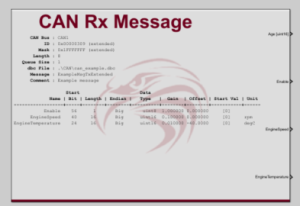
Description
This block is used to receive a CAN message. The Raptor™ CAN Rx Raw block can be used if the raw receive bytes are needed. This block accepts a standard DBC file which describes the messages and signals on a CAN bus. The DBC block will automatically decode and scale the signals defined in the DBC file.
A signal's initial value (aka the start value) can be defined in the DBC using signal attributes named 'GenSigStartValue'.
This block can receive messages on multiple ID's through the message ID filter ID and mask. For each bit in the mask parameter which contains a 1, the corresponding bit of the incoming message ID must match the corresponding bit in the ID parameter. Some modules do not support a fully open mask (all 0's). This block implements a similar filter called the payload mask which allows messages to be selected for receive based on the data content.
Each CAN rx block uses its own queue to buffer the incoming messages until the block can execute. If another message is received once the queue is full then the oldest message is overwritten. To always get the data from the last message set the queue size to 1.
The mailbox is a mechanism to link a CAN rx block with a CAN trigger block. This allows code to be executed whenever a message is received. The mailbox name must be unique for each receive block (if used), but can have multiple trigger blocks using the same mailbox name.
One Simulink Function can be triggered directly from this block, as if a CAN Trigger block had been used. A mailbox name must be defined in order to use this. The Simulink function should be placed somewhere along the calling block's path to model root.
Outputs
| Output | Type | Description |
|---|---|---|
| Age | uint16 | The number of times this block has executed since a new message was received. Age is 0 when a new message is being output. Shown/hidden by the "Show Age" checkbox. |
| RawMsgData | uint8[] | Array containing the raw message data that was received.
It will contain the default Start Data on init if the 'Use Start Vals' option is checked; otherwise it will contain all zeroes on init. Shown/hidden by the "Show Raw Message" checkbox. |
| Signals | All the signals defined and enabled in the dbc file. | |
| Signals_raw | The raw, unscaled bit values of all the signals defined and enabled in the dbc file.
Shown/hidden by the "Show Raw Outputs" checkbox. | |
| Signals_start | The unscaled start values of all the signals defined and enabled in the dbc file.
Signal attribute 'GenSigStartValue' is used to define a start value in the DBC; if the attribute is not defined for that signal, the value will be 0. Shown/hidden by the "Use Start Vals" checkbox. |
Parameters
| Parameter | Type | Description |
|---|---|---|
| .dbc File | The dbc file being used. Click the Load button to select a new dbc file. | |
| Message List | A list of messages defined in the dbc file, click on a message name to select a new message. | |
| Size/DLC | Number | The length of the CAN Message in bytes. |
| CAN Bus | String | The CAN bus to transmit the message on. |
| Mailbox | String | Identifies the mailbox trigger that is connected to this receive block. |
| Signal Order | Select | The option to how the signals are sorted within the GUI. |
| Edit ID | Checkbox | Allows the Message ID to be edited. |
| Message ID | Number | The ID used in the receive message filter. This is automatically set from the dbc file. |
| ID Mask | Number | The mask used in the receive message filter. |
| Queue | Number | Specifies the size of the receive queue. |
| Payload Value | Vector | The value used with the payload filter for messages. This will be set automatically for messages with a mode signal. |
| Payload Mask | Vector | The mask used with the payload filter. This value will be set automatically for messages with a mode signal. |
| Use CAN Trigger Simulink Function Callback | checkbox | Whether to use a Simulink Function callback with this block's mailbox.
The Mailbox field needs to be filled to use this callback. This works the same as using a CAN Trigger block with a priority of 0. |
| Simulink Function Name | String | Name of the Simulink Function to call when this block is triggered. |
| Create | button | Create a Simulink Function to call when this CAN RX Message block is triggered.
Must first provide a valid function name. |
| Update | button | Update the signature of an existing Simulink Function to have 0 inputs and 0 outputs. |
| Enable | Checkbox | Enable or disable signals within a message. |
| Remove Scaling | Checkbox | Enable or disable scaling of the signal. |
| Show ID Port | Checkbox | Makes the ID port available. |
| Label Port Signals | Checkbox | Enable this to automatically name the wires on the output ports with the names of the signals. |
| Use Start Vals | Checkbox | Enable this to specify signal start values from the DBC instead of using the default (all zeroes).
This also adds one extra output port per signal that provides the start value with scaling applied. Signal attribute 'GenSigStartValue' is used to define a start value in the DBC; if the attribute is not defined for that signal, the value will be 0. |
| Show Age | Checkbox | Adds a port providing the number of times this CAN Rx Message block has executed since a new message was received.
If no messages have been received yet, it gives 65535 (0xFFFF). |
| Include Raw Outputs | Checkbox | Adds a port for each output signal providing the raw, unscaled bit value of the field. |
| Include Raw Message | Checkbox | Adds a port providing the raw, unscaled byte array containing the entire message. |