Raptor:Fault Definition: Difference between revisions
Jump to navigation
Jump to search
(Created page with 'Return to the main Raptor page Return to Faults page right|frame|Raptor Standard Fault Definition =…') |
No edit summary |
||
| (3 intermediate revisions by 3 users not shown) | |||
| Line 1: | Line 1: | ||
[[ | [[Raptor-Platform|Return to the main Raptor page]] | ||
[[Raptor:Faults|Return to Faults page]] | [[Raptor:Faults|Return to Faults page]] | ||
[[File:RaptorStandardFaultDefinition.jpg|right|frame| | [[File:RaptorStandardFaultDefinition.jpg|right|frame|Raptor™ Standard Fault Definition]] | ||
== Description == | == Description == | ||
<p>This block defines a fault and set its status. The Raptor Fault Manager block must exist in the model to use this block.</p> | <p>This block defines a fault and set its status. The Raptor Fault Manager block must exist in the model to use this block. This block has different input, output and parameters depending on the type of fault manager selected.</p> | ||
== Parameters == | == Parameters == | ||
| Line 63: | Line 47: | ||
| Sets the location where the X/Y limit appears in the calibration tool. Use raptor_xcp_function(gcb) to create a function based on the variables location in the model. | | Sets the location where the X/Y limit appears in the calibration tool. Use raptor_xcp_function(gcb) to create a function based on the variables location in the model. | ||
|} | |} | ||
Latest revision as of 17:53, 13 September 2023
Return to the main Raptor page
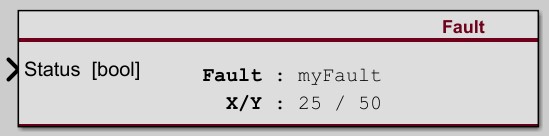
Description
This block defines a fault and set its status. The Raptor Fault Manager block must exist in the model to use this block. This block has different input, output and parameters depending on the type of fault manager selected.
Parameters
| Parameter | Type | Description |
|---|---|---|
| Fault Name | String | Defines the name of the fault. Must be a valid C identifier. |
| Persistent | Defines if the fault is persistent (state is remembered through a power cycle). | |
| Sticky | Defines if the fault is sticky (must be cleared to stop being active). | |
| X Count | Number | Input status must be true for this many count out of the last Y to set the fault as Active. |
| Y Count | Number | Number of executions to track input status over. |
| Calibratable X/Y Count | Allows the X and Y count limits to be changed in the calibtation tool. | |
| Access Level | Sets the access level of X/Y limits in the calibration tool. | |
| Function | String | Sets the location where the X/Y limit appears in the calibration tool. Use raptor_xcp_function(gcb) to create a function based on the variables location in the model. |