Raptor:Serial Definition: Difference between revisions
Jump to navigation
Jump to search
(Created page with 'Return to the main Raptor page Return to Serial page right|frame|Raptor Serial Definition == Description =…') |
No edit summary |
||
| (3 intermediate revisions by 3 users not shown) | |||
| Line 1: | Line 1: | ||
[[ | [[Raptor-Platform|Return to the main Raptor page]] | ||
[[Raptor:Serial|Return to Serial page]] | [[Raptor:Serial|Return to Serial page]] | ||
[[File:RaptorSerialDefinition.jpg|right|frame| | [[File:RaptorSerialDefinition.jpg|right|frame|Raptor™ Serial Definition]] | ||
== Description == | == Description == | ||
<p>This block is used to create a serial bus resource and map it to a particular hardware I/O point. This block will generate all the code necessary to connect and coordinate all the Raptor serial blocks with the hardware interface. Each serial bus that will be used in the model must include a serial definition block. Only one serial definition block can exist for any particular hardware resource.</p> | <p>This block is used to create a serial bus resource and map it to a particular hardware I/O point. This block will generate all the code necessary to connect and coordinate all the Raptor serial blocks with the hardware interface. Each serial bus that will be used in the model must include a serial definition block. Only one serial definition block can exist for any particular hardware resource.</p> | ||
== Parameters == | == Parameters == | ||
| Line 62: | Line 46: | ||
| | | | ||
| Specifies the size of the transmit queue. This option is not available on all targets. | | Specifies the size of the transmit queue. This option is not available on all targets. | ||
|- | |||
! Use Simulink Function | |||
| checkbox | |||
| Whether to use a Simulink Function or a triggered subsystem. | |||
If a Simulink Function is used, it should be placed somewhere along the calling block's path to model root. | |||
|- | |||
! Simulink Function Name | |||
| String | |||
| Name of the Simulink Function to call when this block is triggered. | |||
|- | |||
! Create | |||
| button | |||
| Create a Simulink Function to use with the LIN Trigger block. | |||
Must first provide a valid function name. | |||
|- | |||
! Update | |||
| button | |||
| Update the listed Simulink Function's signature to 0 inputs & 0 outputs. | |||
The Simulink Function listed in the box must already exist. | |||
|} | |} | ||
Latest revision as of 14:28, 14 September 2023
Return to the main Raptor page
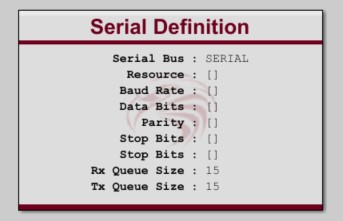
Description
This block is used to create a serial bus resource and map it to a particular hardware I/O point. This block will generate all the code necessary to connect and coordinate all the Raptor serial blocks with the hardware interface. Each serial bus that will be used in the model must include a serial definition block. Only one serial definition block can exist for any particular hardware resource.
Parameters
| Parameter | Type | Description |
|---|---|---|
| Serial Bus Name | String | The name of the serial bus resource. |
| Hardware Resource | The hardware interface to use for the serial bus. | |
| Baud Rate | Specifies the baud rate for the serial bus. | |
| Data Bits | Specifies the number of data bits per symbol. | |
| Parity | Specifies the type of parity used. | |
| Stop Bits | Specifies the number of stop bits used. | |
| Rx Queue Size | Specifies the size of the receive queue. This option is not available on all targets. | |
| Tx Queue Size | Specifies the size of the transmit queue. This option is not available on all targets. | |
| Use Simulink Function | checkbox | Whether to use a Simulink Function or a triggered subsystem.
If a Simulink Function is used, it should be placed somewhere along the calling block's path to model root. |
| Simulink Function Name | String | Name of the Simulink Function to call when this block is triggered. |
| Create | button | Create a Simulink Function to use with the LIN Trigger block.
Must first provide a valid function name. |
| Update | button | Update the listed Simulink Function's signature to 0 inputs & 0 outputs.
The Simulink Function listed in the box must already exist. |