Raptor-Dev-Display-Libraries: Difference between revisions
(Created page with 'Return to the main Raptor page ==Overview== <p>The Raptor VeeCAN platform (RVC) is a Simulink toolset for development of the VeeCAN 320 Display. RVC is architecte…') |
|||
| (38 intermediate revisions by 6 users not shown) | |||
| Line 1: | Line 1: | ||
[[ | {{DISPLAYTITLE:Raptor-Dev Display Library}} | ||
{{Navigation}} [[Raptor-Platform | Raptor Platform]] > [[Raptor-Dev | Raptor-Dev]] > '''Raptor Display Libraries''' | |||
[[File:RaptorDisplayLibraries.png|right|frame|Raptor Display Libraries]] | |||
==Overview== | ==Overview== | ||
<p>The Raptor | <p>The Raptor Display Library is a Simulink toolset for development of ECU display solutions. The Display Libraries are designed to achieve two goals. The first goal establishes display modules as a platform for the Raptor Code Generation Framework. This allows a model designed within the Raptor framework to be highly transferable to other Raptor platforms. The second goal creates an additional framework for development of HMI (Human Machine Interface) specific features. This includes methods for graphical display and user action buttons.</p> | ||
See more information about '''[[Displays]]'''. | |||
==Supported Modules== | ==Supported Modules== | ||
The | The Display Libraries only work on supported Raptor '''[[Displays#Raptor_Displays|display modules]]'''. | ||
==Blockset Library== | ==Blockset Library== | ||
Click on the images below to view each library. | |||
{| class="wikitable" style="text-align: center;" cellpadding = "5" | |||
{| class="wikitable" | |||
|- | |- | ||
| | | [[File:RaptorDisplayDrawingFunctions.png|215|link=Raptor-Dev-Display-Drawing-Functions|Raptor-Dev Display Drawing Functions]] <p>[[Raptor-Dev-Display-Drawing-Functions|Raptor-Dev Display Drawing Functions]]</p> | ||
| | | [[File:RaptorDisplayPrefab.png|215|link=Raptor-Dev-Display-Prefab|Raptor:Display Prefab]] <p>[[Raptor-Dev-Display-Prefab|Raptor-Dev Display Prefab]]</p> | ||
| | | [[File:RaptorDisplayMenu.png|215|link=Raptor-Dev-Display- Menu|Raptor-Dev Display Menu]] <p>[[Raptor-Dev-Display- Menu|Raptor-Dev Display Menu]]</p> | ||
|- | |- | ||
| | | [[File:RaptorDisplayScreenFunctions.png|215|link=Raptor-Dev-Display-Screen-Functions|Raptor-Dev Display Screen Functions]] <p>[[Raptor-Dev-Display-Screen-Functions|Raptor-Dev Display Screen Functions]]</p> | ||
| | | [[File:RaptorDisplayTouchscreen.png|215|link=Raptor-Dev-Display-Touchscreen|Raptor-Dev Display Touchscreen]] <p>[[Raptor-Dev-Display-Touchscreen|Raptor-Dev Display Touchscreen]]</p> | ||
| | |||
|- | |||
| | |||
| | |||
|} | |} | ||
Latest revision as of 16:44, 17 February 2023
New Eagle > Products Wiki > Raptor Platform > Raptor-Dev > Raptor Display Libraries
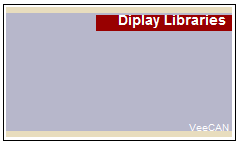
Overview
The Raptor Display Library is a Simulink toolset for development of ECU display solutions. The Display Libraries are designed to achieve two goals. The first goal establishes display modules as a platform for the Raptor Code Generation Framework. This allows a model designed within the Raptor framework to be highly transferable to other Raptor platforms. The second goal creates an additional framework for development of HMI (Human Machine Interface) specific features. This includes methods for graphical display and user action buttons.
See more information about Displays.
Supported Modules
The Display Libraries only work on supported Raptor display modules.
Blockset Library
Click on the images below to view each library.
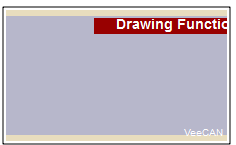
|
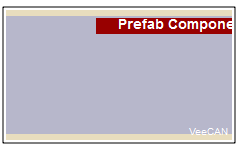
|
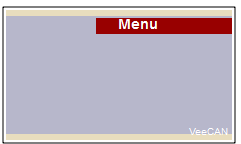
|
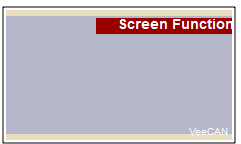
|
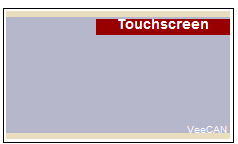
|