Raptor:XCP Definition Block: Difference between revisions
Jump to navigation
Jump to search
No edit summary |
No edit summary |
||
| (2 intermediate revisions by 2 users not shown) | |||
| Line 1: | Line 1: | ||
[[ | [[Raptor-Platform|Return to the main Raptor page]] | ||
[[Raptor | [[Raptor-Dev-Configuration|Return to Configuration page]] | ||
[[File:RaptorXCPDefinition.jpg|right|frame|Raptor™ XCP Definition]] | [[File:RaptorXCPDefinition.jpg|right|frame|Raptor™ XCP Definition]] | ||
| Line 7: | Line 7: | ||
== Description == | == Description == | ||
<p>This block adds XCP calibration protocol to the model. Include one of these blocks for each CAN bus on which you want to enable XCP. XCP is a standardized calibration protocol which can be used to view and manipulate values in the hardware module after it has been programmed.</p> | <p>This block adds XCP calibration protocol to the model. Include one of these blocks for each CAN bus on which you want to enable XCP. XCP is a standardized calibration protocol which can be used to view and manipulate values in the hardware module after it has been programmed.</p> | ||
== Parameters == | == Parameters == | ||
| Line 76: | Line 60: | ||
| This is the dll name in the .a2l file when Security is set to Custom User Defined. | | This is the dll name in the .a2l file when Security is set to Custom User Defined. | ||
|} | |} | ||
Latest revision as of 17:24, 14 September 2023
Return to the main Raptor page
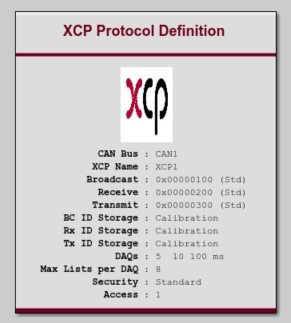
Description
This block adds XCP calibration protocol to the model. Include one of these blocks for each CAN bus on which you want to enable XCP. XCP is a standardized calibration protocol which can be used to view and manipulate values in the hardware module after it has been programmed.
Parameters
| Parameter | Type | Description |
|---|---|---|
| CAN Bus Name | String | Name of the CAN bus for the XCP protocol to operate on. |
| Broadcast ID | Number | ?? |
| Broadcast ID Type | Message ID type (standard or extended) to use for the broadcast ID.
Standard messages range from 0x0 - 0x7FF, extended messages range from 0x0 - 0x1FFFFFFF. | |
| Receive ID (CMD/STIM) | Number | CAN message ID that the module will receive CMD and STIM commands from the calibration tool on. |
| Receive ID Type | Message ID type (standard or extended) to use for the receive ID. Standard messages range from 0x0 - 0x7FF, extended messages range from 0x0 - 0x1FFFFFFF. | |
| Transmit ID (RES/ERR/EV/SERV/DAQ) | Number | CAN message ID that the module will send RES, ERR, EV, SERV and DAQ commands to the calibration tool on. |
| Transmit ID Type | Message ID type (standard or extended) to use for the transmit ID. Standard messages range from 0x0 - 0x7FF, extended messages range from 0x0 - 0x1FFFFFFF. | |
| DAQ Rates | Vector | A vector of rates for the DAQ lists available in milliseconds. DAQ rates will be rounded to the nearest foreground loop rate multiple |
| Max Lists per DAQ [1-253] | Number | Number of lists allowed per DAQ. Increase this value to allow more variables to be sent in a DAQ list at once. Increasing this value also increases memory usage. |
| Security | Used to select the security method for XCP. If project specific security methods are available on the token they will appear here. 'Custom User Defined' allows the user to implement their own security function. | |
| XCP dll name | This is the dll name in the .a2l file when Security is set to Custom User Defined. |