Raptor:Non-Volatile Startup: Difference between revisions
No edit summary |
No edit summary |
||
| (3 intermediate revisions by 2 users not shown) | |||
| Line 1: | Line 1: | ||
[[ | [[Raptor-Platform|Return to the main Raptor page]] | ||
[[Raptor | [[Raptor-Dev-Data-Storage-Library|Return to Data Storage page]] | ||
[[File:RaptorNonVolatileStartup.jpg|right|frame|Raptor™ Non-Volatile Startup]] | [[File:RaptorNonVolatileStartup.jpg|right|frame|Raptor™ Non-Volatile Startup]] | ||
== Description == | == Description == | ||
<p>This block is used to define the behavior of | <p>This block is used to define the behavior of Non-Volatile variables on startup after reprogramming. Variables can either be reloaded with the defaults when the module is programmed, or if 'Keep Saved Values' is selected, the values of the Non-Volatile memory will be maintained from the previous program. If the structure of the Non-Volatile memory changes (variables are added or removed), then it will not be possible to keep the saved values and all Non-Volatile items will be restored to their default when the module is programmed. If this block is not present in the model, the Non-Volatile memory will be loaded with defaults when the application starts after reprogramming. If any Fixed Non-Volatile variables are defined within the model, a new tab will appear within the block's mask parameters, which will set the fixed non-volatile variables behavior after reprogramming. If Initialize Select is chosen, this setting will be forwarded to the Fixed NV Manager block.</p> | ||
== Parameters == | == Parameters == | ||
| Line 39: | Line 23: | ||
| Sets the access level of this item in the calibration tool. | | Sets the access level of this item in the calibration tool. | ||
|} | |} | ||
Latest revision as of 20:09, 13 September 2023
Return to the main Raptor page
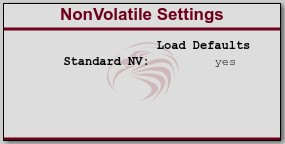
Description
This block is used to define the behavior of Non-Volatile variables on startup after reprogramming. Variables can either be reloaded with the defaults when the module is programmed, or if 'Keep Saved Values' is selected, the values of the Non-Volatile memory will be maintained from the previous program. If the structure of the Non-Volatile memory changes (variables are added or removed), then it will not be possible to keep the saved values and all Non-Volatile items will be restored to their default when the module is programmed. If this block is not present in the model, the Non-Volatile memory will be loaded with defaults when the application starts after reprogramming. If any Fixed Non-Volatile variables are defined within the model, a new tab will appear within the block's mask parameters, which will set the fixed non-volatile variables behavior after reprogramming. If Initialize Select is chosen, this setting will be forwarded to the Fixed NV Manager block.
Parameters
| Parameter | Type | Description |
|---|---|---|
| Behavior After Reprogramming | Specifies if the NonVolatile memory will be restored to default when a module is programmed | |
| Access Level | Sets the access level of this item in the calibration tool. |