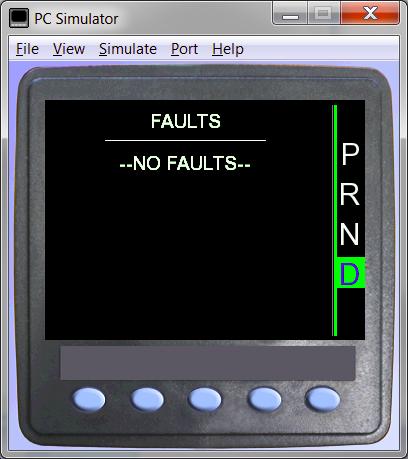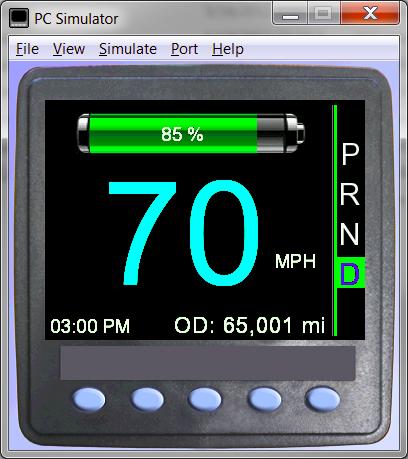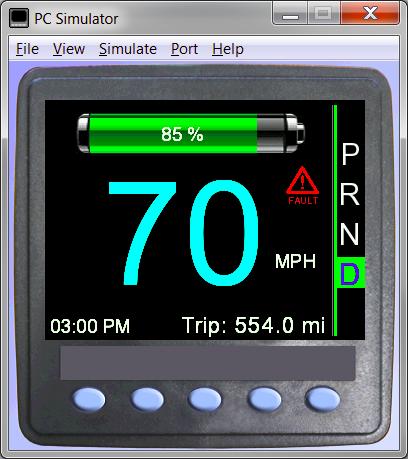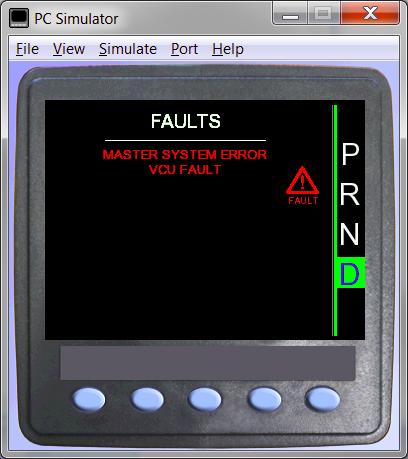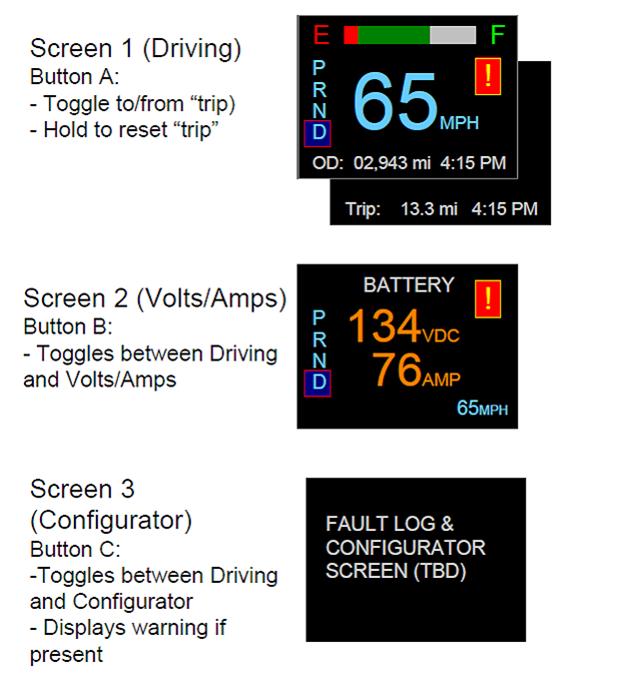CANvu: Difference between revisions
| (7 intermediate revisions by one other user not shown) | |||
| Line 1: | Line 1: | ||
For product downloads such as datasheets, drawings, or user manauls, or for a link to purchase now, please return to the previous page '''[http://www.neweagle.net/support/wiki/index.php?title=Display_Solutions#CANvu_350 here]''' | |||
==CANvu 350 (discontinued November 2013)== | ==CANvu 350 (discontinued November 2013)== | ||
| Line 4: | Line 7: | ||
This product is discontinued. | This product is discontinued. | ||
[ | '''[http://www.neweagle.net/support/wiki/index.php?title=Display_Solutions#Raptor_Programmable_Displays It has been replaced by the VeeCan 320 and 800.]''' | ||
===CANvu Hardware=== | ===CANvu Hardware=== | ||
| Line 19: | Line 22: | ||
CANvu 400N is a next generation CAN bus display. It is highly sealed and provides tough, flexible instruments ready to face the challenges of harsh environments. CANvu 400N has a brightness rating of 400 NIT for indirect sunlight. The Veethree Engine Monitor (VEM) software displays transmitted J1939 engine and transmission data and active alarms where supported. The VEM application software runs on the CANvu robust industrial graphical displays. The VEM offers user selectable icon based display layouts and includes a comprehensive multi language text based fault warning and acknowledgement system. | CANvu 400N is a next generation CAN bus display. It is highly sealed and provides tough, flexible instruments ready to face the challenges of harsh environments. CANvu 400N has a brightness rating of 400 NIT for indirect sunlight. The Veethree Engine Monitor (VEM) software displays transmitted J1939 engine and transmission data and active alarms where supported. The VEM application software runs on the CANvu robust industrial graphical displays. The VEM offers user selectable icon based display layouts and includes a comprehensive multi language text based fault warning and acknowledgement system. | ||
:'''Features include:''' | :'''Features include:''' | ||
| Line 30: | Line 34: | ||
::*Optional Service Interval Timer Alarm | ::*Optional Service Interval Timer Alarm | ||
::*Data is available in several formats and measurement units | ::*Data is available in several formats and measurement units | ||
===Webstore=== | ===Webstore=== | ||
| Line 58: | Line 59: | ||
===CANvu 350 Install Guide and Loading Firmware=== | ===CANvu 350 Install Guide and Loading Firmware=== | ||
'''[http://www.neweagle.net/support/wiki/docs/CANvu/CANvu_350_SDK_Tools_Install_Guide_and_Loading_Firmware_Iss_D.pdf CANvu 350 Tools Install Guide]''' | '''[http://www.neweagle.net/support/wiki/docs/CANvu/CANvu_350_SDK_Tools_Install_Guide_and_Loading_Firmware_Iss_D.pdf CANvu 350 Tools Install Guide]''' | ||
==Downloads== | |||
'''[http://www.neweagle.net/support/wiki/ProductDocumentation/Displays/CANvu%20350/CANvu350_datasheet_hi.pdf Datasheet]''' | |||
===Webstore=== | ===Webstore=== | ||
| Line 87: | Line 91: | ||
[[File:CANvu_screens.JPG]] | [[File:CANvu_screens.JPG]] | ||
Latest revision as of 17:13, 16 March 2017
For product downloads such as datasheets, drawings, or user manauls, or for a link to purchase now, please return to the previous page here
CANvu 350 (discontinued November 2013)
The CANvu CAN bus display range now includes a new fully sunlight viewable 3.8" color display. The CANvu is the next generation of compact, highly flexible, rugged CAN bus displays from Veethree.
This product is discontinued. It has been replaced by the VeeCan 320 and 800.
CANvu Hardware
- The CAN line on the CANvu is not galvanically isolated.
- There is 16 MB of flash and 64 MB of SDRAM memory to run programs on the CANvu.
- There is no choke inductor on the CANvu's CAN bus.
CANvu VEM 400N (discontinued in November 2013)
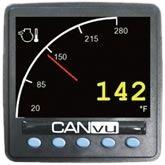
CANvu 400N is a next generation CAN bus display. It is highly sealed and provides tough, flexible instruments ready to face the challenges of harsh environments. CANvu 400N has a brightness rating of 400 NIT for indirect sunlight. The Veethree Engine Monitor (VEM) software displays transmitted J1939 engine and transmission data and active alarms where supported. The VEM application software runs on the CANvu robust industrial graphical displays. The VEM offers user selectable icon based display layouts and includes a comprehensive multi language text based fault warning and acknowledgement system.
- Features include:
- Color Display - Indirect Sunlight Readable
- J1929/Tier 4, 3.8 inch display for indirect sunlight
- QVGA graphical high resolution 320 x 240 color display
- Max brightness of 400 NIT on the unit
- Fully sealed to IP67 using molded in 12 way Deutsch connector
- 4 serial comm ports: CAN bus, RS232, USB and RS485
- Screens can be “locked” to prevent changes
- Optional Service Interval Timer Alarm
- Data is available in several formats and measurement units
Webstore
Discontinued November 2013
CANvu VEM 800N (discontinued November 2013)
This product is discontinued. It has been replaced by the VeeCan 320 and 800.
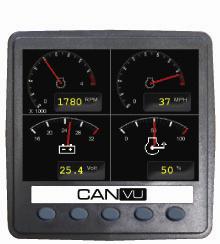
CANvu 800N is the next generation of compact, highly flexible, rugged CAN bus displays. CANvu 800N has a brightness rating of 800 NIT for full sunlight. The Veethree Engine Monitor (VEM) software displays transmitted J1939 engine and transmission data and active alarms (from DM1) where supported. The VEM application software runs on the CANvu robust industrial graphical displays. The VEM offers user selectable icon based display layouts as well as including a comprehensive multi language text based fault warning and acknowledgement system.
- Features include:
- Color Display - Fully Sunlight Readable
- J1939/Tier 4, 3.5 inch display for full sunlight
- QVGA graphical high resolution 320 x 240 color display
- Max brightness of 800 NIT on the unit
- Fully sealed to IP67 using molded in 12 way Deutsch connector
- 4 serial Comm ports: CAN bus, RS232, USB and RS485
- Screens can be “locked” to prevent changes
- Optional Service Interval Timer Alarm
- Data is available in several formats and measurement units
CANvu 350 Install Guide and Loading Firmware
Downloads
Webstore
Discontinued November 2013
Programming a CANvu
Examples: 3rd Party Examples of CANvu
Examples: CANvu Screenshots
CANvu Battery Information Screen:
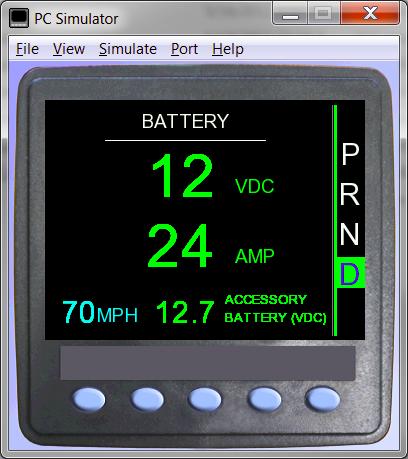
CANvu Fault Screen (No Active Faults):