Raptor:Display Element: Difference between revisions
Jump to navigation
Jump to search
| (One intermediate revision by the same user not shown) | |||
| Line 6: | Line 6: | ||
== Description == | == Description == | ||
<p>This block automatically clears the portions of the screen drawn by the blocks in its FnCall output during the previous time step. It can be used in the draw foreground function to avoid the need to explicitely clear the screen. This block has some specific settings requirements for the model | <p>This block automatically clears the portions of the screen drawn by the blocks in its FnCall output during the previous time step. It can be used in the draw foreground function to avoid the need to explicitely clear the screen. This block has some specific settings requirements for the model.</p> | ||
== Inputs == | == Inputs == | ||
| Line 55: | Line 55: | ||
| Indicates whether the previous and next ports are shown. | | Indicates whether the previous and next ports are shown. | ||
|} | |} | ||
Latest revision as of 13:24, 7 July 2014
Return to the main Raptor page
Return to Drawing Functions page
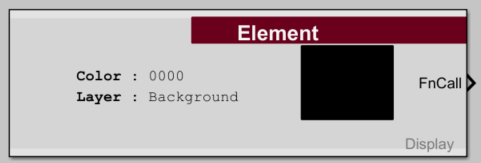
Description
This block automatically clears the portions of the screen drawn by the blocks in its FnCall output during the previous time step. It can be used in the draw foreground function to avoid the need to explicitely clear the screen. This block has some specific settings requirements for the model.
Inputs
| Input | Type | Description |
|---|
Outputs
| Output | Type | Description |
|---|---|---|
| FnCall | FnCall | Triggers subsystem to draw element. |
Parameters
| Parameter | Type | Description |
|---|---|---|
| Color From Port | Specify drawing color and opacity from input port on block. | |
| Color | Drawing color in hex. | |
| Select Color | This button opens the color chooser tool. | |
| Layer | Indicates which layer to draw on. | |
| Show Prev/Next Ports | Indicates whether the previous and next ports are shown. |