Raptor:Display Menu Text: Difference between revisions
Jump to navigation
Jump to search
No edit summary |
No edit summary |
||
| Line 7: | Line 7: | ||
== Description == | == Description == | ||
<p>This block sets the text of a menu item.</p> | <p>This block sets the text of a menu item.</p> | ||
<p>Requires a Menu Definition block in order to build or have any effect.</p> | |||
<p>Note: Simulink String blocks are not compatible with Raptor blocks. Please use Raptor String blocks.</p> | |||
== Inputs == | == Inputs == | ||
| Line 22: | Line 26: | ||
| String | | String | ||
| Optional port to specify text to set. | | Optional port to specify text to set. | ||
|} | |} | ||
Latest revision as of 15:14, 13 September 2023
Return to the main Raptor page
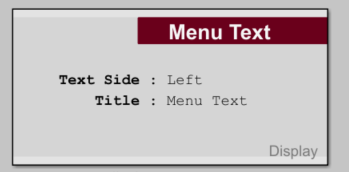
Description
This block sets the text of a menu item.
Requires a Menu Definition block in order to build or have any effect.
Note: Simulink String blocks are not compatible with Raptor blocks. Please use Raptor String blocks.
Inputs
| Input | Type | Description |
|---|---|---|
| Item | uint32 | Optional port to specify index of the item to set the text. |
| Text | String | Optional port to specify text to set. |
Parameters
| Parameter | Type | Description |
|---|---|---|
| Text Side | Side of menu to define text for. | |
| Text From Port | Enables the item number and text to be set by an optional input port. | |
| Item Number | Number | Index of the item to set the text. |
| Text | String | Text to set. |
Supported Versions
- Raptor 2013a_0.0.1 and newer