Raptor:Display Quad Screen: Difference between revisions
Jump to navigation
Jump to search
(Created page with 'Return to the main Raptor page Return to Prefab page right|frame|Raptor™ Display Quad Screen ==…') |
No edit summary |
||
| (One intermediate revision by one other user not shown) | |||
| Line 38: | Line 38: | ||
! scope="col" style="width: 15%;"|Type | ! scope="col" style="width: 15%;"|Type | ||
! scope="col" style="width: 70%;"|Description | ! scope="col" style="width: 70%;"|Description | ||
|- | |||
! Create_Background() | |||
| | |||
| | |||
|- | |||
! Update_Foreground() | |||
| | |||
| | |||
|- | |||
! IsCurrentScreen | |||
| | |||
| | |||
|} | |} | ||
| Line 111: | Line 123: | ||
| Opens file browser to select image file. | | Opens file browser to select image file. | ||
|} | |} | ||
Latest revision as of 14:52, 1 September 2016
Return to the main Raptor page
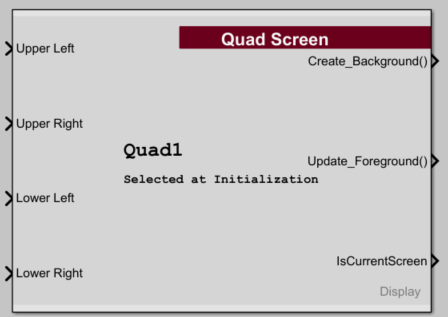
Description
This block creates a quad gauge screen.
Inputs
| Input | Type | Description |
|---|---|---|
| Upper Left | single | Value of the gauge. |
| Upper Right | single | Value of the gauge. |
| Lower Left | single | Value of the gauge. |
| Lower Right | single | Value of the gauge. |
Outputs
| Output | Type | Description |
|---|---|---|
| Create_Background() | ||
| Update_Foreground() | ||
| IsCurrentScreen |
Parameters
| Parameter | Type | Description |
|---|---|---|
| Screen Name | String | Name of the screen being defined. |
| Show Upper Left Settings | Shows the settings for the upper left screen. | |
| Show Upper Right Settings | Shows the settings for the upper right screen. | |
| Show Lower Left Settings | Shows the settings for the lower left screen. | |
| Show Lower Right Settings | Shows the settings for the lower right screen. | |
| Minimum Value | Minimum value of the gauge. | |
| Maximum Value | Maximum value of the gauge. | |
| Direction | Direction of rotation of the gauge. | |
| Number of Large Markers | ||
| Number of Small Markers | ||
| Needle Color | ||
| Select Color | This button opens the color chooser tool. | |
| Marker Color | ||
| Select Color | This button opens the color chooser tool. | |
| Background Image | Image displayed above center of gauge in background. | |
| Select Image | Opens file browser to select image file. |