Raptor:Fault Status: Difference between revisions
Jump to navigation
Jump to search
No edit summary |
|||
| (One intermediate revision by one other user not shown) | |||
| Line 1: | Line 1: | ||
[[ | [[Raptor-Platform|Return to the main Raptor page]] | ||
[[Raptor:Faults|Return to Faults page]] | [[Raptor:Faults|Return to Faults page]] | ||
| Line 7: | Line 7: | ||
== Description == | == Description == | ||
<p>This block outputs the status of the specified fault. This block has different input, output and parameters depending on the type of fault manager selected.</p> | <p>This block outputs the status of the specified fault. This block has different input, output and parameters depending on the type of fault manager selected.</p> | ||
== Parameters == | == Parameters == | ||
Latest revision as of 18:25, 13 September 2023
Return to the main Raptor page
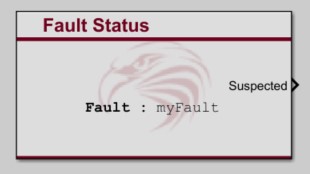
Description
This block outputs the status of the specified fault. This block has different input, output and parameters depending on the type of fault manager selected.
Parameters
| Parameter | Type | Description |
|---|---|---|
| Fault Source | Selects source of fault to get the status of. | |
| Fault Name | String | This is the name of the fault to get the status of (only available in certain modes). |
| ... | Additional parameters are fault manager type specific. |