Raptor:Fault Measurement: Difference between revisions
Jump to navigation
Jump to search
No edit summary |
|||
| (One intermediate revision by one other user not shown) | |||
| Line 1: | Line 1: | ||
[[ | [[Raptor-Platform|Return to the main Raptor page]] | ||
[[Raptor:Faults|Return to Faults page]] | [[Raptor:Faults|Return to Faults page]] | ||
| Line 14: | Line 14: | ||
! scope="col" style="width: 15%;"|Type | ! scope="col" style="width: 15%;"|Type | ||
! scope="col" style="width: 70%;"|Description | ! scope="col" style="width: 70%;"|Description | ||
|- | |||
! Fault | |||
| | |||
| The fault to be displayed in the calibration tool. | |||
|} | |} | ||
== Parameters == | == Parameters == | ||
Latest revision as of 18:01, 13 September 2023
Return to the main Raptor page
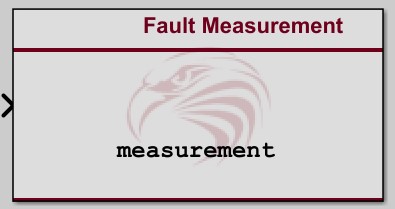
Description
This block behaves similar to the Raptor Measurement block and is used to display a value in the calibration tool. This block can be used to display the enumerated value of a fault index in the calibration tool. The proper enumeration definition will automatically be generated to convert the incoming fault index into the name of the fault.
Inputs
| Input | Type | Description |
|---|---|---|
| Fault | The fault to be displayed in the calibration tool. |
Parameters
| Parameter | Type | Description |
|---|---|---|
| Name | String | This is the name of that will appear in the calibration tool. The name must be a valid C identifier. |
| Help Text | String | Sets the help text that is displayed in the calibration tool. |
| Access Level | Sets the access level of this item in the calibration tool. | |
| Function | String | Sets the location where the variable appears in the calibration tool. Use raptor_xcp_function(gcb) to create a function based on the variables location in the model. |