Raptor:Display Button Status: Difference between revisions
Jump to navigation
Jump to search
No edit summary |
|||
| Line 7: | Line 7: | ||
== Description == | == Description == | ||
<p>Outputs the 'isPressed' status of the touch screen button of the same name.</p> | <p>Outputs the 'isPressed' status of the touch screen button of the same name.</p> | ||
== Outputs == | == Outputs == | ||
Latest revision as of 14:22, 13 September 2023
Return to the main Raptor page
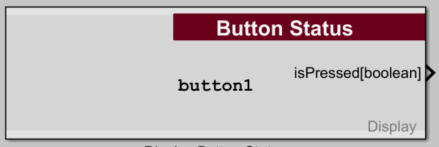
Description
Outputs the 'isPressed' status of the touch screen button of the same name.
Outputs
| Output | Type | Description |
|---|---|---|
| isPressed | boolean | Output indicates if the button is currently pressed. |
Parameters
| Parameter | Type | Description |
|---|---|---|
| Button Name | String | Name of button being referenced. |