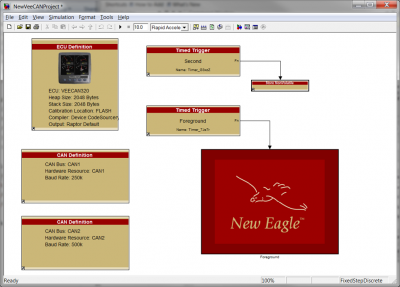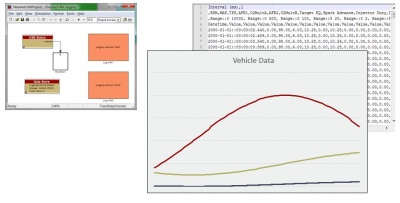Raptor VeeCAN 320: Difference between revisions
No edit summary |
|||
| (11 intermediate revisions by 2 users not shown) | |||
| Line 1: | Line 1: | ||
This product comes in two versions: a Raptor version and an SDK version. You are viewing the Raptor version. Click '''[[VeeCAN_320|here]]''' to see the standard SDK version. | |||
[[File:Veecanraptor-white.jpg|100px]]<br> | [[File:Veecanraptor-white.jpg|100px]]<br> | ||
The Raptor VeeCAN 320 display uses the Raptor-Dev software tool to create a display interface for your application. New Eagle adapted the VeeCAN SDK to the Raptor platform. The Raptor VeeCAN platform allows model-based designers to engineer both the display logic and control logic for an HMI (Human Machine Interface). | |||
For product downloads such as datasheets, drawings or user manuals, or for a link to purchase, please return to the previous page '''[[Displays#Raptor_VeeCAN_320|here]]'''. | |||
==Platform Benefits== | |||
*Model-based programming facilitates ease of use and rapid development of displays | |||
*Read and log CAN messages | |||
*Same great benefits of the VeeCAN 320 | |||
==VeeCAN Template== | |||
The Raptor VeeCAN has a template starter project. It provides a base project with CAN logging, control logic | The Raptor VeeCAN has a template starter project. It provides a base project with CAN logging, control logic and custom screens. | ||
[[image:Veecanraptor-example.png|400px]] | [[image:Veecanraptor-example.png|400px]] | ||
A Raptor VeeCAN user can receive messages on the CAN bus and read a VeeCAN's | A Raptor VeeCAN user can receive messages on the CAN bus and read a VeeCAN's analog inputs (three modes: 0-2.5V, 0-10V, 0-500Ω). The VeeCAN supports logging to an attached USB memory stick. | ||
[[image:Raptorveecan_logging.JPG|400px]] | [[image:Raptorveecan_logging.JPG|400px]] | ||
'''Note:''' The file <usbstick_logoffload.autorun> must be on the USB memory stick to aid the VeeCAN in logging data. Download here: '''[http://www.neweagle.net/support/wiki/downloads/usbstick_logoffload.autorun usbstick_logoffload.autorun]'''. | |||
Latest revision as of 19:58, 1 March 2023
This product comes in two versions: a Raptor version and an SDK version. You are viewing the Raptor version. Click here to see the standard SDK version.
The Raptor VeeCAN 320 display uses the Raptor-Dev software tool to create a display interface for your application. New Eagle adapted the VeeCAN SDK to the Raptor platform. The Raptor VeeCAN platform allows model-based designers to engineer both the display logic and control logic for an HMI (Human Machine Interface).
For product downloads such as datasheets, drawings or user manuals, or for a link to purchase, please return to the previous page here.
Platform Benefits
- Model-based programming facilitates ease of use and rapid development of displays
- Read and log CAN messages
- Same great benefits of the VeeCAN 320
VeeCAN Template
The Raptor VeeCAN has a template starter project. It provides a base project with CAN logging, control logic and custom screens.
A Raptor VeeCAN user can receive messages on the CAN bus and read a VeeCAN's analog inputs (three modes: 0-2.5V, 0-10V, 0-500Ω). The VeeCAN supports logging to an attached USB memory stick.
Note: The file <usbstick_logoffload.autorun> must be on the USB memory stick to aid the VeeCAN in logging data. Download here: usbstick_logoffload.autorun.