Raptor-Dev-Configuration: Difference between revisions
m (moved Raptor:Configuration to Raptor Configuration) |
No edit summary |
||
| (9 intermediate revisions by 3 users not shown) | |||
| Line 1: | Line 1: | ||
{{Navigation}} [[Raptor-Platform | Raptor Platform]] > [[Raptor- | {{DISPLAYTITLE:Raptor-Dev Configuration Library}} | ||
{{Navigation}} [[Raptor-Platform | Raptor Platform]] > [[Raptor-Dev]] > [[Raptor-Dev-Libraries | Raptor-Dev Library]] > '''Raptor-Dev Configuration Library''' | |||
[[File:RaptorConfiguration.png|right|frame|Raptor™ Configuration]] | [[File:RaptorConfiguration.png|right|frame|Raptor™ Configuration]] | ||
<p>The blocks in this subsystem are used to configure model-level target options.</p> | <p>The blocks in this subsystem are used to configure model-level target options.</p> | ||
| Line 16: | Line 14: | ||
! <h5>[[Raptor:Target Definition Block|Target Definition Block]]</h5> | ! <h5>[[Raptor:Target Definition Block|Target Definition Block]]</h5> | ||
| <p>The target definition block must be included in every Raptor model. This block allows the user to select the hardware which the build process will target as well as set global parameters which control how the model is built.</p> | | <p>The target definition block must be included in every Raptor model. This block allows the user to select the hardware which the build process will target as well as set global parameters which control how the model is built.</p> | ||
| [[file: | | [[file:Raptor target def.png|frameless|border|Target Definition block|center]] | ||
|- | |- | ||
! <h5>[[Raptor:XCP Custom Security Seed/Key|XCP Custom Security Seed/Key]]</h5> | ! <h5>[[Raptor:XCP Custom Security Seed/Key|XCP Custom Security Seed/Key]]</h5> | ||
| Line 23: | Line 21: | ||
|- | |- | ||
! <h5>[[Raptor:XCP Custom Security Trigger|XCP Custom Security Trigger]]</h5> | ! <h5>[[Raptor:XCP Custom Security Trigger|XCP Custom Security Trigger]]</h5> | ||
| <p>This block is used when the XCP security method is set to 'Custom User Defined'. This block will trigger its function call output | | <p>This block is used when the XCP security method is set to 'Custom User Defined'. This block will trigger its function call output everytime a new seed and key are needed for authentication. A raptor_xcp_custom_security_seedkey block must be located inside the function call subsystem connected to this block.</p> | ||
| [[file:RaptorXCPCustomSecurityTrigger.jpg|frameless|border|XCP Custom Security Trigger block|center]] | | [[file:RaptorXCPCustomSecurityTrigger.jpg|frameless|border|XCP Custom Security Trigger block|center]] | ||
|- | |- | ||
Latest revision as of 17:25, 14 September 2023
New Eagle > Products Wiki > Raptor Platform > Raptor-Dev > Raptor-Dev Library > Raptor-Dev Configuration Library

The blocks in this subsystem are used to configure model-level target options.
Blocks
| Block | Description | Appearance |
|---|---|---|
Target Definition Block |
The target definition block must be included in every Raptor model. This block allows the user to select the hardware which the build process will target as well as set global parameters which control how the model is built. |
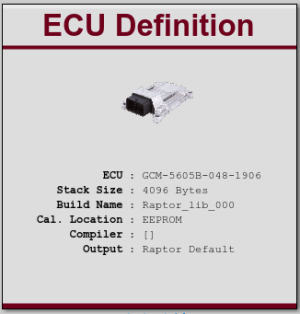 |
XCP Custom Security Seed/Key |
This block is used when the XCP security method is set to 'Custom User Defined'. This block is used to set the seed and key used for an authentication. The seed and key can be any length from 1-255. This block must be located inside the function call subsystem connected to the raptor_xcp_custom_security_trigger block. |
 |
XCP Custom Security Trigger |
This block is used when the XCP security method is set to 'Custom User Defined'. This block will trigger its function call output everytime a new seed and key are needed for authentication. A raptor_xcp_custom_security_seedkey block must be located inside the function call subsystem connected to this block. |
 |
XCP Definition Block |
This block adds XCP calibration protocol to the model. Include one of these blocks for each CAN bus on which you want to enable XCP. XCP is a standardized calibration protocol which can be used to view and manipulate values in the hardware module after it has been programmed. |
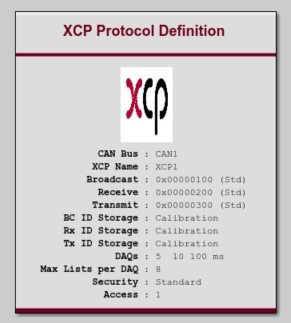 |