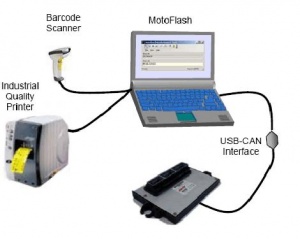|
|
| (20 intermediate revisions by 3 users not shown) |
| Line 1: |
Line 1: |
| {{Navigation}} [[MotoHawk-Platform | MotoHawk Platform]] > '''MotoFlash''' | | {{Navigation}} [[MotoHawk-Platform | MotoHawk Platform]] > '''MotoFlash''' |
|
| |
|
| [[File:RapCalReflash.png|right|300px|thumb|Raptor-Cal]] | | [[File:Motoflash.jpg|300px]] |
|
| |
|
| =Introduction= | | =Overview= |
| Nearly all complex electromechanical systems found in automotive, marine, or hydraulic applications require some level of calibration. However, choosing the right calibration tool can be challenging: many tools are expensive, difficult to use, or have limited functionality.
| | The MotoFlash production programming system provides a complete solution for low- to high-volume Electronic Control Module programming requirements. |
|
| |
|
| New Eagle’s Raptor-Cal tool is an intuitive, easy to use, yet powerful calibration tool. The tool’s features, functionality, and workflow were designed by experienced application engineers hoping to improve upon the shortcomings of other calibration tools currently on the market. Raptor-Cal can be used to program and calibrate ECUs as well as create displays and datalog model signals.
| | '''Key features include: |
| | *Simple scan of two barcodes to start the programming sequence |
| | *Product label printed automatically after the completion of the download |
| | *Comprehensive online help system |
| | *User configurable toolbar |
|
| |
|
| One of Raptor-Cal’s most significant improvements over current calibration tools is a dramatically simplified calibration management work flow. Users can create a new calibration file, transfer values to that file, and merge it into a new software build—all in a single step. Another improvement is an integrated data acquisition feature that allows users to log signals within their control module at update rates as fast as 5ms. Raptor-Cal users will also appreciate an integrated scan feature that eliminates the need to know the exact baud rate and/or or city ID of the modules they are trying to connect to.
| |
|
| |
|
| Raptor-Cal can be used with any Raptor or MotoHawk module as well as any other modules that use the XCP calibration protocol.
| | Purchase of a MotoFlash kit includes the following hardware: |
| | *MotoFlash CD |
| | *MotoFlash dongle (License) |
| | *Power supply |
| | *USB to CAN interface |
| | *Scanner |
| | *Computer |
| | *Zebra printer |
| | *Zebra printer ribbon |
| | *6-Way junction box |
| | *CAN terminator |
| | *1 Package of mylar overlay |
| | *1 Package of controller label |
| | *6' CAN extension harness |
| | *6" Harness SC to junction box |
| | *Zebra printer cable |
| | *MotoFlash SECM programming harness |
|
| |
|
| =Downloads= | | =Purchase= |
| {| class="wikitable" style="text-align: center;" cellpadding = "5"
| |
| | |
| !scope="col"| Product Summary
| |
| !scope="col"| User Manual
| |
| !scope="col"| Software
| |
| | |
| |-
| |
| |style = "height:180px; width:180px;"|
| |
| [[Image:Raptor-Cal_MarketingSheet.jpg|150px|link=http://www.neweagle.net/ProductDocumentation/Raptor/Raptor-Cal/Raptor-Cal_MarketingSheet.pdf]]
| |
| |style = "height:180px; width:180px;"|
| |
| [[Image:Raptor-Cal_UserManual.jpg|150px|link=http://www.neweagle.net/ProductDocumentation/Raptor/Raptor-Cal/Raptor-Cal_UserManual.pdf]]
| |
| |style = "height:180px; width:180px;"|
| |
| If you have already purchased a software license, you can download the latest release of the Raptor-Cal software at [http://software.neweagle.net/issues/plugin.php?page=Artifacts/index software.neweagle.net].
| |
| |}
| |
| | |
| =Using Raptor-Cal=
| |
| | |
| =FAQ=
| |
| For a list of common questions and answers about Raptor-Cal, see our Raptor-Cal FAQ page [[Raptor-Cal-FAQ | here]]
| |
| | |
| =Release Notes=
| |
| For a list of all Raptor-Cal releases and notes on each release, see our release notes [[Raptor-Cal-Release-Notes | here]]
| |
| | |
| =Buy Now=
| |
| [[File:Dongle.png||thumb|USB license dongle]]
| |
| '''License Options'''
| |
| | |
| Customers can choose to purchase either a node-locked or dongle-based version of the Raptor-Cal software. A dongle is a small USB device the contains the software license. The advantage of a USB dongle is that the software license can easily be passed from one computer to another. A node-locked license, on the other hand, lives on the computer itself and eliminates the need for any external licensing hardware. Node-locked licenses cannot be lost or come lost, which can be problematic for USB license dongles. While node-locked licenses can be transferred from one computer to another, the process is not as simple and fast as removing a USB dongle from one computer and plugging it in to another computer.
| |
| | |
| '''Software Updates'''
| |
| | |
| Customers have access to the latest software releases for a period of one year after their purchase. Each software release adds new features and address bug fixes. If customers wish to maintain access to new software releases after their first year of using the product, they can purchase a software maintenance license. Software maintenance licenses are valid for 1 year and can be renewed in perpetuity.
| |
|
| |
|
| {| class="wikitable" style="text-align: center;" cellpadding = "5" | | {| class="wikitable" style="text-align: center;" cellpadding = "5" |
| Line 52: |
Line 39: |
|
| |
|
| |- | | |- |
| |Raptor-Cal w/ Node Locked License | | |MotoFlash Kit with Computer |
| |TBD
| | |ASM-FLSH |
| |Please contact [mailto:sales@neweagle.net sales]
| | |'''Please contact [mailto:sales@neweagle.net sales]''' |
| | |
| |- | |
| |Raptor-Cal w/ Dongle License | |
| |TBD
| |
| |Please contact [mailto:sales@neweagle.net sales]
| |
| |-
| |
| |Raptor-Cal Software Maintenance
| |
| |TBD
| |
| |Please contact [mailto:sales@neweagle.net sales]
| |
| |} | | |} |