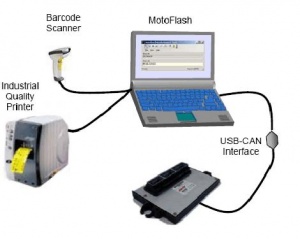MotoFlash: Difference between revisions
Jump to navigation
Jump to search
No edit summary |
|||
| (18 intermediate revisions by 3 users not shown) | |||
| Line 1: | Line 1: | ||
{{Navigation}} [[MotoHawk-Platform | MotoHawk Platform]] > '''MotoFlash''' | {{Navigation}} [[MotoHawk-Platform | MotoHawk Platform]] > '''MotoFlash''' | ||
[[File:Motoflash.jpg | [[File:Motoflash.jpg|300px]] | ||
= | =Overview= | ||
The | The MotoFlash production programming system provides a complete solution for low- to high-volume Electronic Control Module programming requirements. | ||
'''Key features include: | |||
*Simple scan of two barcodes to start the programming sequence | |||
*Product label printed automatically after the completion of the download | |||
*Comprehensive online help system | |||
*User configurable toolbar | |||
Purchase of a MotoFlash kit includes the following hardware: | |||
*MotoFlash CD | |||
*MotoFlash dongle (License) | |||
*Power supply | |||
*USB to CAN interface | |||
*Scanner | |||
*Computer | |||
*Zebra printer | |||
*Zebra printer ribbon | |||
*6-Way junction box | |||
*CAN terminator | |||
*1 Package of mylar overlay | |||
*1 Package of controller label | |||
*6' CAN extension harness | |||
*6" Harness SC to junction box | |||
*Zebra printer cable | |||
*MotoFlash SECM programming harness | |||
=Purchase= | |||
{| class="wikitable" style="text-align: center;" cellpadding = "5" | {| class="wikitable" style="text-align: center;" cellpadding = "5" | ||
| Line 23: | Line 39: | ||
|- | |- | ||
| | |MotoFlash Kit with Computer | ||
|ASM-FLSH | |||
|'''Please contact [mailto:sales@neweagle.net sales]''' | |||
|- | |||
| | |||
|} | |} | ||
Latest revision as of 18:31, 8 March 2023
New Eagle > Products Wiki > MotoHawk Platform > MotoFlash
Overview
The MotoFlash production programming system provides a complete solution for low- to high-volume Electronic Control Module programming requirements.
Key features include:
- Simple scan of two barcodes to start the programming sequence
- Product label printed automatically after the completion of the download
- Comprehensive online help system
- User configurable toolbar
Purchase of a MotoFlash kit includes the following hardware:
- MotoFlash CD
- MotoFlash dongle (License)
- Power supply
- USB to CAN interface
- Scanner
- Computer
- Zebra printer
- Zebra printer ribbon
- 6-Way junction box
- CAN terminator
- 1 Package of mylar overlay
- 1 Package of controller label
- 6' CAN extension harness
- 6" Harness SC to junction box
- Zebra printer cable
- MotoFlash SECM programming harness
Purchase
| Product | Part Number | Webstore |
|---|---|---|
| MotoFlash Kit with Computer | ASM-FLSH | Please contact sales |