Raptor-Dev-Data-Logging-Library: Difference between revisions
No edit summary |
No edit summary |
||
| (12 intermediate revisions by 2 users not shown) | |||
| Line 4: | Line 4: | ||
[[File:RaptorDataLogging.png|right|frame|Raptor™ Data Logging]] | [[File:RaptorDataLogging.png|right|frame|Raptor™ Data Logging]] | ||
<p>The blocks in this subsystem...</p> | <p>The blocks in this subsystem...</p> | ||
<h1>Overview</h1> | |||
These blocks are installed with Raptor-Dev by default and included in the 'Raptor Data Logging' block library shown in the Simulink Library Browser. They are included in the standard Raptor-Dev license. | |||
For DISP-IMX286 targets, these blocks provide access to create/read/write files on the USB stick. | |||
For HCM-5604-036-1303, the 'Data Log Read', 'Data Log Write', 'Data Log Erase' blocks provide access to the 8MB of onboard datalogging flash. | |||
<h1>Blocks</h1> | <h1>Blocks</h1> | ||
| Line 25: | Line 33: | ||
| [[file:RaptorDataLoggingWrite.png|frameless|border|Write block|center]] | | [[file:RaptorDataLoggingWrite.png|frameless|border|Write block|center]] | ||
|- | |- | ||
! < | !USB Eject | ||
| <p></p> | | <p>When this block executes, all pending data to the USB drive is stored and the drive can be safely unmounted.</p> | ||
| [[file: | | [[file:RaptorUSBEject.jpg|frameless|border|USB Eject block|center]] | ||
|- | |||
!USB Status | |||
| <p>This block shows the current status of the USB drive.</p> | |||
| [[file:USBStatus.jpg|frameless|border|USB Status block|center]] | |||
|- | |||
!File Close | |||
| <p>This block closes and opens a file and flushes all data written to the file system. All files should be closed before the module powers off to ensure data is not lost.</p> | |||
| [[file:FileClose.jpg|frameless|border|File Close block|center]] | |||
|- | |||
!File EOF | |||
| <p>This block is used to determine if the current file position is at the end of the file.</p> | |||
| [[file:RaptorFileEOF.jpg|frameless|border|File EOF block|center]] | |||
|- | |||
!File Exists | |||
| <p>This block can be used to detect if a file exists on the specified resource.</p> | |||
| [[file:FileExists.jpg|frameless|border|File Exists block|center]] | |||
|- | |||
!File Get Free Space | |||
| <p>This block returns the free space on the specified resource.</p> | |||
| [[file:RaptorFile Get Free Space.jpg|frameless|border|File Get Free Space block|center]] | |||
|- | |||
!Open File | |||
| <p>This block opens a file for read and/or write. It outputs a file handle which is used with other blocks to read, write, and seek within the file.</p> | |||
| [[file:OpenFile.jpg|frameless|border|Open File block|center]] | |||
|- | |||
!File Position | |||
| <p>This block is used to get the current file position measured in bytes from the start of the file.</p> | |||
| [[file:FilePosition.jpg|frameless|border|File Position block|center]] | |||
|- | |||
!Read File | |||
| <p>This block is used to read the contents of a file.</p> | |||
| [[file:ReadFile.jpg|frameless|border|Read File block|center]] | |||
|- | |||
!Remove File | |||
| <p>This block removes a file from the specified resource.</p> | |||
| [[file:RemoveFile.jpg|frameless|border|Remove File block|center]] | |||
|- | |||
!Rename File | |||
| <p>This block is used to rename a file on a resource. It cannot be used to move a file between resources.</p> | |||
| [[file:RenameFile.jpg|frameless|border|Rename File block|center]] | |||
|- | |||
!Seek File | |||
| <p>This block is used to move the current position in a file where the next read or write operation will occur.</p> | |||
| [[file:SeekFile.jpg|frameless|border|Seek File block|center]] | |||
|- | |||
! File Size | |||
| <p>This block returns the size of the specified file in bytes.</p> | |||
| [[file:FileSize.jpg|frameless|border|File Size block|center]] | |||
|- | |- | ||
! | !File Sync | ||
| <p></p> | | <p>This block flushes all pending data writes to the flash file system.</p> | ||
| [[file: | | [[file:FileSync.jpg|frameless|border|File Sync block|center]] | ||
|- | |- | ||
! | !Write File | ||
| <p></p> | | <p>This block is used to write data to a file. The block accepts uint8 or string data types.</p> | ||
| [[file: | | [[file:WriteFile.jpg|frameless|border|Write File block|center]] | ||
|} | |} | ||
Latest revision as of 13:39, 4 April 2018
New Eagle > Products Wiki > Raptor Platform > Raptor-Dev > Raptor-Dev Data Logging Library
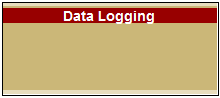
The blocks in this subsystem...
Overview
These blocks are installed with Raptor-Dev by default and included in the 'Raptor Data Logging' block library shown in the Simulink Library Browser. They are included in the standard Raptor-Dev license.
For DISP-IMX286 targets, these blocks provide access to create/read/write files on the USB stick.
For HCM-5604-036-1303, the 'Data Log Read', 'Data Log Write', 'Data Log Erase' blocks provide access to the 8MB of onboard datalogging flash.
Blocks
| Block | Description | Appearance |
|---|---|---|
Erase |
This block is used to erase a value from the data log. |
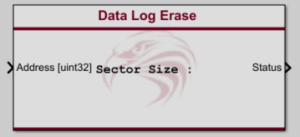 |
Read |
This block is used to read a value from the data log. |
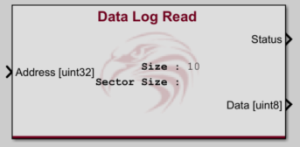 |
Write |
This block is used to write a value to the data log. |
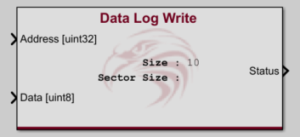 |
| USB Eject | When this block executes, all pending data to the USB drive is stored and the drive can be safely unmounted. |
 |
| USB Status | This block shows the current status of the USB drive. |
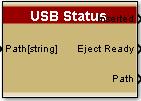 |
| File Close | This block closes and opens a file and flushes all data written to the file system. All files should be closed before the module powers off to ensure data is not lost. |
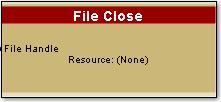 |
| File EOF | This block is used to determine if the current file position is at the end of the file. |
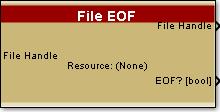 |
| File Exists | This block can be used to detect if a file exists on the specified resource. |
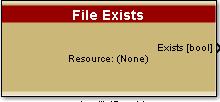 |
| File Get Free Space | This block returns the free space on the specified resource. |
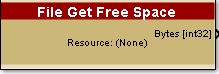 |
| Open File | This block opens a file for read and/or write. It outputs a file handle which is used with other blocks to read, write, and seek within the file. |
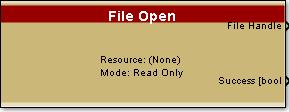 |
| File Position | This block is used to get the current file position measured in bytes from the start of the file. |
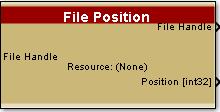 |
| Read File | This block is used to read the contents of a file. |
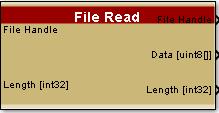 |
| Remove File | This block removes a file from the specified resource. |
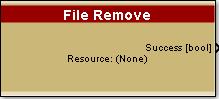 |
| Rename File | This block is used to rename a file on a resource. It cannot be used to move a file between resources. |
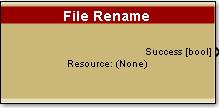 |
| Seek File | This block is used to move the current position in a file where the next read or write operation will occur. |
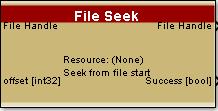 |
| File Size | This block returns the size of the specified file in bytes. |
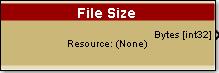 |
| File Sync | This block flushes all pending data writes to the flash file system. |
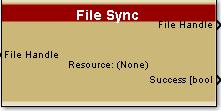 |
| Write File | This block is used to write data to a file. The block accepts uint8 or string data types. |
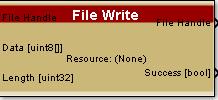 |