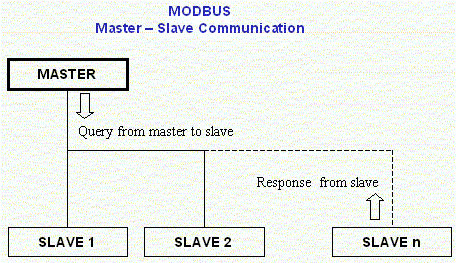Raptor-Dev-Modbus-Library: Difference between revisions
No edit summary |
No edit summary |
||
| (23 intermediate revisions by 2 users not shown) | |||
| Line 2: | Line 2: | ||
{{Navigation}} [[Raptor-Platform | Raptor Platform]] > [[Raptor-Dev | Raptor-Dev]] > '''Raptor-Dev Modbus Library''' | {{Navigation}} [[Raptor-Platform | Raptor Platform]] > [[Raptor-Dev | Raptor-Dev]] > '''Raptor-Dev Modbus Library''' | ||
<h1>Overview</h1> | |||
<p>This library exposes a block interface for the [https://en.wikipedia.org/wiki/Modbus Modbus protocol]. This protocol is useful for many industrial application. The library handles many of the details under the hood, so the end-user can configure which modbus registers to read (master) or to write (slave). The library abstracts the details of the protocol into a simple block interface consisting of just a handful of blocks and configuration scripts. | |||
</p> | |||
<h1>Blocks</h1> | <h1>Blocks</h1> | ||
| Line 10: | Line 14: | ||
! scope="col" style="width: 60%;"| Description | ! scope="col" style="width: 60%;"| Description | ||
! scope="col" style="width: 25%;"| Appearance | ! scope="col" style="width: 25%;"| Appearance | ||
|- | |- | ||
! <h5>[[Raptor:Application Monitor| | !<h5>[[Raptor:Modbus Master|Modbus Master]]</h5> | ||
| <p> | |<p>This block acts as a Modbus master on a serial bus.</p> | ||
| [[File: | |[[File:RaptorModbus.jpg|frameless|border|Application Monitor Measure block|center]] | ||
|- | |||
!<h5>[[Raptor:Modbus Slave|Modbus Slave]]</h5> | |||
|<p>This block acts as a Modbus slave on a serial bus.</p> | |||
|[[File:RaptorModbusSlave.jpg|frameless|border|Application Monitor Measure block|center]] | |||
|- | |||
!<h5>[[Raptor:Modbus Slave Error|Modbus Slave Error]]</h5> | |||
|<p>This block will send a MODBUS Error Response.</p> | |||
|[[File:RaptorModbusSlaveError.jpg|frameless|border|Application Monitor Measure block|center]] | |||
|- | |||
!<h5>[[Raptor:Modbus Slave Response|Modbus Slave Response]]</h5> | |||
|<p>This block is used to package and send a response to a request.</p> | |||
|[[File:RaptorModbusSlaveResponse.jpg|frameless|border|Application Monitor Measure block|center]] | |||
|- | |||
|} | |} | ||
<h1>Details</h1> | |||
[[File:modbus.gif]] | |||
<p> | |||
Modbus specification may be downloaded from (modbus.org): [http://modbus.org/docs/PI_MBUS_300.pdf PI_MBUS_300] | |||
</p> | |||
<p>[[Raptor:Modbus Master| Modbus Master]] currently supports the following commonly used service(s):</p> | |||
*03 Read Holding Registers | |||
<p>[[Raptor:Modbus Slave | Modbus Slave]] currently supports the following commonly used service(s):</p> | |||
*03 Read Holding Registers | |||
*06 Preset Single Register | |||
<p> | |||
This library may be used on Raptor targets which expose a serial (RS232/RS485) interface such as the DISP-IMX286 (VEECAN) targets. | |||
</p> | |||
Latest revision as of 13:31, 4 April 2018
New Eagle > Products Wiki > Raptor Platform > Raptor-Dev > Raptor-Dev Modbus Library
Overview
This library exposes a block interface for the Modbus protocol. This protocol is useful for many industrial application. The library handles many of the details under the hood, so the end-user can configure which modbus registers to read (master) or to write (slave). The library abstracts the details of the protocol into a simple block interface consisting of just a handful of blocks and configuration scripts.
Blocks
| Block | Description | Appearance |
|---|---|---|
Modbus Master |
This block acts as a Modbus master on a serial bus. |
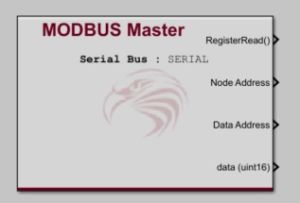 |
Modbus Slave |
This block acts as a Modbus slave on a serial bus. |
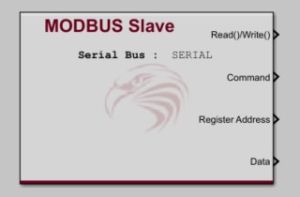 |
Modbus Slave Error |
This block will send a MODBUS Error Response. |
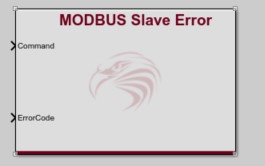 |
Modbus Slave Response |
This block is used to package and send a response to a request. |
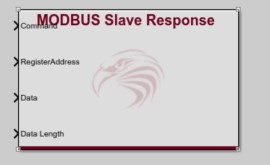 |
Details
Modbus specification may be downloaded from (modbus.org): PI_MBUS_300
Modbus Master currently supports the following commonly used service(s):
- 03 Read Holding Registers
Modbus Slave currently supports the following commonly used service(s):
- 03 Read Holding Registers
- 06 Preset Single Register
This library may be used on Raptor targets which expose a serial (RS232/RS485) interface such as the DISP-IMX286 (VEECAN) targets.