Raptor:Tools: Difference between revisions
Jump to navigation
Jump to search
No edit summary |
|||
| (4 intermediate revisions by 2 users not shown) | |||
| Line 1: | Line 1: | ||
To return to the main Raptor-Dev page, click '''[[Raptor-Dev|here]]'''. | |||
==New Eagle License Viewer== | ==New Eagle License Viewer== | ||
[[file:NewEagleLicenseViewer.jpg|none|New Eagle License Viewer]] | [[file:NewEagleLicenseViewer.jpg|none|New Eagle License Viewer]] | ||
The New Eagle License Viewer tool displays the current New Eagle licensing information, including | The New Eagle License Viewer tool displays the current New Eagle licensing information, including Raptor. For more information on licensing, please visit our '''[[Raptor Licensing]]''' page. | ||
==Raptor Configuration Editor== | ==Raptor Configuration Editor== | ||
[[file:RaptorConfigurationEditor.jpg|none|Raptor Configuration Editor]] | [[file:RaptorConfigurationEditor.jpg|none|Raptor Configuration Editor]] | ||
The Raptor Configuration | The Raptor Configuration tool sets the active Raptor version used by each version of MATLAB. A restart of MATLAB will be required if the selected MATLAB version is in use. | ||
==Troubleshooting== | ==Troubleshooting== | ||
'''Error 0x80070005 - Access Denied''' <br> | '''Error 0x80070005 - Access Denied''' <br> | ||
To fix this: | To fix this: | ||
*Disable Antivirus and re-install as Administrator | *Disable Antivirus and re-install as Administrator. | ||
Latest revision as of 14:56, 13 February 2023
To return to the main Raptor-Dev page, click here.
New Eagle License Viewer
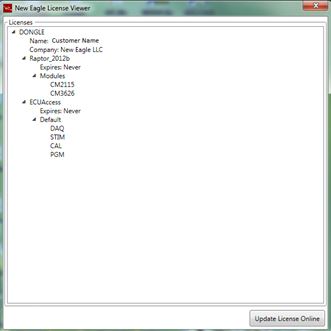
The New Eagle License Viewer tool displays the current New Eagle licensing information, including Raptor. For more information on licensing, please visit our Raptor Licensing page.
Raptor Configuration Editor
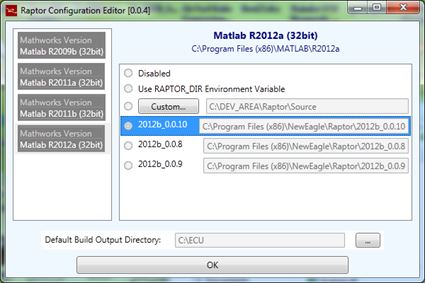
The Raptor Configuration tool sets the active Raptor version used by each version of MATLAB. A restart of MATLAB will be required if the selected MATLAB version is in use.
Troubleshooting
Error 0x80070005 - Access Denied
To fix this:
- Disable Antivirus and re-install as Administrator.