Raptor:Serial Trigger: Difference between revisions
Jump to navigation
Jump to search
No edit summary |
No edit summary |
||
| (One intermediate revision by one other user not shown) | |||
| Line 1: | Line 1: | ||
[[ | [[Raptor-Platform|Return to the main Raptor page]] | ||
[[Raptor:Serial|Return to Serial page]] | [[Raptor:Serial|Return to Serial page]] | ||
| Line 7: | Line 7: | ||
== Description == | == Description == | ||
<p>The serial trigger block is used to execute code when a data byte is recieved on a serial port.</p> | <p>The serial trigger block is used to execute code when a data byte is recieved on a serial port.</p> | ||
== Outputs == | == Outputs == | ||
| Line 23: | Line 15: | ||
! scope="col" style="width: 70%;"|Description | ! scope="col" style="width: 70%;"|Description | ||
|- | |- | ||
! | ! Port 1 | ||
| FnCall | | FnCall | ||
| Function call when triggered. | | Function call when triggered. | ||
| Line 40: | Line 32: | ||
|- | |- | ||
! Always enabled | ! Always enabled | ||
| | | checkbox | ||
| When checked the trigger block will continue to operate even if the subsystem in which it is contained is disabled. | | When checked the trigger block will continue to operate even if the subsystem in which it is contained is disabled. | ||
|- | |- | ||
| Line 46: | Line 38: | ||
| Number | | Number | ||
| Positive number which determines the order in which multiple trigger blocks for the same mailbox are called. Triggers are executed from lowest to highest priority. | | Positive number which determines the order in which multiple trigger blocks for the same mailbox are called. Triggers are executed from lowest to highest priority. | ||
|- | |||
! Use Simulink Function | |||
| checkbox | |||
| Whether to use a Simulink Function or a triggered subsystem. | |||
If a Simulink Function is used, it should be placed somewhere along the calling block's path to model root. | |||
|- | |||
! Simulink Function Name | |||
| String | |||
| Name of the Simulink Function to call when this block is triggered. | |||
|- | |||
! Create | |||
| button | |||
| Create a Simulink Function to use with the LIN Trigger block. | |||
Must first provide a valid function name. | |||
|- | |||
! Update | |||
| button | |||
| Update the listed Simulink Function's signature to 0 inputs & 0 outputs. | |||
The Simulink Function listed in the box must already exist. | |||
|} | |} | ||
Latest revision as of 14:35, 14 September 2023
Return to the main Raptor page
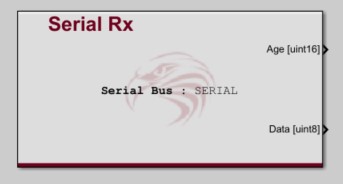
Description
The serial trigger block is used to execute code when a data byte is recieved on a serial port.
Outputs
| Output | Type | Description |
|---|---|---|
| Port 1 | FnCall | Function call when triggered. |
Parameters
| Parameter | Type | Description |
|---|---|---|
| Serial Bus | String | The serial bus to trigger on. |
| Always enabled | checkbox | When checked the trigger block will continue to operate even if the subsystem in which it is contained is disabled. |
| Priority | Number | Positive number which determines the order in which multiple trigger blocks for the same mailbox are called. Triggers are executed from lowest to highest priority. |
| Use Simulink Function | checkbox | Whether to use a Simulink Function or a triggered subsystem.
If a Simulink Function is used, it should be placed somewhere along the calling block's path to model root. |
| Simulink Function Name | String | Name of the Simulink Function to call when this block is triggered. |
| Create | button | Create a Simulink Function to use with the LIN Trigger block.
Must first provide a valid function name. |
| Update | button | Update the listed Simulink Function's signature to 0 inputs & 0 outputs.
The Simulink Function listed in the box must already exist. |