Raptor:CAN Definition: Difference between revisions
Jump to navigation
Jump to search
No edit summary |
|||
| (One intermediate revision by the same user not shown) | |||
| Line 6: | Line 6: | ||
== Description == | == Description == | ||
<p>This block is used to create a CAN bus resource and map it to a particular hardware I/O point. This block will generate all of the code necessary to connect and coordinate all the Raptor™ CAN blocks with the hardware CAN interface. Each CAN bus that will be used in the model must include a | <p>This block is used to create a CAN bus resource and map it to a particular hardware I/O point. This block will generate all of the code necessary to connect and coordinate all the Raptor™ CAN blocks with the hardware CAN interface. Each CAN bus that will be used in the model must include either a CAN definition block or a CAN FD definition block.</p> | ||
== Parameters == | == Parameters == | ||
| Line 22: | Line 22: | ||
| | | | ||
| The hardware interface to use for the CAN bus. | | The hardware interface to use for the CAN bus. | ||
|- | |||
! Use Custom Baud Rate | |||
| Checkbox | |||
| Whether to use a built-in baud rate (unchecked) or a custom baud rate (checked). Custom baud rates are only available for specific targets. | |||
|- | |||
! Custom Baud Rate Name | |||
| String | |||
| The name of the Custom Baud Rate block to use. Only available if "Use Custom Baud Rate" is checked. | |||
|- | |- | ||
! Baud Rate | ! Baud Rate | ||
| | | select | ||
| | | The baud rate for the CAN bus. Select from a list of predefined baud rates. | ||
|- | |||
! Enable Baud Rate Configuration at Initialization | |||
| Checkbox | |||
| Whether to use a Simulink function to configure the CAN baud rate at initialization. | |||
|- | |||
! Simulink Function Name | |||
| String | |||
| The name of the Simulink Function to use. | |||
|- | |||
! Create a new Simulink Function | |||
| Button | |||
| Create a new Simulink Function with the name given in the field above. A valid name must be entered in order to create the Simulink function. | |||
|- | |||
! Transmit Queue Size | |||
| Integer | |||
| The size of the transmit queue. | |||
For the CAN bus used with XCP, it is recommended to choose a transmit queue size larger than the max number of lists per DAQ. | |||
|- | |||
! Receive Queue Size | |||
| Integer | |||
| The size of the receive queue. | |||
|} | |} | ||
Latest revision as of 13:47, 12 September 2023
Return to the main Raptor page
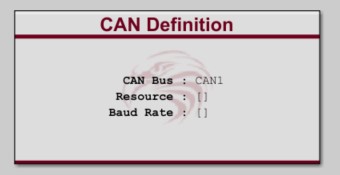
Description
This block is used to create a CAN bus resource and map it to a particular hardware I/O point. This block will generate all of the code necessary to connect and coordinate all the Raptor™ CAN blocks with the hardware CAN interface. Each CAN bus that will be used in the model must include either a CAN definition block or a CAN FD definition block.
Parameters
| Parameter | Type | Description |
|---|---|---|
| CAN Bus Name | String | The name of the CAN bus resource. |
| Hardware Resource | The hardware interface to use for the CAN bus. | |
| Use Custom Baud Rate | Checkbox | Whether to use a built-in baud rate (unchecked) or a custom baud rate (checked). Custom baud rates are only available for specific targets. |
| Custom Baud Rate Name | String | The name of the Custom Baud Rate block to use. Only available if "Use Custom Baud Rate" is checked. |
| Baud Rate | select | The baud rate for the CAN bus. Select from a list of predefined baud rates. |
| Enable Baud Rate Configuration at Initialization | Checkbox | Whether to use a Simulink function to configure the CAN baud rate at initialization. |
| Simulink Function Name | String | The name of the Simulink Function to use. |
| Create a new Simulink Function | Button | Create a new Simulink Function with the name given in the field above. A valid name must be entered in order to create the Simulink function. |
| Transmit Queue Size | Integer | The size of the transmit queue.
For the CAN bus used with XCP, it is recommended to choose a transmit queue size larger than the max number of lists per DAQ. |
| Receive Queue Size | Integer | The size of the receive queue. |