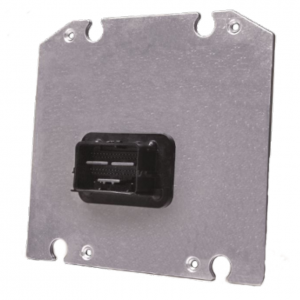GCM-5634M-70-1459: Difference between revisions
| (30 intermediate revisions by 4 users not shown) | |||
| Line 1: | Line 1: | ||
== | ==Overview== | ||
[[File:GCM70.png|300px]] | [[File:GCM70.png|300px]] | ||
The | The GCM-5634M-70-1459 is a general-purpose control module. The module has two CAN buses and a three-phase motor driver. The variety of inputs and outputs makes this module suitable for a wide range of general-purpose applications. | ||
The | The GCM-5634M-70-1459 is part of a family of rugged, automotive-grade production controllers that use a software development process based on MATLAB/Simulink, known as Raptor-Dev. '''[[Raptor-Dev]]''' significantly speeds up algorithm development by using automatic code generation. In addition, developers can quickly test application software on their PCs with a built-in onscreen PC simulation. | ||
== | ==Datasheet== | ||
'''GCM-5634M-70-1459''' | |||
:'''[https://www.neweagle.net/support/wiki/ProductDocumentation/Raptor/Controllers/GCM-5634M-070-1459_DataSheet.pdf Datasheet]''' | :'''[https://www.neweagle.net/support/wiki/ProductDocumentation/Raptor/Controllers/GCM-5634M-070-1459_DataSheet.pdf Datasheet]''' | ||
==Pins and Crimping== | |||
Need to make a harness? Click '''[https://store.neweagle.net/product/connector-kit-ecm70/ here]''' to get started. | Need to make a harness? Click '''[https://store.neweagle.net/product/connector-kit-ecm70/ here]''' to get started. | ||
Want to buy a pre-made harness? Click '''[https://store.neweagle.net/product/harness-ecm70-pigtail-12-ft/ here]''' to order. | Want to buy a pre-made harness? Click '''[https://store.neweagle.net/product/harness-ecm70-pigtail-12-ft/ here]''' to order. | ||
== Compiler == | |||
'''GCC PowerPC EABI 4.6.0 SPE''' | |||
:'''[http://www.neweagle.net/support/wiki/ProductDocumentation/MotoTron/MotoHawk/gcc-powerpc-eabispe-4_6_0.exe Download]''' | |||
=== | == Frequently Asked Questions (FAQ) == | ||
=== | ===SPD1 Limit=== | ||
The frequency speed limit in the SPD1 resource is designed for '''10K'''. | |||
The | |||
The | ===Recovery Procedure (Boot Key)=== | ||
The GCM70 requires a boot key to recover the module. These can be found in our '''[https://store.neweagle.net/product/boot-key-for-ecm555-48-80-gcm563-48-hcm563-48-ecm565-128-and-ecm5554-112/ webstore]'''. | |||
Note: The | To use the boot key to recover the malfunctioned module, please follow the Raptor-Cal MotoHawk Module Recovery steps provided '''[[Raptor-Cal-FAQ#MotoHawk_Module_Recovery|here]]''' and below. | ||
<br/> | |||
'''Note''': The boot key signal (Pin E on the SmartCraft connector) needs to be connected to the '''SWG4''' pin for the GCM70.<br>Once the boot key is used, the module will default to a CAN baud rate of 250K, so update the Raptor-Cal settings accordingly. | |||
'''Power Cycle Instructions:''' | |||
# Remove all power to the module. Make sure the key-switch is off, with the boot key connected to the bus. | |||
# From Raptor-CAL/Service: Select Program -> click the Recover checkbox -> MotoHawk -> Select the *.rpg file. | |||
# Click OK, turn on the power supply, then the key-switch. | |||
==Other Modules== | ==Other Modules== | ||
'''[[Controllers | | '''[[Controllers#GCM70_Family | Controllers]]''' | ||
Latest revision as of 16:44, 8 March 2023
Overview
The GCM-5634M-70-1459 is a general-purpose control module. The module has two CAN buses and a three-phase motor driver. The variety of inputs and outputs makes this module suitable for a wide range of general-purpose applications.
The GCM-5634M-70-1459 is part of a family of rugged, automotive-grade production controllers that use a software development process based on MATLAB/Simulink, known as Raptor-Dev. Raptor-Dev significantly speeds up algorithm development by using automatic code generation. In addition, developers can quickly test application software on their PCs with a built-in onscreen PC simulation.
Datasheet
GCM-5634M-70-1459
Pins and Crimping
Need to make a harness? Click here to get started.
Want to buy a pre-made harness? Click here to order.
Compiler
GCC PowerPC EABI 4.6.0 SPE
Frequently Asked Questions (FAQ)
SPD1 Limit
The frequency speed limit in the SPD1 resource is designed for 10K.
Recovery Procedure (Boot Key)
The GCM70 requires a boot key to recover the module. These can be found in our webstore.
To use the boot key to recover the malfunctioned module, please follow the Raptor-Cal MotoHawk Module Recovery steps provided here and below.
Note: The boot key signal (Pin E on the SmartCraft connector) needs to be connected to the SWG4 pin for the GCM70.
Once the boot key is used, the module will default to a CAN baud rate of 250K, so update the Raptor-Cal settings accordingly.
Power Cycle Instructions:
- Remove all power to the module. Make sure the key-switch is off, with the boot key connected to the bus.
- From Raptor-CAL/Service: Select Program -> click the Recover checkbox -> MotoHawk -> Select the *.rpg file.
- Click OK, turn on the power supply, then the key-switch.