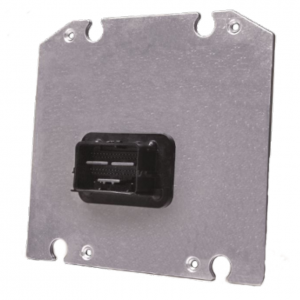GCM-5634M-70-1562: Difference between revisions
| (2 intermediate revisions by 2 users not shown) | |||
| Line 2: | Line 2: | ||
[[File:GCM70.png|300px]] | [[File:GCM70.png|300px]] | ||
The | The GCM-5634M-70-1562 is a general purpose control module. The module has 2 CAN buses. The available inputs and outputs make this module suitable for a wide range of general purpose applications. | ||
The | The GCM-5634M-70-1562 is part of a family of rugged, automotive-grade production controllers that use a software development process based on MATLAB/Simulink, known as Raptor-Dev. Raptor-Dev significantly speeds up algorithm development by using automatic code generation. In addition, developers can quickly test application software on their PCs with a built-in onscreen PC simulation. | ||
=== | ===Datasheet=== | ||
*'''GCM-5634M-70-1562''' | *'''GCM-5634M-70-1562''' | ||
:'''[https://www.neweagle.net/support/wiki/ProductDocumentation/Raptor/Controllers/GCM-5634M-070-1562_DataSheet.pdf Datasheet]''' | :'''[https://www.neweagle.net/support/wiki/ProductDocumentation/Raptor/Controllers/GCM-5634M-070-1562_DataSheet.pdf Datasheet]''' | ||
| Line 17: | Line 17: | ||
=== Compiler === | === Compiler === | ||
'''GCC PowerPC EABI 4.6.0''' | '''GCC PowerPC EABI 4.6.0 SPE''' | ||
:[http://www.neweagle.net/support/wiki/ProductDocumentation/MotoTron/MotoHawk/gcc-powerpc- | :[http://www.neweagle.net/support/wiki/ProductDocumentation/MotoTron/MotoHawk/gcc-powerpc-eabispe-4_6_0.exe Download Now] | ||
<br/> | <br/> | ||
| Line 29: | Line 29: | ||
'''Power Cycle Instructions:''' | '''Power Cycle Instructions:''' | ||
*Step 1: Remove all power to the module. Make Sure Key switch is off, with the Boot Key connected to the bus. | *Step 1: Remove all power to the module. Make Sure Key switch is off, with the Boot Key connected to the bus. Baud rate at '''250k'''. | ||
*Step 2: From Raptor-CAL/Service: Select Program, then the recover check box, MotoHawk, Select the .RPG file. | *Step 2: From Raptor-CAL/Service: Select Program, then the recover check box, MotoHawk, Select the .RPG file. | ||
*Step 3: Click OK, turn on power supply, then key switch. | *Step 3: Click OK, turn on power supply, then key switch. | ||
For a full list of steps, see the '''[[Raptor-Cal-FAQ#How_do_I_recover_a_bricked_module.3F|Raptor-CAL FAQ Page]]''' | |||
==Other Modules== | ==Other Modules== | ||
'''[[Controllers | Back to: Controllers]]''' | '''[[Controllers | Back to: Controllers]]''' | ||
Latest revision as of 17:50, 31 January 2023
GCM-5634M-70-1562
The GCM-5634M-70-1562 is a general purpose control module. The module has 2 CAN buses. The available inputs and outputs make this module suitable for a wide range of general purpose applications.
The GCM-5634M-70-1562 is part of a family of rugged, automotive-grade production controllers that use a software development process based on MATLAB/Simulink, known as Raptor-Dev. Raptor-Dev significantly speeds up algorithm development by using automatic code generation. In addition, developers can quickly test application software on their PCs with a built-in onscreen PC simulation.
Datasheet
- GCM-5634M-70-1562
Pins and Crimping
Need to make a harness? Click here to get started.
Want to buy a pre-made harness? Click here to order.
Compiler
GCC PowerPC EABI 4.6.0 SPE
Recovery Procedure (Boot Key)
The GCM70 requires a Boot Key to recover the module. These can be found on our store page
The use the boot key to recover the malfunctioned module, please follow the Raptor-Cal MotoHawk Module Recovery steps provided: Boot Key Recovery and below.
Note: The Boot Key signal (Pin E on the Smartcraft connector) needs to be connected to the SWG4 pin for the GCM70.
Power Cycle Instructions:
- Step 1: Remove all power to the module. Make Sure Key switch is off, with the Boot Key connected to the bus. Baud rate at 250k.
- Step 2: From Raptor-CAL/Service: Select Program, then the recover check box, MotoHawk, Select the .RPG file.
- Step 3: Click OK, turn on power supply, then key switch.
For a full list of steps, see the Raptor-CAL FAQ Page