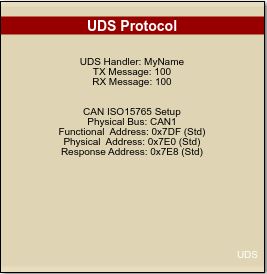Raptor Unified Diagnostic Service: Difference between revisions
No edit summary |
No edit summary |
||
| (43 intermediate revisions by 4 users not shown) | |||
| Line 1: | Line 1: | ||
== UDS | ==UDS Support on Raptor== | ||
''Support for | ''Support for industry standard ECUs'' | ||
===Features=== | |||
*Model-Based Embedded Development | |||
*Production-Ready | |||
**Workflow | |||
**Calibration Capabilities | |||
**Hardware and Tools | |||
*Application Configuration and Monitoring | |||
==UDS== | |||
The Raptor UDS Blockset provides a Raptor application with an interface to a PC-based diagnostics application or a scan tool. Raptor UDS covers both the On-Board Diagnostics (ISO 15031-5) and the Unified Diagnostic Services (ISO 14229) and uses the ISO 15765 specification for the CAN transport layer. | |||
UDS is a way to provide the Raptor application with the capability of reporting self-diagnostics and trending information. The Raptor UDS Blockset does not provide diagnostics. The diagnostics must be provided by the application designer and then integrate the blockset with their diagnostic capabilities and the mechanism for reporting the diagnostic information via a standardized protocol. | |||
The UDS handler mask informs the application that the ISO 15031 and ISO 14229 services are desired. | |||
'''View available platforms on our website: | [[File:Uds_protocol_block.JPG]] | ||
The UDS blockset can be used to provide the following services: | |||
*Diagnostic Trouble Codes (DTC) reporting/clearing | |||
*Suspension of DTC logging | |||
*Emissions | |||
*Parameter reading/writing | |||
*Overrides | |||
*On-demand self-tests | |||
*Snapshot records | |||
*Module reflashing (requires bootloader support) | |||
==New Eagle Support for Unified Diagnostic Service (UDS)== | |||
*ISO blockset to create UDS server that interfaces with PC-based diagnostic application or scan tool | |||
*ISO blockset to create UDS client to query UDS servers for information | |||
*Provides select ISO 14229-1 Unified Diagnostic (UDS) and ISO 15031 On-Board Diagnostics (OBD) services | |||
*Provides the application with the capability of reporting self-diagnostics and trending information | |||
*Integration service is included in the sale of the UDS blockset | |||
'''View available platforms on our website: http://neweagle.net/raptor. For more details or questions, contact our sales team at [mailto:sales@neweagle.net sales@neweagle.net].''' | |||
Along with support for your preferred build environment, you are able to use the remaining tools in the Raptor platform for calibration, testing, end-of-line, etc. | Along with support for your preferred build environment, you are able to use the remaining tools in the Raptor platform for calibration, testing, end-of-line, etc. | ||
==Two Levels of Licensing: UDS Basic and UDS Enhanced== | |||
== | ===Basic=== | ||
The basic level covers the absolute minimum services needed for a basic UDS application: | |||
# Retrieve/clear powertrain diagnostic information | |||
# Shut down unnecessary communications when updating system software | |||
# Shut down diagnostics when updating system software | |||
# Resetting the ECU | |||
# Reading and writing data | |||
# Raw UDS data transfer/receive | |||
# Implementation of diagnostic fault messaging as required by regulating bodies (CARB/EPA), including efficient cooperation with the built-in Raptor OBD Fault Manager | |||
Specific Services: | |||
Request | *ISO 15031-5 Service 0x01 – Current powertrain diagnostic data | ||
*ISO 15031-5 Service 0x09 – Request vehicle information | |||
*ISO 14229-1 Service 0x10 – Session control | |||
*ISO 14229-1 Service 0x11 – ECU reset | |||
*ISO 14229-1 Service 0x14 – Clear diagnostic information | |||
*ISO 14229-1 Service 0x19 – Read DTC information (no snapshots) | |||
*ISO 14229-1 Service 0x22 – Read data by identifier | |||
*ISO 14229-1 Service 0x28 – Communication control | |||
*ISO 14229-1 Service 0x2E – Write data by identifier | |||
*ISO 14229-1 Service 0x3E – Tester present | |||
*ISO 14229-1 Service 0x85 – DTC control setting | |||
===Enhanced=== | |||
The enhanced level covers more advanced features. | |||
# All "basic" functionality | |||
# Restricting access via a security function | |||
# Freeze frame data and snapshots | |||
# Emissions-related DTC retrieval | |||
# IO control and routine control | |||
Specific Services: | |||
*All services listed in the “Basic” level | |||
*ISO 15031-5 Service 0x02 – Request powertrain freeze frame data (future) | |||
*ISO 15031-5 Service 0x03 – Request emission-related diagnostic trouble codes | |||
*ISO 15031-5 Service 0x04 – Clear/reset emission-related diagnostic information | |||
*ISO 15031-5 Service 0x07 – Request emission-related diagnostic trouble codes detected during current or last completed driving cycle | |||
*ISO 15031-5 Service 0x0A – Request emission-related diagnostic trouble codes with permanent status | |||
*ISO 14229-1 Service 0x19 – Read DTC information (snapshots) (R2022a) | |||
*ISO 14229-1 Service 0x27 – Security access | |||
*ISO 14229-1 Service 0x2F – Input/Output control by identifier (R2021a) | |||
*ISO 14229-1 Service 0x31 – Routine control (R2022a) | |||
*Additional services available upon request | |||
==Licensing for UDS Client== | |||
UDS Client functionality does not include specific support for services. It contains the ability to construct specific queries and then read the responses using the underlying CAN messages. | |||
Latest revision as of 18:42, 16 January 2024
UDS Support on Raptor
Support for industry standard ECUs
Features
- Model-Based Embedded Development
- Production-Ready
- Workflow
- Calibration Capabilities
- Hardware and Tools
- Application Configuration and Monitoring
UDS
The Raptor UDS Blockset provides a Raptor application with an interface to a PC-based diagnostics application or a scan tool. Raptor UDS covers both the On-Board Diagnostics (ISO 15031-5) and the Unified Diagnostic Services (ISO 14229) and uses the ISO 15765 specification for the CAN transport layer.
UDS is a way to provide the Raptor application with the capability of reporting self-diagnostics and trending information. The Raptor UDS Blockset does not provide diagnostics. The diagnostics must be provided by the application designer and then integrate the blockset with their diagnostic capabilities and the mechanism for reporting the diagnostic information via a standardized protocol.
The UDS handler mask informs the application that the ISO 15031 and ISO 14229 services are desired.
The UDS blockset can be used to provide the following services:
- Diagnostic Trouble Codes (DTC) reporting/clearing
- Suspension of DTC logging
- Emissions
- Parameter reading/writing
- Overrides
- On-demand self-tests
- Snapshot records
- Module reflashing (requires bootloader support)
New Eagle Support for Unified Diagnostic Service (UDS)
- ISO blockset to create UDS server that interfaces with PC-based diagnostic application or scan tool
- ISO blockset to create UDS client to query UDS servers for information
- Provides select ISO 14229-1 Unified Diagnostic (UDS) and ISO 15031 On-Board Diagnostics (OBD) services
- Provides the application with the capability of reporting self-diagnostics and trending information
- Integration service is included in the sale of the UDS blockset
View available platforms on our website: http://neweagle.net/raptor. For more details or questions, contact our sales team at sales@neweagle.net. Along with support for your preferred build environment, you are able to use the remaining tools in the Raptor platform for calibration, testing, end-of-line, etc.
Two Levels of Licensing: UDS Basic and UDS Enhanced
Basic
The basic level covers the absolute minimum services needed for a basic UDS application:
- Retrieve/clear powertrain diagnostic information
- Shut down unnecessary communications when updating system software
- Shut down diagnostics when updating system software
- Resetting the ECU
- Reading and writing data
- Raw UDS data transfer/receive
- Implementation of diagnostic fault messaging as required by regulating bodies (CARB/EPA), including efficient cooperation with the built-in Raptor OBD Fault Manager
Specific Services:
- ISO 15031-5 Service 0x01 – Current powertrain diagnostic data
- ISO 15031-5 Service 0x09 – Request vehicle information
- ISO 14229-1 Service 0x10 – Session control
- ISO 14229-1 Service 0x11 – ECU reset
- ISO 14229-1 Service 0x14 – Clear diagnostic information
- ISO 14229-1 Service 0x19 – Read DTC information (no snapshots)
- ISO 14229-1 Service 0x22 – Read data by identifier
- ISO 14229-1 Service 0x28 – Communication control
- ISO 14229-1 Service 0x2E – Write data by identifier
- ISO 14229-1 Service 0x3E – Tester present
- ISO 14229-1 Service 0x85 – DTC control setting
Enhanced
The enhanced level covers more advanced features.
- All "basic" functionality
- Restricting access via a security function
- Freeze frame data and snapshots
- Emissions-related DTC retrieval
- IO control and routine control
Specific Services:
- All services listed in the “Basic” level
- ISO 15031-5 Service 0x02 – Request powertrain freeze frame data (future)
- ISO 15031-5 Service 0x03 – Request emission-related diagnostic trouble codes
- ISO 15031-5 Service 0x04 – Clear/reset emission-related diagnostic information
- ISO 15031-5 Service 0x07 – Request emission-related diagnostic trouble codes detected during current or last completed driving cycle
- ISO 15031-5 Service 0x0A – Request emission-related diagnostic trouble codes with permanent status
- ISO 14229-1 Service 0x19 – Read DTC information (snapshots) (R2022a)
- ISO 14229-1 Service 0x27 – Security access
- ISO 14229-1 Service 0x2F – Input/Output control by identifier (R2021a)
- ISO 14229-1 Service 0x31 – Routine control (R2022a)
- Additional services available upon request
Licensing for UDS Client
UDS Client functionality does not include specific support for services. It contains the ability to construct specific queries and then read the responses using the underlying CAN messages.