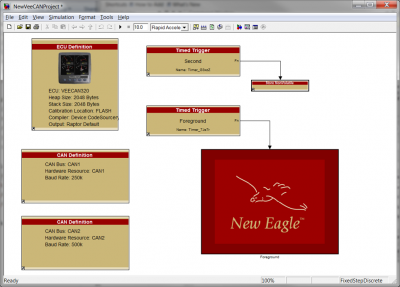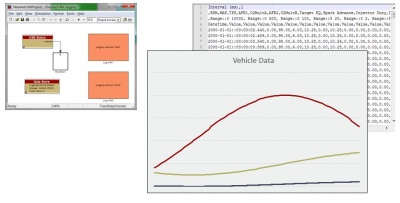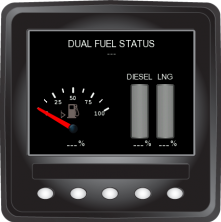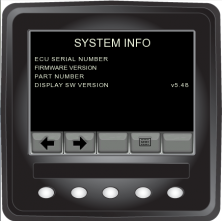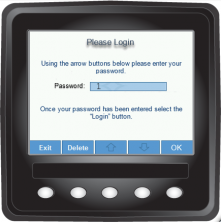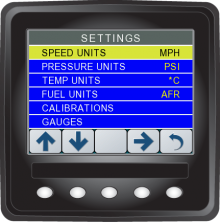Raptor-VeeCAN-320-Family: Difference between revisions
Tag: Manual revert |
|||
| (14 intermediate revisions by 3 users not shown) | |||
| Line 9: | Line 9: | ||
[[image:Veecanraptor-example.png|400px]] | [[image:Veecanraptor-example.png|400px]] | ||
A Raptor VeeCAN user can receive messages on the CAN bus and read a VeeCAN's analog inputs ( | A Raptor VeeCAN user can receive messages on the CAN bus and read a VeeCAN's analog inputs (three modes: 0-2.5V, 0-10V, 0-500Ω). The VeeCAN supports logging to an attached USB memory stick. | ||
[[image:Raptorveecan_logging.JPG|400px]] | [[image:Raptorveecan_logging.JPG|400px]] | ||
''' | '''Note:''' The file <usbstick_logoffload.autorun> must be on the USB memory stick to aid the VeeCAN in logging data. Download the file here: '''[http://www.neweagle.net/support/wiki/downloads/usbstick_logoffload.autorun usbstick_logoffload.autorun]'''. | ||
The file <usbstick_logoffload.autorun> must be on the USB memory stick to aid the VeeCAN in logging data. Download the file here: '''[http://www.neweagle.net/support/wiki/downloads/usbstick_logoffload.autorun usbstick_logoffload.autorun]'''. | |||
===Platform Benefits=== | ===Platform Benefits=== | ||
| Line 24: | Line 23: | ||
:'''[http://www.neweagle.net/support/wiki/ProductDocumentation/Raptor/Displays/DISP-VC320-1204_DataSheet.pdf VeeCAN 320 Datasheet]''' | :'''[http://www.neweagle.net/support/wiki/ProductDocumentation/Raptor/Displays/DISP-VC320-1204_DataSheet.pdf VeeCAN 320 Datasheet]''' | ||
:'''[http://www.neweagle.net/support/wiki/ProductDocumentation/NonRaptorDisplays/VeeCAN320_3dCAD.zip VeeCAN 320 3-D CAD (.stp)]''' | :'''[http://www.neweagle.net/support/wiki/ProductDocumentation/NonRaptorDisplays/VeeCAN320_3dCAD.zip VeeCAN 320 3-D CAD (.stp)]''' | ||
:'''[https://wiki.neweagle.net/ProductDocumentation//Raptor/Displays/ | :'''[https://wiki.neweagle.net/ProductDocumentation//Raptor/Displays/Raptor-Dev_Display_User_Manual.pdf Programming Guide]''' | ||
:'''[http://www.neweagle.net/support/wiki/ProductDocumentation/Raptor/Raptor-Dev/Raptor-Datalogger-Development.pdf Raptor Data Logger Guide]''' | :'''[http://www.neweagle.net/support/wiki/ProductDocumentation/Raptor/Raptor-Dev/Raptor-Datalogger-Development.pdf Raptor Data Logger Guide]''' | ||
==Raptor VeeCAN 320 Lite== | ==Raptor VeeCAN 320 Lite== | ||
[[File:Veecanraptor-white.jpg|right|250px]] | [[File:Veecanraptor-white.jpg|right|250px]] | ||
<!--[[File:Caption.png|200px|link=http://www.neweagle.net/support/wiki/index.php?title=Displays#Raptor_VeeCAN_320]]<br> --> | <!--[[File:Caption.png|200px|link=http://www.neweagle.net/support/wiki/index.php?title=Displays#Raptor_VeeCAN_320]]<br> --> | ||
The Raptor VeeCAN 320 Lite display uses the Raptor | The Raptor VeeCAN 320 Lite display uses the Raptor Development software tool to create a display interface for your application. New Eagle adapted the VeeCAN SDK to the Raptor platform. The Raptor VeeCAN platform allows model-based designers to engineer both the display logic and control logic for an HMI (Human Machine Interface). The VeeCAN 320 Lite only has a single CAN channel (unlike the VeeCAN 320 which has two CAN channels and 13 pins of I/O) and is best suited for applications with CAN sensors. | ||
The VeeCAN 320 Lite only has a single CAN channel (unlike the | |||
The Raptor VeeCAN has a template starter project. It provides a base project with CAN logging, control logic | The Raptor VeeCAN has a template starter project. It provides a base project with CAN logging, control logic and custom screens. | ||
''' | '''Note:''' The file <usbstick_logoffload.autorun> must be on the USB memory stick to aid the VeeCAN in logging data. Download the file here: '''[http://www.neweagle.net/support/wiki/downloads/usbstick_logoffload.autorun usbstick_logoffload.autorun]'''. | ||
The file <usbstick_logoffload.autorun> must be on the USB memory stick to aid the VeeCAN in logging data. | |||
===Platform Benefits=== | ===Platform Benefits=== | ||
*Model-based programming facilitates ease of use and rapid development of displays | *Model-based programming facilitates ease of use and rapid development of displays | ||
*Read and | *Read and log CAN messages | ||
*Same great benefits of the VeeCAN 320 but with fewer I/O and CAN channels | *Same great benefits of the VeeCAN 320 but with fewer I/O and CAN channels | ||
*Best suited for applications with CAN-based sensors | |||
===Downloads=== | ===Downloads=== | ||
:'''[http://www.neweagle.net/support/wiki/ProductDocumentation/Raptor/Displays/DISP-VC320L-1402_DataSheet.pdf | :'''[http://www.neweagle.net/support/wiki/ProductDocumentation/Raptor/Displays/DISP-VC320L-1402_DataSheet.pdf VeeCAN 320 Lite Datasheet]''' | ||
:'''[http://www.neweagle.net/support/wiki/ProductDocumentation/NonRaptorDisplays/VeeCAN320_3dCAD.zip | :'''[http://www.neweagle.net/support/wiki/ProductDocumentation/NonRaptorDisplays/VeeCAN320_3dCAD.zip VeeCAN 320 3-D CAD (.stp)]''' | ||
:'''[https://www.neweagle.net/support/wiki/ProductDocumentation/Raptor/Displays/ | :'''[https://www.neweagle.net/support/wiki/ProductDocumentation/Raptor/Displays/Raptor-Dev_Display_User_Manual.pdf Programming Guide]''' | ||
:'''[http://www.neweagle.net/support/wiki/ProductDocumentation/Raptor/Raptor-Dev/Raptor-Datalogger-Development.pdf Raptor Data Logger Guide]''' | :'''[http://www.neweagle.net/support/wiki/ProductDocumentation/Raptor/Raptor-Dev/Raptor-Datalogger-Development.pdf Raptor Data Logger Guide]''' | ||
| Line 53: | Line 50: | ||
<gallery widths=222px heights=222px perrow=4 caption="A selection of displays created on the Raptor VeeCAN 320"> | <gallery widths=222px heights=222px perrow=4 caption="A selection of displays created on the Raptor VeeCAN 320"> | ||
Image:re17.png|Example of a fuel gauge | Image:re17.png|Example of a fuel gauge and fuel status screen | ||
Image:re16.png|A collection of dials showing engine information | Image:re16.png|A collection of dials showing engine information | ||
Image:re15.png|A custom Raptor screen showing | Image:re15.png|A custom Raptor screen showing the battery meter, vehicle speed and engine speed | ||
Image:re6.png|A very simple Raptor | Image:re6.png|A very simple Raptor system information screen and menu | ||
Image:re8.png|Anything is possible in Raptor, even a | Image:re8.png|Anything is possible in Raptor, even a login screen such as this | ||
Image:re2.png|Raptor's customization is shown heavily in this custom menu screen | Image:re2.png|Raptor's customization is shown heavily in this custom menu screen | ||
Image:re14.png|A custom system menu screen | Image:re14.png|A custom system menu screen capable of controlling the whole display | ||
Image:re10.png|Raptor's possibilities are endless | Image:re10.png|Raptor's possibilities are endless with customs displays like this one | ||
</gallery> | </gallery> | ||
Latest revision as of 21:51, 19 January 2024
Raptor VeeCAN 320
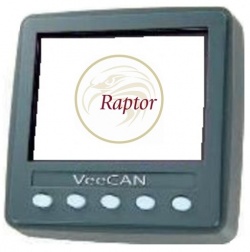
The Raptor VeeCAN 320 display uses the Raptor Development software tool to create a display interface for your application. New Eagle adapted the VeeCAN SDK to the Raptor platform. The Raptor VeeCAN platform allows model-based designers to engineer both the display logic and control logic for an HMI (Human Machine Interface).
The Raptor VeeCAN has a template starter project. It provides a base project with CAN logging, control logic and custom screens.
A Raptor VeeCAN user can receive messages on the CAN bus and read a VeeCAN's analog inputs (three modes: 0-2.5V, 0-10V, 0-500Ω). The VeeCAN supports logging to an attached USB memory stick.
Note: The file <usbstick_logoffload.autorun> must be on the USB memory stick to aid the VeeCAN in logging data. Download the file here: usbstick_logoffload.autorun.
Platform Benefits
- Model-based programming facilitates ease of use and rapid development of displays
- Read and log CAN messages
- Same great benefits of the VeeCAN 320
Downloads
Raptor VeeCAN 320 Lite
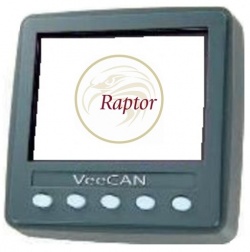
The Raptor VeeCAN 320 Lite display uses the Raptor Development software tool to create a display interface for your application. New Eagle adapted the VeeCAN SDK to the Raptor platform. The Raptor VeeCAN platform allows model-based designers to engineer both the display logic and control logic for an HMI (Human Machine Interface). The VeeCAN 320 Lite only has a single CAN channel (unlike the VeeCAN 320 which has two CAN channels and 13 pins of I/O) and is best suited for applications with CAN sensors.
The Raptor VeeCAN has a template starter project. It provides a base project with CAN logging, control logic and custom screens.
Note: The file <usbstick_logoffload.autorun> must be on the USB memory stick to aid the VeeCAN in logging data. Download the file here: usbstick_logoffload.autorun.
Platform Benefits
- Model-based programming facilitates ease of use and rapid development of displays
- Read and log CAN messages
- Same great benefits of the VeeCAN 320 but with fewer I/O and CAN channels
- Best suited for applications with CAN-based sensors
Downloads
VeeCAN 320 Display Examples
- A selection of displays created on the Raptor VeeCAN 320
-
Example of a fuel gauge and fuel status screen
-
A collection of dials showing engine information
-
A custom Raptor screen showing the battery meter, vehicle speed and engine speed
-
A very simple Raptor system information screen and menu
-
Anything is possible in Raptor, even a login screen such as this
-
Raptor's customization is shown heavily in this custom menu screen
-
A custom system menu screen capable of controlling the whole display
-
Raptor's possibilities are endless with customs displays like this one