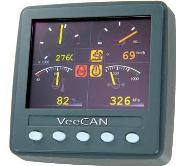VeeCAN 320 Lite: Difference between revisions
| (One intermediate revision by one other user not shown) | |||
| Line 16: | Line 16: | ||
===Dual Engine Monitoring=== | ===Dual Engine Monitoring=== | ||
To set up the VeeCAN 320 Lite to monitor dual engines, you need to set the starboard display "Engine Source 1" setting to reflect the engine source signal that the starboard engine is sending. The "Engine Source 2" setting you can leave alone; it is actually for the transmission source for that engine, if applicable. You do the same thing to the port engine, making sure that the engine source number in the "Engine Source 1" setting for that display is set to the engine source signal that the port engine is sending | To set up the VeeCAN 320 Lite to monitor dual engines, you need to set the starboard display "Engine Source 1" setting to reflect the engine source signal that the starboard engine is sending. The "Engine Source 2" setting you can leave alone; it is actually for the transmission source for that engine, if applicable. You do the same thing to the port engine, making sure that the engine source number in the "Engine Source 1" setting for that display is set to the engine source signal that the port engine is sending. The signal from the port display needs to be different from the starboard display. Both engines can’t be sending signals from the same engine source; if they are, they need to be changed in the engine computer. | ||
Example: Starboard engine is sending out "Engine Source 0" so starboard display "Engine Source 1" setting should be set to 0. The port engine is sending out "Engine Source 1" so port display "Engine Source 1" setting should be set to 1. | Example: Starboard engine is sending out "Engine Source 0" so starboard display "Engine Source 1" setting should be set to 0. The port engine is sending out "Engine Source 1" so port display "Engine Source 1" setting should be set to 1. | ||
| Line 22: | Line 22: | ||
===Datasheets=== | ===Datasheets=== | ||
'''VeeCAN 320 Lite''' | '''VeeCAN 320 Lite''' | ||
:'''[ | :'''[https://wiki.neweagle.net/ProductDocumentation/NonRaptorDisplays/VeeCAN320Lite_DataSheet.pdf Datasheet]''' | ||
:'''[ | :'''[https://wiki.neweagle.net/ProductDocumentation/NonRaptorDisplays/VeeCAN320Lite_UserManual.pdf User Manual]''' | ||
:'''[ | :'''[https://wiki.neweagle.net/ProductDocumentation/NonRaptorDisplays/VeeCAN320_3dCAD.zip 3-D CAD (.stp)]''' | ||
'''VeeCAN 320 EV Display''' | '''VeeCAN 320 EV Display''' | ||
:'''[ | :'''[https://wiki.neweagle.net/ProductDocumentation/EV_Software_and_Hardware/Embedded_Displays/DISP-EVCM-VC320_UserManual.pdf User Manual]''' | ||
:'''[ | :'''[https://wiki.neweagle.net/ProductDocumentation/EV_Software_and_Hardware/Embedded_Displays/splash_update.zip splash_update.zip]''' | ||
Latest revision as of 15:30, 15 August 2023
This product comes in two versions: a Raptor version and an SDK version. You are viewing the standard SDK version. Click here to see the Raptor version.
Following the worldwide success of the VeeCAN 320, Veethree is proud to introduce the VeeCAN 320 Lite – a 3.5" color display that acts as a reader and/or data logger for monitoring of your engine parameters. The VeeCAN 320 Lite is the next generation of compact, highly flexible, rugged CAN bus displays from Veethree. Electrically and environmentally rugged, the new VeeCAN 320 Lite is ready to meet the challenges of providing tough, flexible instrumentation for harsh environments.
For a link to purchase, please return to the previous page here.
Platform Benefits
- Customizable screens
- CAN logging
Dual Engine Monitoring
To set up the VeeCAN 320 Lite to monitor dual engines, you need to set the starboard display "Engine Source 1" setting to reflect the engine source signal that the starboard engine is sending. The "Engine Source 2" setting you can leave alone; it is actually for the transmission source for that engine, if applicable. You do the same thing to the port engine, making sure that the engine source number in the "Engine Source 1" setting for that display is set to the engine source signal that the port engine is sending. The signal from the port display needs to be different from the starboard display. Both engines can’t be sending signals from the same engine source; if they are, they need to be changed in the engine computer.
Example: Starboard engine is sending out "Engine Source 0" so starboard display "Engine Source 1" setting should be set to 0. The port engine is sending out "Engine Source 1" so port display "Engine Source 1" setting should be set to 1.
Datasheets
VeeCAN 320 Lite
VeeCAN 320 EV Display