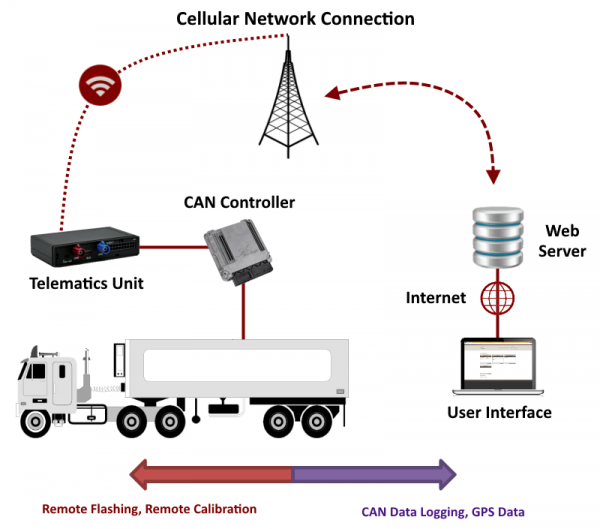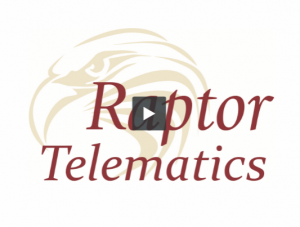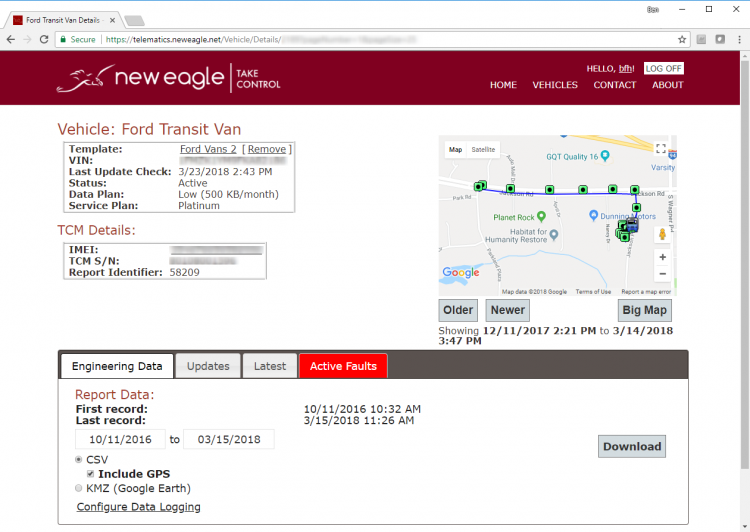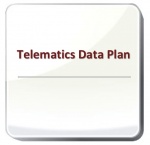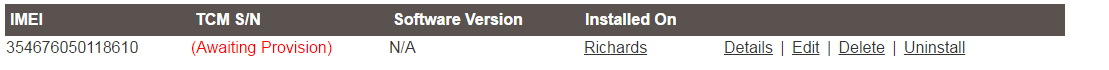Raptor-Telematics: Difference between revisions
No edit summary |
|||
| (12 intermediate revisions by one other user not shown) | |||
| Line 1: | Line 1: | ||
=<div style="font-size:21px; width:75%; font-weight:bold; text-align:left; padding-top:7px; padding-bottom:7px; background:#800020; color:white;">This wiki site will be shutting down soon, plesase navigate to our new NEST Portal at nest.support.neweagle.net. Submit a ticket if you need help accessing or creating your account.</div>= | |||
{{TOClimit|4}} | |||
[[File:Raptor-Telematics-Wiki.gif|frame|right|540px]] | [[File:Raptor-Telematics-Wiki.gif|frame|right|540px]] | ||
| Line 93: | Line 95: | ||
=Product Summary= | =Product Summary= | ||
===Raptor Telematics Packages Part Numbers=== | |||
'''[[#Gold_Telematics_Kit_.28Basic.29|Gold Package]]''' | |||
:ASM-TCMV4-G-01 | |||
'''[[#Platinum_Telematics_Kit_.28Advanced.29|Platinum Package]]''' | |||
:ASM-TCMV4-P-01 | |||
===Current Hardware=== | ===Current Hardware=== | ||
Raptor-Telematics units currently run on the C4Max hardware. | Raptor-Telematics units currently run on the C4Max hardware. | ||
| Line 229: | Line 240: | ||
===Frequently Asked Questions=== | ===Frequently Asked Questions=== | ||
See our '''[[Raptor_Telematics_FAQ | Raptor-Telematics FAQ]]''' page to view the FAQ section for Raptor-Telematics or visit our '''[https://support.neweagle.net/support/home support portal]'''. | See our '''[[Raptor_Telematics_FAQ | Raptor-Telematics FAQ]]''' page to view the FAQ section for Raptor-Telematics or visit our '''[https://support.neweagle.net/support/home support portal]'''. | ||
<br> | |||
==Troubleshooting== | ===Troubleshooting=== | ||
''Please follow the steps below to troubleshoot the connection.'' | ''Please follow the steps below to troubleshoot the connection.'' | ||
1. Verify that the IMEI on the back of the unit matches the portal configuration: | 1. Verify that the IMEI on the back of the unit matches the portal configuration: | ||
Latest revision as of 19:30, 13 March 2025
Introduction
New Eagle has developed a Raptor and MotoHawk compatible telematics platform, which enables remote tracking and management of assets through GPS and cellular data technology. This system serves as gateway for remote administration of vehicles and data analysis. The New Eagle telematics platform can monitor and analyze driver behavior, measure fuel consumption and detect maintenance issues with vehicles before they become a problem. The seamless integration between the New Eagle Telematics Control Module (TCM) and New Eagle ECUs also allows the option for remote fault reporting and reflashing of the ECU.
New Eagle delivers a complete telematics solution including hardware, software, cellular plan, web server and web portal interface.
The TCM is a standalone unit that can perform a multitude of functions from CAN data-aggregation and analytic processing to real-time vehicle monitoring through available cell networks. It can communicate desired parameter information to a web-based portal. Compatibility with the MotoHawk and Raptor development environments provides close integration with CAN bus systems.
Raptor-Telematics Library
Use the Raptor-Telematics Library Blocks to add Platinum reflash capability to your system.
Downloads
| Overview | User Manual | Quick Start | Installation Manual | More Information |
|---|---|---|---|---|
|
Please contact sales |
Videos
Click above to view a video introduction to Raptor-Telematics.
Capability Summary
CAN Logging and Remote Diagnostics
The TCM has CAN logging capabilities which are managed remotely on the web portal using a standard CAN DBC file. Data can be logged from a standard CAN bus running 125K baud, 250K baud, 500K baud or 1M baud.
The remote diagnostics feature allows service personnel to monitor the status of deployed vehicles. The ECU broadcasts diagnostic information regarding the health and performance of the vehicle on the CAN bus. This information is logged by the telematics unit and submitted to the Fleet Web Server, where it can be viewed and queried.
Access to near-real-time data on the status and location of deployed vehicles can lead to substantially reduced maintenance costs:
- Malfunctioning equipment can be identified quickly, before a catastrophic failure causes extensive damage to the vehicle.
- Service techs can be dispatched with knowledge of what the problem is, reducing diagnostic time in the field.
- Vehicle performance can be monitored, and under-performing vehicles can be targeted for detailed analysis. This may lead to a recalibration or updates to the ECU software.
- Driver behavior analysis can identify drivers in need of additional training.
Remote Reflash
This feature allows the telematics unit to update the ECU without having to recall the vehicle from the field. The ECU has final authority to determine when it is safe for it to be updated (the telematics unit will query the ECU periodically when it has an update operation to perform).
A part of the handshake protocol between the telematics unit and the ECU is a seed-key verification process that ensures that only authorized telematics units can perform an update on the ECU. Further, the reflash packages are signed with a private key, so that no unauthorized updates can be performed. This signature is verified by the telematics unit upon download.
Web Portal Interface
New Eagle gives the ability to monitor and manage in-the-field products or vehicle fleets through a customizable web portal interface. The web interface allows the user to track vehicle locations and operational parameters in real time, set up alerts for malfunctioning equipment, manage vehicles across multiple job sites, and push updates to vehicles in the field. New Eagle provides custom login accounts for the distribution of access to OEM, distributors and end users as required.
- Customer Server Capability - Each device is configured, by default, to send data reports to the Raptor-Telematics backend server to be accessed through our user portal shown below. Some customers choose to collect and store the data themselves and may build advanced, customized user interface portals with advanced data analytics. The Raptor-Telematics TCMs can be easily, and remotely, configured to send data reports to your server. This option gives you an integrated connectivity within the Raptor Platform with the ability to control and customize the experience for your customers.
Additional Features
TCM-V2 (TCM-ARM11-020-1801)
- 3G GSM Cellular Data
- Stolen Vehicle Detection
- Data Logging:
- Fuel Consumption
- Vehicle Fault Codes
- Vehicle Position (via GPS)
TCM-V4 (TCM-ARM11-022-1902)
- 4G CatM Cellular Data
- Stolen Vehicle Detection
- Data Logging:
- Fuel Consumption
- Vehicle Fault Codes
- Vehicle Position (via GPS)
The basic architecture of the system involves a TCM connected to the ECU via a CAN bus. The telematics unit can communicate via the cellular data network with a web server, which will collect data from the telematics unit and push updates for the unit and ECU.
Interested in telematics? Please fill out the TCM selection form.
Product Summary
Raptor Telematics Packages Part Numbers
- ASM-TCMV4-G-01
- ASM-TCMV4-P-01
Current Hardware
Raptor-Telematics units currently run on the C4Max hardware.
Features include:
- Quad band cellular modem (SIM card with data plan included)
- GPS tracking
- 3-axis accelerometer and gyroscope
- CAN bus access
- Optional discrete IO
- ARM11 500 MHz processor
- 64 MB RAM
- 256 MB flash
- IP 54 (enclosure available at IP 65)
- Operating temperature -20°C to 60°C
- Operating temperature -30°C to 78°C (without internal battery)
Hardware available in a Telematics kit. See below.
Telematics Products
Telematics Packages
Gold Telematics Kit (Basic)
New Eagle's Gold Telematics Kit includes remote machine monitoring with its CAN and GPS logging capabilities ("CAN-to-cloud"). Logging is configurable remotely through the web portal via a standard CAN DBC file. Configurations can be managed over-the-air and pushed to devices in the field.
The remote diagnostics feature allows service personnel to monitor the status of deployed vehicles. The ECU broadcasts diagnostic information regarding the health and performance of the vehicle on the CAN bus. This information is logged by the telematics unit and submitted to the Fleet Web Server, where it can be viewed and queried.
When matched with an input controller, a customer will be able to capture, process and send CAN data to the telematics unit very easily.
| Picture | Part Number | Webstore | Downloads | More Information |
|---|---|---|---|---|
|
ASM-TCMV4-G-01 |
Please contact sales |
Platinum Telematics Kit (Advanced)
New Eagle's Platinum Telematics Kit is an add-on of the Gold Kit. In addition to its CAN logging capabilities, this kit includes remote ECU reprogramming capability, sometimes called over-the-air (OTA) update capability. This feature allows the telematics unit to update the ECU without having to recall the vehicle from the field. The ECU, running the control application, has final authority to determine when it is safe for the ECU to be updated (the telematics unit will query the ECU periodically when it has an update operation to perform).
A part of the handshake protocol between the telematics unit and the ECU is a seed-key verification process that ensures that only authorized telematics units can perform an update on the ECU. Further, the update and reflash packages are signed with a private key, so that no unauthorized updates can performed. This signature is verified by the telematics unit upon download.
| Picture | Part Number | Webstore | Downloads | More Information |
|---|---|---|---|---|
|
ASM-TCMV4-P-01 |
Please contact sales |
Telematics Data Plans
Telematics Service Plans 0.5MB-250MB Data Per Month Sold by Month or Year
| Picture | Part Number | Webstore | More information |
|---|---|---|---|
|
ASM-NE-TMSVC-XX |
Please contact sales |
Support
Questions? Please contact us.
Frequently Asked Questions
See our Raptor-Telematics FAQ page to view the FAQ section for Raptor-Telematics or visit our support portal.
Troubleshooting
Please follow the steps below to troubleshoot the connection.
1. Verify that the IMEI on the back of the unit matches the portal configuration:
- The IMEI can be found on the back of the unit:
2. Make sure that the unit’s antenna is properly connected and mounted in an area where it has a view of the sky.
3. Assure network connection.
4. Power up the unit and check the LEDs.
- We’d like to see that the cellular (GPRS) connects and the GPS gets a fix. This would be the green LED flashing for 2 seconds ON and 2 seconds OFF. The green LED sometimes looks more yellow than green.
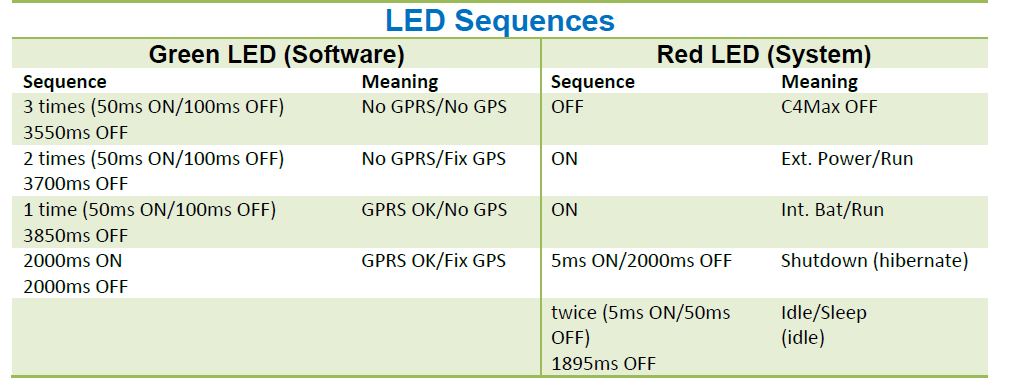
5. Monitor the CAN bus connection. If working correctly, the telematics unit should transmit the following message:
- 0x19F0FF4A