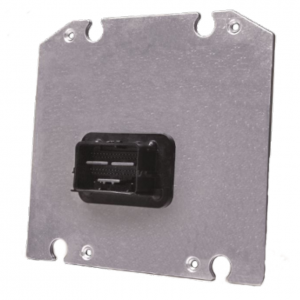GCM70: Difference between revisions
| (3 intermediate revisions by one other user not shown) | |||
| Line 7: | Line 7: | ||
==<div style="font-size:21px; width:75%; font-weight:bold; text-align:left; padding-top:7px; padding-bottom:7px; background:#800020; color:white;">Datasheets</div>== | ==<div style="font-size:21px; width:75%; font-weight:bold; text-align:left; padding-top:7px; padding-bottom:7px; background:#800020; color:white;">Datasheets</div>== | ||
'''GCM-5634M-070-1759''' | |||
:'''[https://www.neweagle.net/support/wiki/ProductDocumentation/Raptor/Controllers/GCM-5634M-070-1759_DataSheet.pdf Datasheet]''' | |||
===Obsolete=== | |||
'''GCM-5634M-70-1459''' | |||
:'''[https://wiki.neweagle.net/ProductDocumentation/Raptor/Controllers/GCM-5634M-070-1459_DataSheet.pdf Datasheet]''' | |||
'''GCM-5634M-070-1559''' | '''GCM-5634M-070-1559''' | ||
| Line 16: | Line 23: | ||
'''GCM-5642A-070-1702''' | '''GCM-5642A-070-1702''' | ||
:'''[https://www.neweagle.net/support/wiki/ProductDocumentation/Raptor/Controllers/GCM-5642A-070-1702_DataSheet.pdf Datasheet]''' | :'''[https://www.neweagle.net/support/wiki/ProductDocumentation/Raptor/Controllers/GCM-5642A-070-1702_DataSheet.pdf Datasheet]''' | ||
==Pins and Crimping== | ==Pins and Crimping== | ||
| Line 96: | Line 97: | ||
|} | |} | ||
===Raptor | ===Raptor GCM70 Power Up Process=== | ||
'''[https://www.neweagle.net/support/wiki/ProductDocumentation/Raptor/Controllers/GCM70PowerUp.pdf Raptor | A product review and development tutorial: | ||
:'''[https://www.neweagle.net/support/wiki/ProductDocumentation/Raptor/Controllers/GCM70PowerUp.pdf Raptor GCM70 Power Up Process]''' | |||
===Difference Between 1459 and 1559 | ===Difference Between 1459 and 1559 Variants === | ||
Pins 39, 40, 41, 59 and 60 have different pull-up resistors. | Pins 39, 40, 41, 59 and 60 have different pull-up resistors. | ||
===SPD1 Limit=== | ===SPD1 Limit=== | ||
The frequency speed limit in the SPD1 resource is designed for '''10K'''. | The frequency speed limit in the SPD1 resource is designed for '''10K'''. | ||
Latest revision as of 15:51, 28 August 2023
Overview
The GCM70 is a general-purpose control module. The module has two CAN buses and sports a three-phase motor driver. The eclectic inputs and outputs make this module suitable for a wide variety of general-purpose applications.
The GCM70 is part of a family of rugged, automotive-grade production controllers that use a software development process based on MATLAB/Simulink, known as Raptor-Dev. Raptor-Dev significantly speeds up algorithm development by using automatic code generation. In addition, developers can quickly test application software on their PCs with a built-in onscreen PC simulation.
Datasheets
GCM-5634M-070-1759
Obsolete
GCM-5634M-70-1459
GCM-5634M-070-1559
GCM-5634M-070-1562
GCM-5642A-070-1702
Pins and Crimping
Need to make a harness? Click here to get started.
Want to buy a pre-made harness? Click here to order.
Compiler
GCC PowerPC EABI 4.6.0 SPE
If opening with Chrome, please copy the download link and paste in the URL bar.
Frequently Asked Questions (FAQ)
Non-Volatile Memory Corruption
Non-Volatile memory can be corrupted during a write if the module is improperly powered off (i.e., removing power from Batt+ (Pin 68)).
Calibrations
In production programs, it is recommended to store all calibrations in Flash memory (available within the "raptor_target_def" block).
Recovery Procedure (Boot Key)
The GCM70 requires a boot key to recover the module. These can be found in our webstore.
To use the boot key to recover the malfunctioned module, please follow the Raptor-Cal MotoHawk Module Recovery steps provided here and below.
Note: The boot key signal (Pin E on the SmartCraft connector) needs to be connected to the SWG4 pin for the GCM70.
Once the boot key is used, the module will default to a CAN baud rate of 250K, so update the Raptor-Cal settings accordingly.
Power Cycle Instructions:
- Remove all power to the module by turning off the key-switch and then the power supply. Connect the boot key to the bus.
- From Raptor-CAL/Service: Select Program -> click the Recover checkbox -> MotoHawk -> select the RPG file.
- Click OK, turn on the power supply, then the key-switch.
For a full list of steps, see the Raptor-CAL FAQ Page.
Bootstrap
The GCM70 can be forced to remain in the firmware bootloader by applying a bootstrap sequence. The bootstrap sequence is:
| Pin | State for Boot |
|---|---|
| AN1 | High |
| AN2 | High |
| AN3 | High |
| AN4 | |
| AN5 | |
| AN6 | |
| AN7 | |
| AN8 | |
| AN9 | Low |
| AN10 | Low |
| AN11 | Low |
Raptor GCM70 Power Up Process
A product review and development tutorial:
Difference Between 1459 and 1559 Variants
Pins 39, 40, 41, 59 and 60 have different pull-up resistors.
SPD1 Limit
The frequency speed limit in the SPD1 resource is designed for 10K.