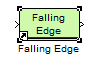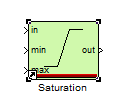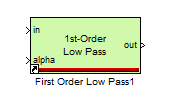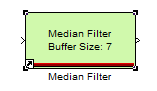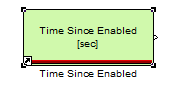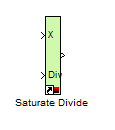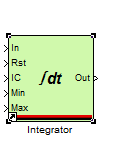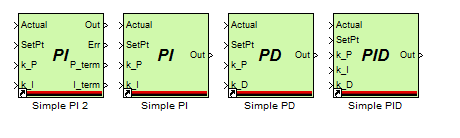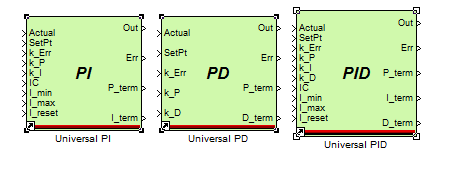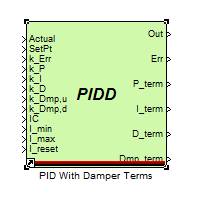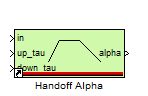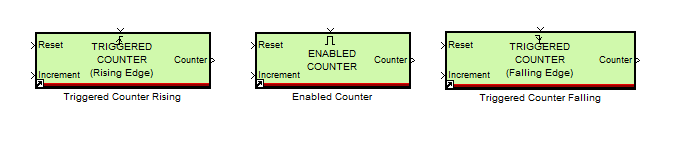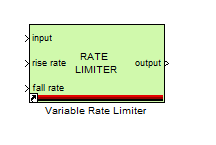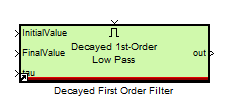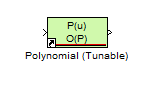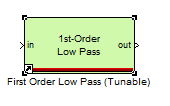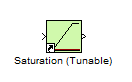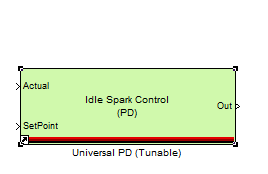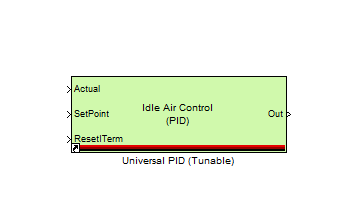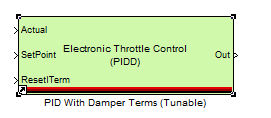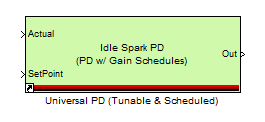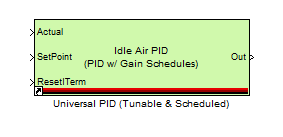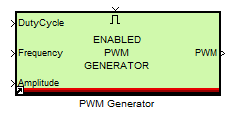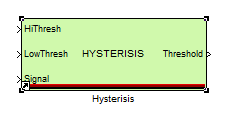Foundation Block Set: Difference between revisions
No edit summary |
|||
| (16 intermediate revisions by 5 users not shown) | |||
| Line 1: | Line 1: | ||
The Controls Foundation Block set is a library of common control elements. This contains different types of control loop blocks, integrator, filters, etc. These blocks have been designed to work in an embedded environment so they can be used with Raptor or MotoHawk. These blocks are the foundation of any controls model and can be re-used for many applications. | |||
The Foundation Block set is a library of common control elements. This contains different types of control loop blocks, integrator, filters, etc. These blocks have been designed to work in an embedded environment so they can be used | |||
To get more information about this library contact [http://www.neweagle.net/contact.html | To get more information about this library contact [http://www.neweagle.net/contact.html New Eagle]. | ||
| Line 112: | Line 111: | ||
The decayed First-Order Filter decays from the Initial Value to the Final Value when enabled. | The decayed First-Order Filter decays from the Initial Value to the Final Value when enabled. | ||
==Calibratable Foundational Operations== | ==Calibratable Foundational Operations== | ||
| Line 176: | Line 173: | ||
The Hysteresis block takes an inputted signal and an upper and lower bound. It then induces hysteresis in the signal. | The Hysteresis block takes an inputted signal and an upper and lower bound. It then induces hysteresis in the signal. | ||
==More Information== | |||
For more information, do not hesitate to contact us at '''[mailto:support@neweagle.net support@neweagle.net]'''. | |||
==Webstore== | |||
This library was designed for embedded applications and contains the foundational blocks for a controls model including closed loop control blocks, filters, and other useful functions. | |||
:*'''[http://store.neweagle.net/products-by-tools/motohawk-tools/new-eagle-motohawk-libraries/motohawk-foundation-block-set.html Webstore: Foundation Block Set]''' | |||
Latest revision as of 13:59, 31 July 2024
The Controls Foundation Block set is a library of common control elements. This contains different types of control loop blocks, integrator, filters, etc. These blocks have been designed to work in an embedded environment so they can be used with Raptor or MotoHawk. These blocks are the foundation of any controls model and can be re-used for many applications.
To get more information about this library contact New Eagle.
First Time Block:
The first time block sends a true signal out the first time the subsystem it is in is triggered. All other executions of that subsystem will have this block output a false signal.
Compare To:
The Compare To block allows the user to compare an inputted value vs. the given value in the mask. It will output a true signal when the values match.
Rising Edge:
This block detects a rising edge and sends out a value 1 when it does so.
Falling Edge:
This block detects a falling edge and outputs a value when it does so.
Derivitive:
This block takes the derivate of an inputted signal.
Saturation:
The saturation block takes a min, max and inputted value. It then outputs the inputted signal when it is between the min max. When the inputted signal goes over the boundaries it outputs the min or max values.
First Order Low Pass:
The 'alpha' input is T/t. So when alpha = 1, the block simply passes the input through to the output, and when alpha = 0, the block forever holds its last output value.
Median Filter:
This filter block stores the number of data points that the user requests and gives the median of those values.
Time Since Enabled:
The Time Since Enabled block outputs the amount of time that has elapsed since the enable input has gone high. It holds its value when the enable input goes low, but resets again when it goes high.
Saturate Divide:
When the divisor is less than the numerator or zero, saturate and output one.
Integrator:
The integrator block takes an incoming signal and integrates it. You can set a Min and Max value for the output. You can also enable the signal with the Rst signal, and it will output the IC value.
Simple PI, PD, and PID Blocks:
The simple PI, PD, and PID block set allows a user to quickly implement basic control loops.
The Universal PI, PD, and PID Blocks:
The Universal PI, PD, PID blocks allow a user to quickly implement many types of control loops.
PID With Damper Terms:
This block helps the user implement a PID with Damper Terms.
Handoff Alpha:
The Handoff Alpha block converts a boolean input signal to a more slowly ramping 'alpha' from 0 to 1.
Triggered and Enabled Counter Rising:
The triggered and enabled counter count set up an increment. The triggered block does it on the rising edge of a signal, and the enabled block does it when it is enabled.
Variable Rate Limiter:
The variable rate Limiter allows the user to dampen an incoming signal by limiting its rate of change in one time step.
Decayed First Order Filter:
The decayed First-Order Filter decays from the Initial Value to the Final Value when enabled.
Calibratable Foundational Operations
Polynomial (Tunable)
The Polynomial Tunable block allows the user to evaluate a polynomial using Horner’s Rule. The Polynomial is entered using a calibration block in the subsystem.
The Tunable 1st Order Low-Pass Filter:
This is the 1st-Order Low-Pass filter with extra logic to have the alpha be a fraction of dT. If the calibration value for FilConst is lower than dT than the alpha value is one. If FiltConst is greater than dT, than the alpha is the dT divided FiltConst.
Saturation (Tunable):
This is the Saturation Block with the upper and lower limits as calibration values to be used in MotoTune.
Universal PD (Tunable):
This block is the Universal PD block with many of inputs and outputs as Calibration and Probe blocks to be used in MotoTune.
Universal PID Tunable:
This block is the Universal PID Controller with many of the Inputs and outputs set as Calibration and Probe values to be used in MotoTune.
PID with Damper Terms (Tunable):
This block is the Universal PIDD controller with many of the inputs and outputs set as Calibration and Probe blocks.
Universal PD (Tunable and Scheduled):
This block takes the universal PD block and has many of the inputs and outputs set as Calibration and Probe blocks to be used in MotoTune. It also has lookup tables to schedule the signals.
Universal PID (Tunable and Scheduled):
This block takes the universal PID block and has many of the inputs and outputs set as Calibration and Probe blocks to be used in MotoTune. It also has lookup tables to schedule the information.
PWM Generator:
The PWM Generator block uses the dT module block to use dT to create a PWM signal to be used on a module.
Hysteresis:
The Hysteresis block takes an inputted signal and an upper and lower bound. It then induces hysteresis in the signal.
More Information
For more information, do not hesitate to contact us at support@neweagle.net.
Webstore
This library was designed for embedded applications and contains the foundational blocks for a controls model including closed loop control blocks, filters, and other useful functions.