Raptor:Standard Fault Definition: Difference between revisions
Jump to navigation
Jump to search
No edit summary |
|||
| Line 63: | Line 63: | ||
| Sets the location where the X/Y limit appears in the calibration tool. Use raptor_xcp_function(gcb) to create a function based on the variables location in the model. | | Sets the location where the X/Y limit appears in the calibration tool. Use raptor_xcp_function(gcb) to create a function based on the variables location in the model. | ||
|} | |} | ||
Latest revision as of 13:50, 7 July 2014
Return to the main Raptor page
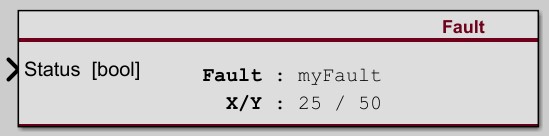
Description
This block defines a fault and set its status. The Raptor Fault Manager block must exist in the model to use this block.
Inputs
| Input | Type | Description |
|---|
Outputs
| Output | Type | Description |
|---|
Parameters
| Parameter | Type | Description |
|---|---|---|
| Fault Name | String | Defines the name of the fault. Must be a valid C identifier. |
| Persistent | Defines if the fault is persistent (state is remembered through a power cycle). | |
| Sticky | Defines if the fault is sticky (must be cleared to stop being active). | |
| X Count | Number | Input status must be true for this many count out of the last Y to set the fault as Active. |
| Y Count | Number | Number of executions to track input status over. |
| Calibratable X/Y Count | Allows the X and Y count limits to be changed in the calibtation tool. | |
| Access Level | Sets the access level of X/Y limits in the calibration tool. | |
| Function | String | Sets the location where the X/Y limit appears in the calibration tool. Use raptor_xcp_function(gcb) to create a function based on the variables location in the model. |