Raptor-Dev-Display-Touchscreen: Difference between revisions
Jump to navigation
Jump to search
No edit summary |
No edit summary |
||
| Line 24: | Line 24: | ||
! <h5>[[Raptor:Display Touchscreen State|Touchscreen]]</h5> | ! <h5>[[Raptor:Display Touchscreen State|Touchscreen]]</h5> | ||
| <p>Returns the current state of the touchscreen.</p> | | <p>Returns the current state of the touchscreen.</p> | ||
| [[file: | | [[file:RaptorDisplayTouchscreenState.png|frameless|border|Touchscreen block|center]] | ||
|} | |} | ||
Revision as of 14:55, 7 July 2014
Return to the main Raptor page
Return to Display Libraries page
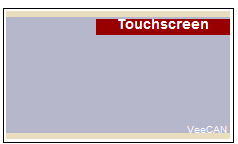
The blocks in this subsystem are used for touchscreen functions. These include defining buttons, reading button status, and touchscreen state.
Blocks
| Block | Description | Appearance |
|---|---|---|
Button Definition |
Prints a button onto the touchscreen. |
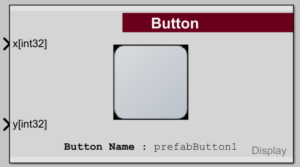 |
Button Status |
Outputs the 'isPressed' status of the touch screen button of the same name. |
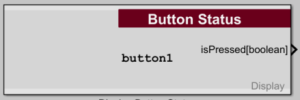 |
Touchscreen |
Returns the current state of the touchscreen. |
 |