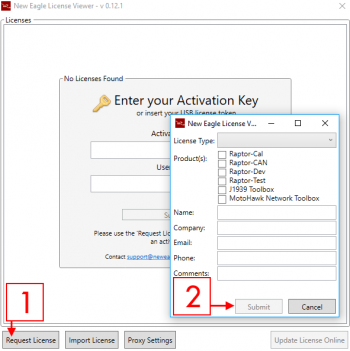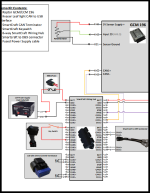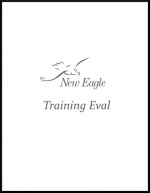Raptor-Training: Difference between revisions
Jmmorbitzer (talk | contribs) No edit summary |
|||
| Line 6: | Line 6: | ||
Raptor Training, created by our team of experienced controls engineers, provides hands-on experience which enables the new practitioner to gain familiarity with the tool chain by building, deploying, calibrating, and refining a real world control application. | Raptor Training, created by our team of experienced controls engineers, provides hands-on experience which enables the new practitioner to gain familiarity with the tool chain by building, deploying, calibrating, and refining a real world control application. | ||
=Buy Now= | |||
{| class="wikitable" style="text-align: center;" cellpadding = "5" | {| class="wikitable" style="text-align: center;" cellpadding = "5" | ||
!scope="col" style = "width:250px;"|Product | !scope="col" style = "width:250px;"|Product | ||
| Line 66: | Line 66: | ||
|} | |} | ||
=Training Prerequisites= | |||
The following steps should be completed '''before''' the Raptor Training course! | The following steps should be completed '''before''' the Raptor Training course! | ||
==Special topics== | |||
For on-site training: if you would like Raptor Training to cover any specific topics, please '''[https://www.neweagle.net/contact/ contact us]''' at least 2 weeks prior to training so we can include additional information and examples. | For on-site training: if you would like Raptor Training to cover any specific topics, please '''[https://www.neweagle.net/contact/ contact us]''' at least 2 weeks prior to training so we can include additional information and examples. | ||
==Software Requirements== | |||
Follow the instructions below for necessary software installations. More details can be found in the '''[[Raptor:Getting_Started|Raptor Getting Started Guide]]'''. | Follow the instructions below for necessary software installations. More details can be found in the '''[[Raptor:Getting_Started|Raptor Getting Started Guide]]'''. | ||
===Operating System=== | |||
Windows 7 or later is required. | Windows 7 or later is required. | ||
===MATLAB and Simulink=== | |||
'''''Please Note:''' MATLAB and Simulink is used throughout the training process and having an understanding of the software is a necessary requirement to training.'' | '''''Please Note:''' MATLAB and Simulink is used throughout the training process and having an understanding of the software is a necessary requirement to training.'' | ||
| Line 125: | Line 103: | ||
# Proceed through the installation | # Proceed through the installation | ||
===Raptor-Dev and Raptor-Cal=== | |||
Raptor-Dev and Raptor-Cal can be downloaded from '''[http://software.neweagle.net software.neweagle.net]'''. If necessary, first create an account and wait for the confirmation email (requests may take up to 2 business days to fulfill). | Raptor-Dev and Raptor-Cal can be downloaded from '''[http://software.neweagle.net software.neweagle.net]'''. If necessary, first create an account and wait for the confirmation email (requests may take up to 2 business days to fulfill). | ||
| Line 143: | Line 121: | ||
# Once request is fulfilled, an email will be sent with update instructions (click Update License Online)<br> | # Once request is fulfilled, an email will be sent with update instructions (click Update License Online)<br> | ||
===Hardware Compiler=== | |||
The appropriate compiler and associated license will be required. | The appropriate compiler and associated license will be required. | ||
| Line 150: | Line 128: | ||
* The GCM196 and ECM196 use the '''Hightec Compiler for the Infineon TriCore architecture v3.4.5.11''' compiler. For more information on the GCM196 compiler, and to ensure you get the correct version please contact '''[mailto:support@neweagle.net?Subject=GCM196%20Compiler%20Inquiry New Eagle Support]'''. | * The GCM196 and ECM196 use the '''Hightec Compiler for the Infineon TriCore architecture v3.4.5.11''' compiler. For more information on the GCM196 compiler, and to ensure you get the correct version please contact '''[mailto:support@neweagle.net?Subject=GCM196%20Compiler%20Inquiry New Eagle Support]'''. | ||
===Kvaser CANKing=== | |||
Kvaser CANKing is a free, basic CAN bus monitor. To download, go to the Kvaser downloads page at '''http://www.kvaser.com/support/downloads/'''. Click on the link to download Kvaser CANKing, and proceed through the installation. | Kvaser CANKing is a free, basic CAN bus monitor. To download, go to the Kvaser downloads page at '''http://www.kvaser.com/support/downloads/'''. Click on the link to download Kvaser CANKing, and proceed through the installation. | ||
== | =Training Downloads= | ||
This section is for all documentation you may need for Raptor Training. | |||
{| class="wikitable" style="text-align: center;" cellpadding = "5" | |||
!scope="col"| Software Downloads | |||
!scope="col"| Training Kit Block Diagram | |||
!scope="col"| Raptor-Cal User Manual | |||
!scope="col"| Training Evaluation Form | |||
|- | |||
|style = "height:180px; width:180px;"| | |||
All the latest Raptor software for training can by accessing: [http://software.neweagle.net/issues/plugin.php?page=Artifacts/index software.neweagle.net] | |||
|style = "height:180px; width:180px;"| | |||
[[Image:GCMcover.png|150px|link=http://neweagle.net/ProductDocumentation/Raptor/Raptor-Training/DemoKitWiringDiagramsGCM196.pdf]] | |||
|style = "height:180px; width:180px;"| | |||
[[Image:Raptor-Cal_UserManual.jpg|150px|link=http://www.neweagle.net/ProductDocumentation/Raptor/Raptor-Cal/Raptor-Cal_UserManual.pdf]] | |||
|style = "height:180px; width:180px;"| | |||
[[Image:Raptor-Eval.jpg|150px|link=http://www.neweagle.net/ProductDocumentation/Raptor/Raptor-Training/RaptorTraining_EvaluationForm.pdf]] | |||
|} | |||
[[ | |||
= | |||
[[ | |||
= | |||
[[ | |||
=Training Videos= | =Training Videos= | ||
| Line 252: | Line 161: | ||
'''''Estimated internet usage: 5 GBs+''''' | '''''Estimated internet usage: 5 GBs+''''' | ||
== | {| class="wikitable" style="text-align: center;" cellpadding = "5" | ||
!scope="col" style = "width:75px;"|Number | |||
!scope="col" style = "width:350px;"|Video Topic | |||
!scope="col" style = "width:150px;"|Video Link | |||
|- | |||
|1 | |||
|Overview | |||
|'''[https://neweagle.vids.io/videos/4c9bd0bd1212e4c1c4/raptor-training-overview Click Here]''' | |||
'''[https://neweagle.vids.io/videos/7c9bd0bd1212e7c6f4/raptor-training-getting-started Click Here]''' | |- | ||
|2 | |||
|Getting Started | |||
|'''[https://neweagle.vids.io/videos/7c9bd0bd1212e7c6f4/raptor-training-getting-started Click Here]''' | |||
|- | |||
|3 | |||
|MATLAB and Simulink Intro | |||
|'''[https://neweagle.vids.io/videos/4c9bd0bd1212e0c5c4/raptor-training-matlab-introduction Click Here]''' | |||
'''[https://neweagle.vids.io/videos/ | |- | ||
|4 | |||
|Raptor Library | |||
|'''[https://neweagle.vids.io/videos/7c9bd0bd121ceac5f4/raptor-training-raptor-blocks Click Here]''' | |||
|- | |||
|5 | |||
|Creating a Raptor Project | |||
|'''[https://neweagle.vids.io/videos/d49bd0bd1213e3c15c/creating-a-raptor-project Click Here]''' | |||
'''[https://neweagle.vids.io/videos/ | |- | ||
|6 | |||
|Raptor Trigger Blocks | |||
|'''[https://neweagle.vids.io/videos/1c9bd0bd1213e0c894/raptor-training-raptor-triggers Click Here]''' | |||
|- | |||
|7 | |||
|Raptor Adjustments, Measurements and Overrides | |||
|'''[https://neweagle.vids.io/videos/a09bd0bd1213e3c028/rt7_raptor_adjustments-mp4 Click Here]''' | |||
'''[https://neweagle.vids.io/videos/ | |- | ||
|8 | |||
|First Build | |||
|'''[https://neweagle.vids.io/videos/4c9bd0bd1213e2c6c4/raptor-training-first-build Click Here]''' | |||
|- | |||
|9 | |||
|Training Kit Set Up | |||
|'''[https://neweagle.vids.io/videos/1c9bd0bd1213e2ca94/raptor-training-hardware-kit Click Here]''' | |||
'''[https://neweagle.vids.io/videos/ | |- | ||
|10 | |||
|Raptor-Cal Introduction | |||
|'''[https://neweagle.vids.io/videos/a09bd0bd1213e2c128/raptor-training-raptor-cal Click Here]''' | |||
|- | |||
|11 | |||
|Potentiometer Characterization | |||
|'''[https://neweagle.vids.io/videos/709bd0bd121cebc3f8/raptor-training-potentiometer-system Click Here]''' | |||
'''[https://neweagle.vids.io/videos/ | |- | ||
|12 | |||
|Actuator Control | |||
|'''[https://neweagle.vids.io/videos/a09bd0bd121deac728/raptor-training-actuator-control Click Here]''' | |||
|- | |||
|13 | |||
|Fault Management | |||
|'''[https://neweagle.vids.io/videos/489bd0bd121cebc5c0/raptor-training-fault-management Click Here]''' | |||
'''[https://neweagle.vids.io/videos/ | |- | ||
|14 | |||
|ETC Control System | |||
|'''[https://neweagle.vids.io/videos/d49bd0bd121cefc25c/raptor-training-etc-control Click Here]''' | |||
|- | |||
|15 | |||
|Data Storage Introduction | |||
|'''[https://neweagle.vids.io/videos/a49bd0bd121debc32c/raptor-training-data-storage Click Here]''' | |||
'''[https://neweagle.vids.io/videos/ | |- | ||
|16 | |||
|Data Storage Project | |||
|'''[https://neweagle.vids.io/videos/4c9bd0bd121cefc4c4/raptor-training-data-storage-project Click Here]''' | |||
|- | |||
Raptor Training Video | |17 | ||
|Raptor Training Wrap Up Video | |||
|'''[https://neweagle.vids.io/videos/a49bd0bd121ceec72c/raptor-training-wrap-up Click Here]''' | |||
|} | |||
'''Video Copy Rights:'''<br> | |||
"Inspired", "Life of Riley", "Poofy Reel", "Pure Attitude" <br> | "Inspired", "Life of Riley", "Poofy Reel", "Pure Attitude" <br> | ||
Kevin MacLeod (incompetech.com) <br> | Kevin MacLeod (incompetech.com) <br> | ||
Revision as of 17:32, 7 March 2017
New Eagle > Products Wiki > Raptor Platform > Raptor Training
 Raptor Training, created by our team of experienced controls engineers, provides hands-on experience which enables the new practitioner to gain familiarity with the tool chain by building, deploying, calibrating, and refining a real world control application. Buy Now
Training CurriculumThe Raptor Training course is designed to give an understanding of the Raptor Platform in an efficient, hands-on manner. We will start off in the MATLAB/Simulink environment, showing concepts of Raptor-Dev's integration and how to use model based design to your advantage. Once the project is built we will flash the compiled code to the module. Using Raptor-Cal, New Eagle's calibration tool, we will calibrate and test the system. The topics covered in Raptor Training are listed below. Getting Started
MATLAB/Simulink Introduction
Raptor-Dev
Raptor-Cal
Raptor Hardware
Training PrerequisitesThe following steps should be completed before the Raptor Training course! Special topicsFor on-site training: if you would like Raptor Training to cover any specific topics, please contact us at least 2 weeks prior to training so we can include additional information and examples. Software RequirementsFollow the instructions below for necessary software installations. More details can be found in the Raptor Getting Started Guide. Operating SystemWindows 7 or later is required. MATLAB and SimulinkPlease Note: MATLAB and Simulink is used throughout the training process and having an understanding of the software is a necessary requirement to training. To learn more about MATLAB and Simulink:
MATLAB 2015a or later is recommended. The following tools from MathWorks are required:
If you don't have all these MathWorks products, we can help procure a temporary MathWorks trial license for you during your training classes. If you would like one, please follow these instructions:
Raptor-Dev and Raptor-CalRaptor-Dev and Raptor-Cal can be downloaded from software.neweagle.net. If necessary, first create an account and wait for the confirmation email (requests may take up to 2 business days to fulfill). Ensure compatibility between Raptor-Dev and MATLAB using the matrix below. After installation of Raptor-Dev, the Raptor Configuration Editor will open (alternatively, open it by navigating to Start > Programs > New Eagle > Raptor Configuration Editor). Use this tool to assign Raptor-Dev to the version of MATLAB used for training. Once Raptor-Dev and Raptor-Cal are installed, navigate to the New Eagle License Viewer (Start > Programs > New Eagle > New Eagle License Viewer). If necessary, request a trial license by following the instructions below.
Hardware CompilerThe appropriate compiler and associated license will be required.
Kvaser CANKingKvaser CANKing is a free, basic CAN bus monitor. To download, go to the Kvaser downloads page at http://www.kvaser.com/support/downloads/. Click on the link to download Kvaser CANKing, and proceed through the installation. Training DownloadsThis section is for all documentation you may need for Raptor Training.
Training VideosBelow are all of Raptor Training Videos for this course. Each video builds off of one another, so please follow them in chronological order. For optimal viewing experience view the videos in 1080p, but if need be you can reduce the quality to 720p. Anything lower is not recommended. Please note: The video can be fast paced at time, be prepared to pause and work on small parts of the video at a time if need be. An internet connection is required. Estimated internet usage: 5 GBs+
Video Copy Rights: © New Eagle 2016 |