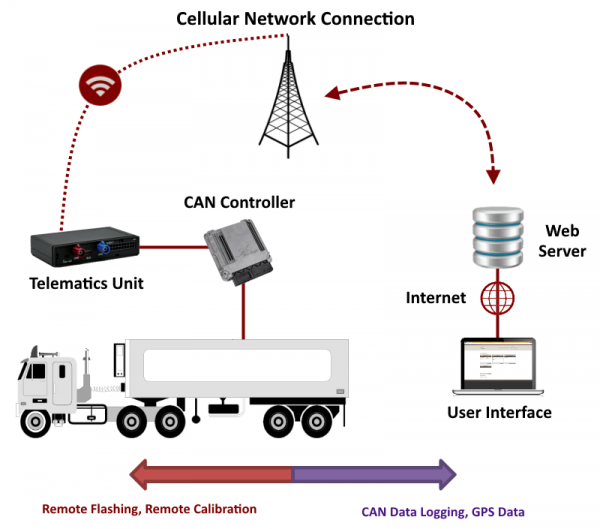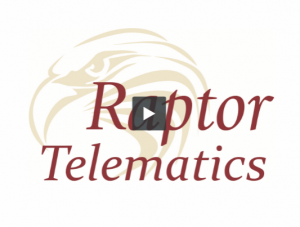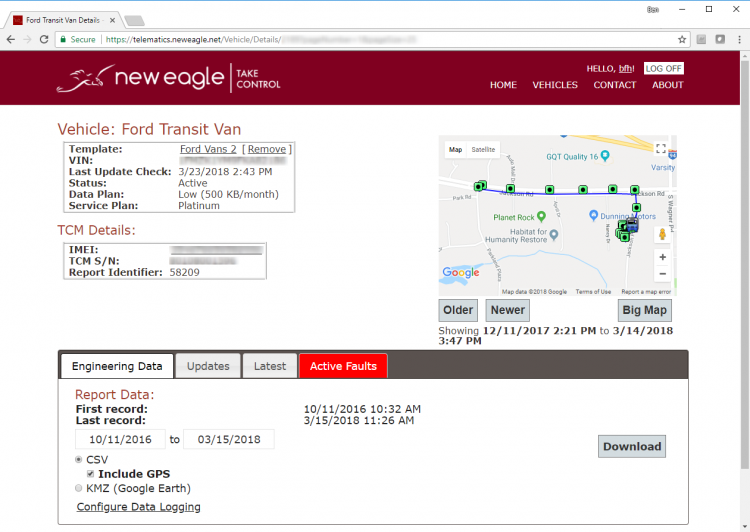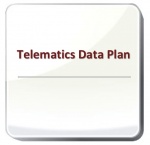Raptor-Telematics: Difference between revisions
No edit summary |
|||
| Line 2: | Line 2: | ||
|style = "width:850px;"| | |style = "width:850px;"| | ||
[[File:Raptor-Telematics-Wiki.gif|frame|right|540px]] | [[File:Raptor-Telematics-Wiki.gif|frame|right|540px]] | ||
=Introduction= | =Introduction= | ||
New Eagle has developed a MotoHawk and Raptor™ compatible telematics platform, which enables remote tracking and management of assets through GPS and cellular data technology. This system serves as gateway for remote administration of vehicles and data analysis. The New Eagle telematics platform can monitor and analyze driver behavior, measure fuel consumption, and detect maintenance issues with vehicles before they become a problem. The seamless integration between the New Eagle Telematics Control Module (TCM) and New Eagle ECUs also allows the option for remote calibration, reflashing of the ECU, and fault reporting. | New Eagle has developed a MotoHawk and Raptor™ compatible telematics platform, which enables remote tracking and management of assets through GPS and cellular data technology. This system serves as gateway for remote administration of vehicles and data analysis. The New Eagle telematics platform can monitor and analyze driver behavior, measure fuel consumption, and detect maintenance issues with vehicles before they become a problem. The seamless integration between the New Eagle Telematics Control Module (TCM) and New Eagle ECUs also allows the option for remote calibration, reflashing of the ECU, and fault reporting. | ||
| Line 10: | Line 11: | ||
The TCM is a standalone unit that can perform a multitude of functions from CAN data-aggregation and analytic processing to real-time vehicle monitoring through available Cell networks. It can communicate desired parameter information to a web-based portal. Compatibility with the MotoHawk and Raptor development environments provides close integration with CAN bus systems. | The TCM is a standalone unit that can perform a multitude of functions from CAN data-aggregation and analytic processing to real-time vehicle monitoring through available Cell networks. It can communicate desired parameter information to a web-based portal. Compatibility with the MotoHawk and Raptor development environments provides close integration with CAN bus systems. | ||
=Raptor-Telematics Library= | |||
Use the [[Raptor-Telematics Library |Raptor-Telematics Library]] to integrate Raptor-Telematics into your project | |||
=Downloads= | =Downloads= | ||
Revision as of 14:08, 12 April 2018
 IntroductionNew Eagle has developed a MotoHawk and Raptor™ compatible telematics platform, which enables remote tracking and management of assets through GPS and cellular data technology. This system serves as gateway for remote administration of vehicles and data analysis. The New Eagle telematics platform can monitor and analyze driver behavior, measure fuel consumption, and detect maintenance issues with vehicles before they become a problem. The seamless integration between the New Eagle Telematics Control Module (TCM) and New Eagle ECUs also allows the option for remote calibration, reflashing of the ECU, and fault reporting. New Eagle delivers a complete telematics solution including hardware, software, cellular plan, web server, and web portal interface. The TCM is a standalone unit that can perform a multitude of functions from CAN data-aggregation and analytic processing to real-time vehicle monitoring through available Cell networks. It can communicate desired parameter information to a web-based portal. Compatibility with the MotoHawk and Raptor development environments provides close integration with CAN bus systems. Raptor-Telematics LibraryUse the Raptor-Telematics Library to integrate Raptor-Telematics into your project Downloads
VideosTelematics OverviewCapability SummaryCAN Logging and Remote DiagnosticsThe TCM has CAN logging capabilities which is managed remotely on the web portal using a standard CAN DBC file. Data can be logged at 125kbaud, 250kbaud, or 500kbaud. The remote diagnostics feature allows service personnel to monitor the status of deployed vehicles. The ECU broadcasts diagnostic information regarding the health and performance of the vehicle on the CAN bus. This information is logged by the telematics unit and submitted to the Fleet Web Server, where it can be viewed and queried. Access to near-real-time data on the status and location of deployed vehicles can lead to substantially reduced maintenance costs:
Remote ReflashThis feature allows the telematics unit to update the ECU without having to recall the vehicle from the field. The ECU has final authority to determine when it is safe for the ECU to be updated (the telematics unit will query the ECU periodically when it has an update operation to perform). A part of the handshake protocol between the telematics unit and the ECU is a seed-key verification process that ensures that only authorized telematics units can perform an update on the ECU. Further, the reflash packages are signed with a private key, so that no unauthorized updates can performed. This signature is verified by the telematics unit upon download. Web Portal InterfaceNew Eagle gives the ability to monitor and manage in the field products or vehicle fleets through a customizable web portal interface. The web interface allows the user to track vehicle locations and operational parameters in real time, set up alerts for malfunctioning equipment, manage vehicles across multiple job sites, and push updates to vehicles in the field. New Eagle provides custom login accounts for the distribution of access to OEM, distributors, and end users as required. Additional Features
The basic architecture of the system involves a TCM connected to the ECU via a CAN bus. The telematics unit can communicate via the cellular data network with a web server, which will collect data from the telematics unit and push updates for the unit and ECU. Interested in telematics? Please fill out the TCM selection form. Hardware SummaryCurrent HardwareRaptor-Telematics unit currently runs on the C4Max hardware. Features include:
Hardware available in a Telematics kit see below. Telematics ProductsTelematics HardwareGold Telematics Hardware (Basic)New Eagle's Gold Telematics Kit includes remote machine monitoring with its CAN and GPS logging capabilities ("CAN-to-cloud"). Logging is configurable remotely through the web portal via a standard CAN DBC file. Configurations can be managed over-the-air and pushed to devices in the field. The remote diagnostics feature allows service personnel to monitor the status of deployed vehicles. The ECU broadcasts diagnostic information regarding the health and performance of the vehicle on the CAN bus. This information is logged by the telematics unit and submitted to the Fleet Web Server, where it can be viewed and queried. When matched with an input controller, a customer will be able to capture, process, and send CAN data to the telematics unit very easily.
Platinum Telematics Hardware (Advanced)New Eagle's Platinum Telematics Kit is an add on of the Gold Kit. In addition to its CAN logging capabilities, this kit includes remote ECU reprogramming capability, sometimes called over-the-air (OTA) update capabilty. This feature allows the telematics unit to update the ECU without having to recall the vehicle from the field. The ECU, running the control application, has final authority to determine when it is safe for the ECU to be updated (the telematics unit will query the ECU periodically when it has an update operation to perform). A part of the handshake protocol between the telematics unit and the ECU is a seed-key verification process that ensures that only authorized telematics units can perform an update on the ECU. Further, the calibration and reflash packages are signed with a private key, so that no unauthorized updates can performed. This signature is verified by the telematics unit upon download.
Telematics Data PlansTelematics Service Plans .5MB - 250MB Data/Month sold by month or yearly
SupportQuestions? Please Contact Us TroubleshootingClick here for reading on how to troubleshoot Telematics.
Frequently Asked QuestionsClick Raptor-Telematics FAQ to view the FAQ section for Raptor-Telematics |