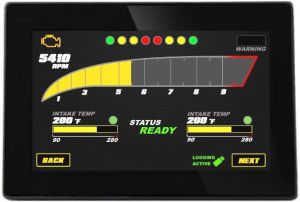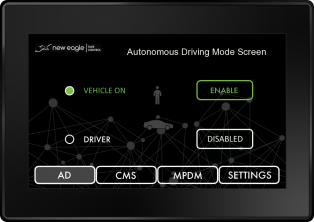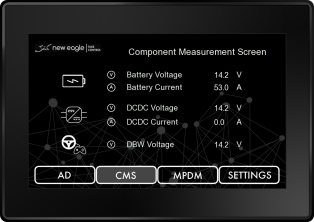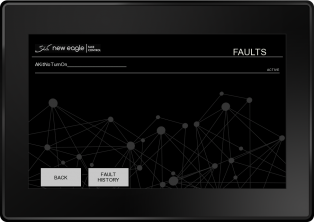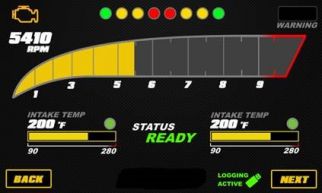VeeCAN 500: Difference between revisions
| Line 3: | Line 3: | ||
[[Image:VeeCAN_500_Raptor.JPG|300px]] | [[Image:VeeCAN_500_Raptor.JPG|300px]] | ||
The VeeCAN 500 is 5" | The VeeCAN 500 is a 5" fully waterproof capacitive touchscreen display. It features a WVGA 800 x 480 TFT LCD color display, and one USB port on the rear. The VeeCAN 500 also supports one analog input, one digital input, one relay output, two CAN connections, as well as Ethernet and Video connections. | ||
It features a WVGA 800 x 480 TFT LCD color display, and | |||
The VeeCAN 500 also supports | |||
With its superior I/O and | With its superior I/O and durable design, the VeeCAN 500 is a great addition to any application where components have to withstand harsh conditions. | ||
===Platform Benefits=== | ===Platform Benefits=== | ||
*5" Capacitive | *5" Capacitive touchscreen color display | ||
*WVGA Graphical | *WVGA Graphical high resolution 800 x 480 color TFT LCD | ||
*Fully | *Fully waterproof | ||
*Superior I/O capabilities | *Superior I/O capabilities | ||
===Versions === | ===Versions === | ||
The VeeCAN 500 will be offered as a | The VeeCAN 500 will be offered as a base unit with a general engine instrumentation option and as a Raptor easy-to-program display. An SDK in C is also available for custom programming. | ||
===Extra Information=== | ===Extra Information=== | ||
The VeeCAN 500 also has the I/O hardware to be converted to a | The VeeCAN 500 also has the I/O hardware to be converted to a data logger similar to the VeeCAN 320 device. | ||
===Downloads=== | ===Downloads=== | ||
| Line 36: | Line 34: | ||
===VeeCAN 500 Display Examples=== | ===VeeCAN 500 Display Examples=== | ||
<gallery widths=322px heights=222px perrow=4 caption="A selection of displays created on the | <gallery widths=322px heights=222px perrow=4 caption="A selection of displays created on the VeeCAN 500"> | ||
Image:DBWHMI_Main.png|Autonomous Drive screen, shows system states to the driver/operator | Image:DBWHMI_Main.png|Autonomous Drive screen, shows system states to the driver/operator | ||
Image:DBWHMI_Cms.png|System Measurement screen, providing information about the on-board | Image:DBWHMI_Cms.png|System Measurement screen, providing information about the on-board systems | ||
Image:DBWHMI_Faults.png|Faults Screen, this screen populates with faults as they appear on the system | Image:DBWHMI_Faults.png|Faults Screen, this screen populates with faults as they appear on the system | ||
Image:VC500_dash.jpg|Engine Display screen, fully customizable images and actions including faults and status | Image:VC500_dash.jpg|Engine Display screen, fully customizable images and actions including faults and status | ||
</gallery> | </gallery> | ||
Revision as of 15:06, 8 February 2023
VeeCAN 500
The VeeCAN 500 is a 5" fully waterproof capacitive touchscreen display. It features a WVGA 800 x 480 TFT LCD color display, and one USB port on the rear. The VeeCAN 500 also supports one analog input, one digital input, one relay output, two CAN connections, as well as Ethernet and Video connections.
With its superior I/O and durable design, the VeeCAN 500 is a great addition to any application where components have to withstand harsh conditions.
Platform Benefits
- 5" Capacitive touchscreen color display
- WVGA Graphical high resolution 800 x 480 color TFT LCD
- Fully waterproof
- Superior I/O capabilities
Versions
The VeeCAN 500 will be offered as a base unit with a general engine instrumentation option and as a Raptor easy-to-program display. An SDK in C is also available for custom programming.
Extra Information
The VeeCAN 500 also has the I/O hardware to be converted to a data logger similar to the VeeCAN 320 device.
Downloads
Frequently Asked Questions (FAQ)
Q: What is the sampling frequency of analog inputs?
A: The foreground rate on all VeeCANs is 10ms, so 100Hz.
Q: Reverse battery protection on VeeCAN 500?
A: Yes, the VeeCAN 320/500 will take reverse polarity for an indefinite amount of time.
VeeCAN 500 Display Examples
- A selection of displays created on the VeeCAN 500
-
Autonomous Drive screen, shows system states to the driver/operator
-
System Measurement screen, providing information about the on-board systems
-
Faults Screen, this screen populates with faults as they appear on the system
-
Engine Display screen, fully customizable images and actions including faults and status