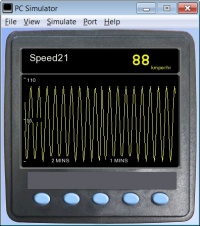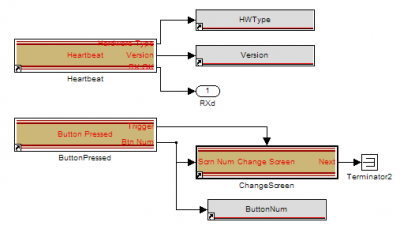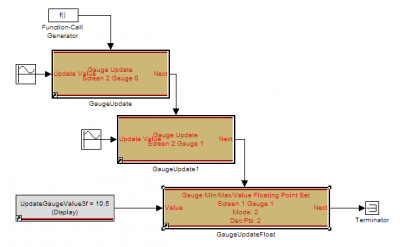VeeCAN 320 Motohawk Slave: Difference between revisions
No edit summary |
No edit summary |
||
| Line 1: | Line 1: | ||
[[Image:Screen1.jpg|200px]]<br> | [[Image:Screen1.jpg|200px]]<br> | ||
The New | The New Eagle VeeCAN MotoHawk display application is ideal for developing a display interface using MotoHawk software. It allows a user to easily create a custom color display using MotoHawk modeling blocks instead of time-consuming C programming. MiniView MotoHawk users will appreciate the ease of creating a display that reads CAN messages from the MotoHawk controller. | ||
This display can also be utilized by any embedded system by outputting CAN messages to the VeeCAN. | This display can also be utilized by any embedded system by outputting CAN messages to the VeeCAN. For CAN spec information, please visit our '''[https://support.neweagle.net/support/home Support Portal]'''. | ||
'''MotoHawk VeeCAN App''' | '''MotoHawk VeeCAN App''' | ||
Revision as of 16:38, 16 February 2023
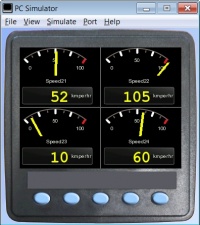
The New Eagle VeeCAN MotoHawk display application is ideal for developing a display interface using MotoHawk software. It allows a user to easily create a custom color display using MotoHawk modeling blocks instead of time-consuming C programming. MiniView MotoHawk users will appreciate the ease of creating a display that reads CAN messages from the MotoHawk controller.
This display can also be utilized by any embedded system by outputting CAN messages to the VeeCAN. For CAN spec information, please visit our Support Portal.
MotoHawk VeeCAN App
The MotoHawk Library comprises several MotoHawk blocks that allow a user to easily configure the following 5 screens on a VeeCAN display:
- One single gauge screen (mapped to Button 1)
- Two quad gauge screens (mapped to Button 2 and 3)
- One strip chart screen (mapped to Button 4)
- One faults screen (mapped to Button 5)
The CAN definition or MotoHawk - Raptor block set is free to any customer who purchases a Raptor Veecan display. To get the blockset submit your ticket to the Support Portal
Here are some other screenshots to demonstrate the function:
Here is an example of VeeCAN library blocks used in a model:
For more information Click here
Platform Benefits
- Ready to go model
- includes both the Physical display as well as the Accompanying MotoHawk blockset
- same benefits as the VeeCAN 320
Downloads
- ASM-MH-VEECAN-01