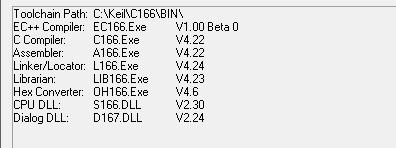KAntrak: Difference between revisions
| Line 64: | Line 64: | ||
The CCDM requires C6 version of the BIN to be [[How_to_program_a_BIN_file_into_a_CANtrak_display|programmed]]. Also, the MSI is an install file and you don't really need it. Make a CCDM folder on your c: root. Copy all the files there. | The CCDM requires C6 version of the BIN to be [[How_to_program_a_BIN_file_into_a_CANtrak_display|programmed]]. Also, the MSI is an install file and you don't really need it. Make a CCDM folder on your c: root. Copy all the files there. | ||
====Webstore==== | |||
[http://store.neweagle.net/ProductDetail.jsp?LISTID=80000207-1268413032 Webstore: Software-CANtrak Configurable Display Module Tool (CCDM)] | '''[http://store.neweagle.net/ProductDetail.jsp?LISTID=80000207-1268413032 Webstore: Software-CANtrak Configurable Display Module Tool (CCDM)]''' | ||
== Generic Engine Monitor (GEM) Application for CANtrak== | == Generic Engine Monitor (GEM) Application for CANtrak== | ||
Revision as of 20:06, 19 May 2011
CANtrak™ Embedded Display

The CANtrak 2600 and 2610 are series of intelligent, multi-function displays from Kongsberg Automotive. The ideal man-machine interface monitors numerous CAN based messages and displays the current status of user defined parameters. With its J1939 or custom CAN capability, the CANtrak offers easy integration into a CAN-based control system of MotoHawk® or 3rd party electronics for virtually any type of on-road or off-road vehicle.
The CANtrak display is easily configured by New Eagle and via a Software Development Kit (SDK) - Allows full programming of the display using ‘C’ language. A wide range of mounting kits, wiring harnesses and other accessories are also available.
- RS232, J1708/J1587 and CANbus datalink compatible
- Front and rear mountable (fitting kits required)
- CE Approved design
- Optional CSA Certified version - Class I, Division 2, Groups A, B, C, D
- Color version available soon
- How to program a BIN file into a CANtrak display
- How to migrate a CANtrak 2600 SDK application to the KANtrak 2700 SDK
CANtrak Hardware Comments
Audible Alarm Output
the 4 khz "audible alarm" is a single tone, volume device. In a noisy machine environment, the 2610 model has an open collector output for driving a relay, for an external horn, lights, ...
Difference between CANtrak 2600 and CANtrak 2610
CANtrak 2600 and CANtrak 2610 differ in temperature rating and the aux output. The CANtrak 2610 has an internal heater for operation in lower temperatures, and is the only version with an output (low side) to pull a relay, light, or alarm.
-
CANtraks being tested in the cold box at -38 degrees Celsius
-
CANtrak 2600 damage after cold box test
How to Create a Program for the CANtrak
There are three ways to get custom CANtrak programming.
Turn-key Displays
New Eagle's Application Engineering team can help develop your specification, and then write and test the software for your project. We suggest using the CANtrak Specification Template document to define your custom display. New Eagle has developed a software framework that makes creating these custom applications very efficient, please contact us if you have questions.
The Software Development Tool Kit
The source code is available along with a starting point demo for application development. This package includes GEM lite, which incorporates many of the advanced functions of GEM including; selection of up to 8 languages, quad-screens, contrast and back lighting control, unit conversion, pop-up windows, and configuration menus. It also includes functions to read and display most J1939 data and an graphical library of symbols, gauges and text.
The SDK uses a Keil compiler, uVision2 V2.37.
The CANtrak Configurable Display Module (CCDM)
The CCDM (CANtrak Configurable Display Module (CCDM)) allows the user to quickly display 29 bit or 11 bit data from the CAN bus on a variety of gauge styles on a CANtrak 2600 or CANtrak 2610 without the need for programming in software languages such as C or C++. A non-software programmer can easily and quickly produce multiple screens of various styles of gauges without having to write even one line of code. Utilizing the Windows based PC Configuration tool, a non-software programmer can easily and quickly produce multiple screens of various styles of gauges without having to write even one line of code.
- Features include:
- Display up to 40 Gauges
- User settable Internal Alarms per Parameter
- External DM1 Alarms
- Choice of languages
- Selectable Baud rate
- CANbus 29 bit or 11 bit mode
- Customizable PGN request
- Customizable buttons and start up logo/screen
- (Software Tool Supplied on CD ROM ). Compatible on Windows XP only (Sept 2010). Not compatible with Windows 7.
The CCDM requires C6 version of the BIN to be programmed. Also, the MSI is an install file and you don't really need it. Make a CCDM folder on your c: root. Copy all the files there.
Webstore
Webstore: Software-CANtrak Configurable Display Module Tool (CCDM)
Generic Engine Monitor (GEM) Application for CANtrak
For existing J1939 systems, New Eagle can provide displays that have a generic, J1939-compatible program that should work off-the-shelf. This application shows common parameters (RPM, Oil Pressure, etc..) as well as DM1 faults. You can get an idea of the capability of this application by reading the GEM Manual (Current) or GEM CANtrak Datasheet. If you have already purchased a CANtrak, you may request the GEM Binary.