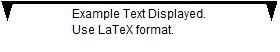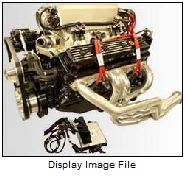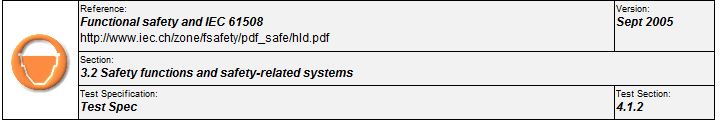Annotation Blocks: Difference between revisions
| Line 35: | Line 35: | ||
Enter an image file on the current MATLAB path to display on this block. Example image shown. | Enter an image file on the current MATLAB path to display on this block. Example image shown. | ||
[[Image: JPEGImageBlock.JPG| | [[Image: JPEGImageBlock.JPG|300px]] | ||
== N == | == N == | ||
Revision as of 13:28, 20 March 2012
C
MotoHawk: Blocks: Callout1
Enter the text to be placed below the line, using LaTeX format.
D
MotoHawk: Blocks: Display Image File
Enter an image file on the current MATLAB path to display on this block.
Double-clicking this block opens the contents of the subsystem. Right-click and select 'Mask parameters...' to select a new image file.
To use just the mask of this block in a model, but supply your own contents, break the link to the library.
S
MotoHawk: Blocks: Specification Reference
This block allows the designer to annotate a subsystem to call out a specification and section of that specification. The model can then be queried to produce a summary list of referenced specifications using the function 'motohawk_get_spec_references'.
All text parameters are in LaTeX format.
J
MotoHawk: Blocks: JPEGImage
Enter an image file on the current MATLAB path to display on this block. Example image shown.