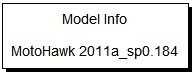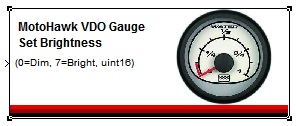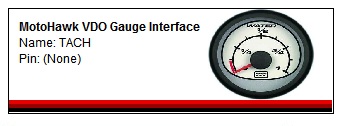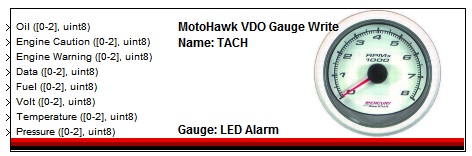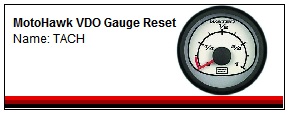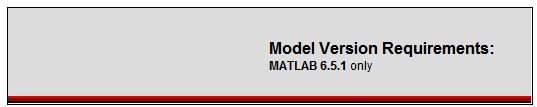VDO Gauge Blocks: Difference between revisions
No edit summary |
No edit summary |
||
| Line 3: | Line 3: | ||
=== MotoHawk: Blocks: Model Info === | === MotoHawk: Blocks: Model Info === | ||
This block displays the current MotoHawk version and when it was built. | This block displays the current MotoHawk version and when it was built. | ||
[[image:model_info.jpg]] | [[image:model_info.jpg]] | ||
| Line 10: | Line 11: | ||
This block will set the brightness of the backlight | This block will set the brightness of the backlight | ||
on all of the gauges. | on all of the gauges. | ||
[[image:VDO_Gauge_Brightness.jpg]] | [[image:VDO_Gauge_Brightness.jpg]] | ||
| Line 15: | Line 17: | ||
This block will enable the EZLink protocol on the selected resource of the module. The EZLink protocol will drive one or more VDO gauges. | This block will enable the EZLink protocol on the selected resource of the module. The EZLink protocol will drive one or more VDO gauges. | ||
If "Dynamic Create" is checked, this resource will be created the first time this block is executed. | If "Dynamic Create" is checked, this resource will be created the first time this block is executed. | ||
[[image:VDO_Gauge_Interface.jpg]] | [[image:VDO_Gauge_Interface.jpg]] | ||
| Line 21: | Line 24: | ||
Gauge -- the gauge to be updated. | Gauge -- the gauge to be updated. | ||
Each interval takes approximately 3.8msec. | Each interval takes approximately 3.8msec. | ||
[[image:VDO_Gauge_Alarm.jpg]] | [[image:VDO_Gauge_Alarm.jpg]] | ||
=== MotoHawk: Blocks: VDO Gauge Reset === | === MotoHawk: Blocks: VDO Gauge Reset === | ||
This block resets all gauges on the bus back to their default value. | This block resets all gauges on the bus back to their default value. | ||
[[image:VDO_Gauge_Reset.jpg]] | [[image:VDO_Gauge_Reset.jpg]] | ||
| Line 31: | Line 36: | ||
Gauge -- the gauge to be updated. | Gauge -- the gauge to be updated. | ||
Each interval takes approximately 3.8msec. | Each interval takes approximately 3.8msec. | ||
[[image:VDO_Gauge_Alarm.jpg]] | [[image:VDO_Gauge_Alarm.jpg]] | ||
=== MotoHawk: Blocks: Version Requirements === | === MotoHawk: Blocks: Version Requirements === | ||
This block allows requirements for the MATLAB version and MotoHawk version to be placed into a model. | This block allows requirements for the MATLAB version and MotoHawk version to be placed into a model. | ||
[[image:Model_Version_Requirements.jpg]] | [[image:Model_Version_Requirements.jpg]] | ||
Latest revision as of 13:30, 20 March 2012
M
MotoHawk: Blocks: Model Info
This block displays the current MotoHawk version and when it was built.
V
MotoHawk: Blocks: VDO Gauge Brightness
This block will set the brightness of the backlight on all of the gauges.
MotoHawk: Blocks: VDO Gauge Interface
This block will enable the EZLink protocol on the selected resource of the module. The EZLink protocol will drive one or more VDO gauges. If "Dynamic Create" is checked, this resource will be created the first time this block is executed.
MotoHawk: Blocks: VDO Gauge LED Alarm Write
This block will update the displayed value of the LED Alarm gauge. Gauge -- the gauge to be updated. Each interval takes approximately 3.8msec.
MotoHawk: Blocks: VDO Gauge Reset
This block resets all gauges on the bus back to their default value.
MotoHawk: Blocks: VDO Gauge Write
This block will update the displayed value of the gauge. Gauge -- the gauge to be updated. Each interval takes approximately 3.8msec.
MotoHawk: Blocks: Version Requirements
This block allows requirements for the MATLAB version and MotoHawk version to be placed into a model.