Raptor:Measurement: Difference between revisions
Jump to navigation
Jump to search
(Created page with 'Return to the main Raptor page Return to Data Storage page right|frame|Raptor Measurement == Description …') |
No edit summary |
||
| Line 6: | Line 6: | ||
== Description == | == Description == | ||
<p>The | <p>The Raptor™ measurement block is used to make values available within the calibration tool. A measurement is a value which typically read only within the calibration tool.</p> | ||
== Inputs == | == Inputs == | ||
Revision as of 15:03, 4 March 2014
Return to the main Raptor page
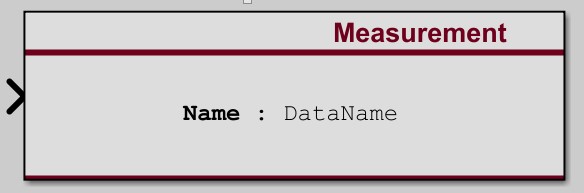
Description
The Raptor™ measurement block is used to make values available within the calibration tool. A measurement is a value which typically read only within the calibration tool.
Inputs
| Input | Type | Description |
|---|
Outputs
| Output | Type | Description |
|---|
Parameters
| Parameter | Type | Description |
|---|---|---|
| Name | String | This is the name of that will appear in the calibration tool. The name must be a valid C identifier. |
| Name Source | Chooses whether the name should come from the parameter or input wire name. | |
| Display As | Specifies how to display the value in the calibration tool. | |
| Gain | Number | This controls the scaling used to display the data in the cal tool.
display value = (Gain * actual value) + Offset |
| Offset | Number | This controls the scaling used to display the data in the cal tool.
display value = (Gain * actual value) + Offset |
| Max | Number | Sets the maximum value that can be set to any table data point in the calibration tool. |
| Min | Number | Sets the minimum value that can be set to any table data point in the calibration tool. |
| Format | Format String | Sets the display format to use in the calibration tool. |
| Enumeration Definition | Cell Array of strings or struct array | Provides the mapping of string representation to integer value for the enumeration. |
| Unit Text | String | Sets the unit text that is displayed in the calibration tool. |
| Help Text | String | Sets the help text that is displayed in the calibration tool. |
| Access Level | Sets the access level of this item in the calibration tool. | |
| Function | String | Sets the location where the variable appears in the calibration tool. Use raptor_xcp_function(gcb) to create a function based on the variables location in the model. |
Supported Versions
- Raptor 2013a_0.0.1 and newer