Raptor:H-Bridge Output Block: Difference between revisions
Jump to navigation
Jump to search
No edit summary |
|||
| Line 55: | Line 55: | ||
| Specifies the type of driver to be used on the selected output. | | Specifies the type of driver to be used on the selected output. | ||
|} | |} | ||
Revision as of 13:42, 7 July 2014
Return to the main Raptor page
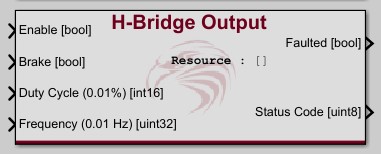
Description
This block sets the state of the selected H-bridge output. An H-Bridge output is an output which uses 2 pins where either pin can be connected to V+ or V-. This type of output is typically used to drive DC motors which must move in both directions.
Inputs
| Input | Type | Description |
|---|---|---|
| Enable | boolean | Enables the output. When the output is disabled the output pins are not driven high or low. |
| Brake | boolean | Causes the output to brake PWM the output in brake mode when enabled. |
| Duty Cycle | int16 | The duty cycle of the output in 0.01%. For example raw value 500 = 5%. |
| Frequency | uint32 | The frequency of the output in 0.01Hz. For example raw value 40000 = 400Hz. |
Outputs
| Output | Type | Description |
|---|
Parameters
| Parameter | Type | Description |
|---|---|---|
| Hardware Resource | Specifies which input from the hardware is being read. | |
| Driver Type | Specifies the type of driver to be used on the selected output. |