Raptor:Display Touchscreen State: Difference between revisions
Jump to navigation
Jump to search
(Created page with 'Return to the main Raptor page Return to Touchscreen page [[File:RaptorDisplayTouchscreenState.png|right|frame|Raptor™ Display T…') |
|||
| Line 22: | Line 22: | ||
! scope="col" style="width: 15%;"|Type | ! scope="col" style="width: 15%;"|Type | ||
! scope="col" style="width: 70%;"|Description | ! scope="col" style="width: 70%;"|Description | ||
|- | |||
! isPressed | |||
| boolean | |||
| Output indicates if the touchscreen input is currently active. | |||
|- | |- | ||
! xPos | ! xPos | ||
Revision as of 14:47, 7 July 2014
Return to the main Raptor page
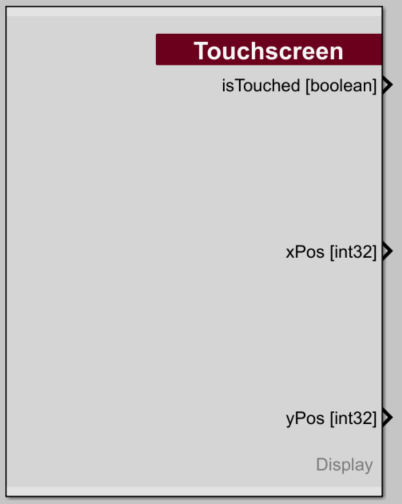
Description
Returns the current state of the touchscreen.
Inputs
| Input | Type | Description |
|---|
Outputs
| Output | Type | Description |
|---|---|---|
| isPressed | boolean | Output indicates if the touchscreen input is currently active. |
| xPos | int32 | X position of touchscreen input. |
| yPos | int32 | Y position of touchscreen input. |
Parameters
| Parameter | Type | Description |
|---|