Raptor:Data Logging File Open: Difference between revisions
Jump to navigation
Jump to search
(Created page with 'Return to the main Raptor page Return to File IO page [[File:RaptorDataLoggingFileOpen.png|right|frame|Raptor™ Data Logging Fil…') |
No edit summary |
||
| Line 49: | Line 49: | ||
! Mode | ! Mode | ||
| | | | ||
| Specify the mode to open the file | | Specify the file I/O mode to open the file with: Read Only, Write Only - Overwrite, Read/Write - Update, or Read/Write - Overwrite. | ||
|} | |} | ||
Revision as of 19:24, 7 July 2014
Return to the main Raptor page
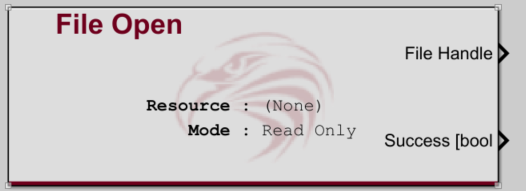
Description
This block opens a file for read and/or write. It outputs a File Handle which is used with other blocks to read, write and seek within the file.
Inputs
| Input | Type | Description |
|---|---|---|
| Path | String | Specifies the path of the file to open. |
Outputs
| Output | Type | Description |
|---|---|---|
| File Handle | File Handle | Outputs a File Handle for the file opened. |
| Success | boolean | Output indicates if the file was successfully opened. |
Parameters
| Parameter | Type | Description |
|---|---|---|
| Resource | Specify the resource which contains the file to check. | |
| Mode | Specify the file I/O mode to open the file with: Read Only, Write Only - Overwrite, Read/Write - Update, or Read/Write - Overwrite. |