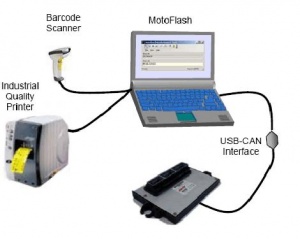MotoFlash: Difference between revisions
No edit summary |
|||
| Line 27: | Line 27: | ||
|- | |- | ||
| | |MotoFlash Kit with Computer | ||
| | |ASM-FLSH | ||
| | |[http://store.neweagle.net/motoflash-kit-with-computer.html Buy Now] | ||
|} | |} | ||
Revision as of 13:04, 6 April 2015
New Eagle > Products Wiki > MotoHawk Platform > MotoFlash
Introduction
The MotoFlash™ production programming system provides a complete solution for low to high volume Electronic Control Module programming requirements. Key Features include:
- Simple scan of 2 barcodes to start the programming sequence
- Product label printed automatically after the completion of the download
- Comprehensive online help system
- User Configurable toolbar
FAQ
For a list of common questions and answers about Raptor-Cal, see our Raptor-Cal FAQ page here
Buy Now

License Options
Customers can choose to purchase either a node-locked or dongle-based version of the Raptor-Cal software. A dongle is a small USB device the contains the software license. The advantage of a USB dongle is that the software license can easily be passed from one computer to another. A node-locked license, on the other hand, lives on the computer itself and eliminates the need for any external licensing hardware. Node-locked licenses cannot be lost or come lost, which can be problematic for USB license dongles. While node-locked licenses can be transferred from one computer to another, the process is not as simple and fast as removing a USB dongle from one computer and plugging it in to another computer.
| Product | Part Number | Webstore |
|---|---|---|
| MotoFlash Kit with Computer | ASM-FLSH | Buy Now |